How To: Play & Control Music from Anywhere Using This Floating Widget on Your Samsung Galaxy Note 2
I'm constantly browsing the web, taking pictures, and playing games on my Samsung Galaxy Note 2, but there's one thing that I'm always doing—playing music. No matter what I'm doing on my smartphone, I'm always playing my music in the background at the same time.However, there's one problem. I like being in control of my music at all times, so having easy access controls for my tunes is paramount—no matter what else I'm doing on my Note 2.While there are several preloaded widgets that do a somewhat satisfactory job, they're cumbersome to my ubiquitous needs and don't let me control my tunes whenever I want. But, I found something that does—a floating music widget. Please enable JavaScript to watch this video.
How to Float Your Tunes Over Any AppWe've covered similar softMods in the past, like floating chat head notifications, floating YouTube videos, and floating widgets in general, but in this guide, I'll be showing you a floating app specifically for your tunes called Floating Music Widget, by Android dev Woodblock Without Co. This free hovering widget lets you control your music collection from anywhere on your device.
Accessing the Floating Music WidgetTo launch the app, you can either tap on the Floating Music Widget's shortcut on your Home screen, or the way you access Google Now—long press the Home key, tap on the Search icon (magnifying glass), and select Floating Music Widget. Some of you may see the "g" for Google instead of the Search option, like if you're on the Samsung Galaxy S3, but that'll do the same thing.
Player CompatibilityThe widget does not work with the stock Samsung Music Player, but works with Google Play Music, Poweramp, Droidsound, Yandex.Music, and more.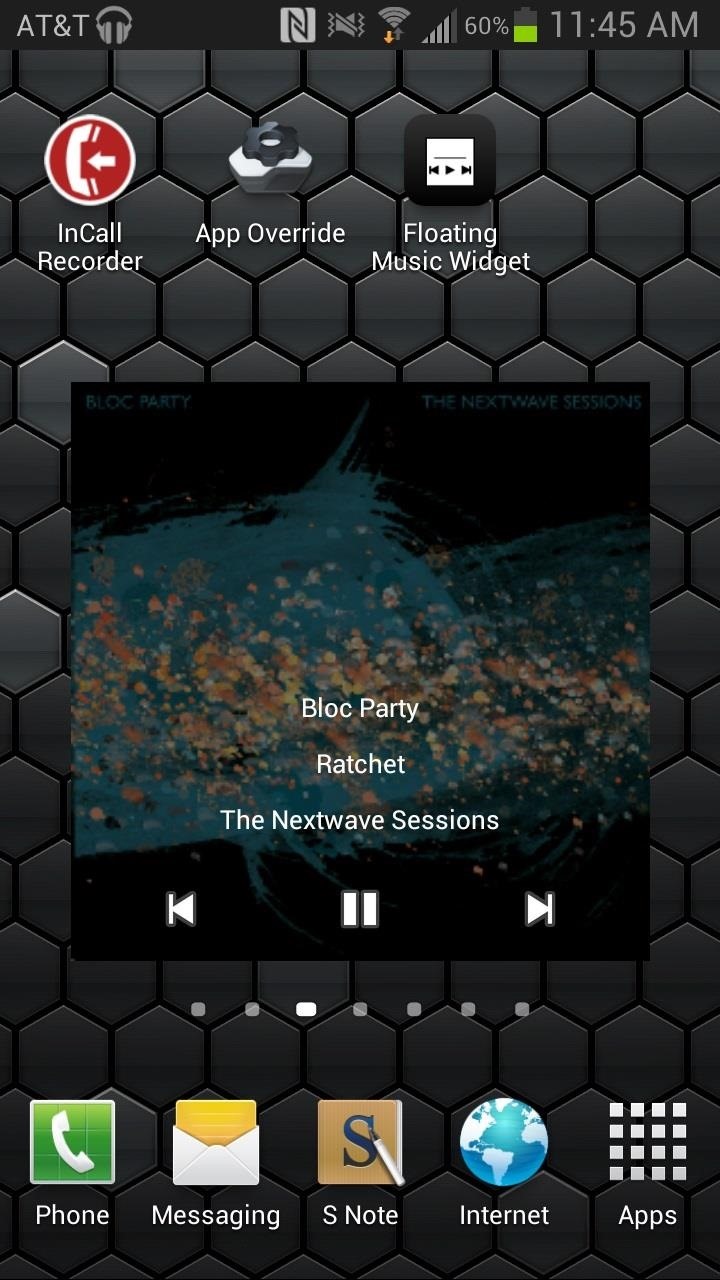
Using Floating Music WidgetOnce the widget appears, you can press play, and whatever song you were listening to last (in whatever player) will appear. You can resize the widget simply by pinching in to make it larger and pinching out to make it smaller. The widget will appear in every part of the device, always overlayed. If you're reading an article, you can size the widget down and place it to the side. I used it while playing Grand Theft Auto and kept the widget near the bottom, where it wouldn't interrupt my gameplay. If you want to get rid of the widget, just double tap on it. The music will continue to play, so if you want the music to stop, make sure to pause it from the widget before you close it. And if you need to access it again, just hold on the Home key, tap on the Search icon (or Google "g", as seen below), and select it. Overall, if you listen to music constantly on your Note 2 like I do, then this is a great app to have for making sure you have immediate access to your tunes at all times.
See how to freeze accounts on Facebook with Facebook Freezer. The Facebook Freezer blocks users from signing into their accounts. Search WonderHowTo for the latest Facebook hacks, cheats, tricks, and tips.
HACK FACEBOOK ACCOUNTS : FACEBOOK FREEZER Download - hacksusa.com
Apple iPhone 8: A round-up of everything we know of the phone, smartwatch and more Here's everything you need to know about Apple's much awaited iPhone 8 event.
Everything You Need to Know About Apple's New iPhone 8
Theme Android using Substratum Theme Engine Substratum in itself is a very powerful framework that allows users to dynamically theme and personalize their device. It even has the capability to theme 3rd party apps and not just the System resources, thus literally expanding the user's theming horizons.
How to Install Substratum on Android, a Powerful Theme Engine
It seems obvious that the two services should work together — at least, that appears to be the frame of thought behind Netflix Rate: a Chrome extension which adds IMDB and Rotten Tomato ratings
What Is On Netflix? Uses Rotten Tomatoes and IMDB to Help
How passcode security lockout works. iOS comes with built-in passcode protection that locks any intruder out after a few passcode attempts. Six-failed attempts give you a 60-second lockout and the lockout period continues to increase with the number of failed attempts.
Understanding iOS passcode security | Macworld
Widely circulated video supposedly shows how to save money by extracting 32 AA batteries from one 6-volt lantern battery. The "hack" shown in this video is almost certainly fake. Testing and research reveal that normal 6-volt batteries do not contain 32 AA batteries at all, but rather an array
How to Hack Your Lantern Flashlight to Keep Going and Going
David Wong, also known by his hacker name planetbeing, has managed to hack the iPhone allowing the smartphone to run Android. The video above shows you the whole process from dual-booting the
Android running on iPhone - YouTube
Click on "Block Application" beneath the application's picture. You can see all your blocked applications on the "Block Lists" page under "Blocked Applications." If you want to remove any applications from this list, click "Unblock." Keep in mind that you will not see the "Blocked Applications" section if you have not blocked any applications.
How to Unblock applications on Facebook - Gadget Hacks
In order to trace the current position of a ip address of any internet device such as computer , laptop . or mobile which acess internet , every device which connect to internet assign a unique ip
How to Trace Any IP Address « Internet :: Gadget Hacks
Galaxy S10 lock screen can help you keep your data from prying eyes. Samsung also allows you to tweak and customize the Galaxy S10 lock screen to match your personal preferences and needs. This Galaxy S10 how-to guide explains the components of the Galaxy S1o lock screen, shows you how to customize the lock screen, […]
How to Get Custom Lock Screen Shortcuts on Android Lollipop
Eavesdrop from a Distance with This DIY Parabolic "Spy
Step 4: Download Firefox or Another Browser. Download a browser that supports plugins, like Firefox for Android.There are a handful of other Android browsers that work, like Dolphin Browser, but Firefox is my favorite.
How to Install Adobe Flash Player for Samsung Galaxy
Blocking your number for the duration of a call. Follow these simple steps to block your number. Note: This will only block your number for the duration of the call. And this method will not work for toll-free or emergency services numbers.
Caller ID and Caller ID Blocking FAQs | Verizon Wireless
0 comments:
Post a Comment