How To: Samsung's Hidden App Lets You Drastically Change Your Galaxy's Look
The only knock on Samsung's last round of flagship devices is that TouchWiz is still alive and kicking. Aside from this overbearing skin that's been applied on top of Android, the Galaxy S6, S6 edge, Note 5, and this year's Galaxy S7 models are some of the best phones money can buy.Apparently, Samsung has heard the complaints about TouchWiz, as they've released an app called "Good Lock" that will actually get rid of most of the remaining annoyances. And this is more than just a lock screen replacement app—without requiring root, Good Lock changes icons, lets you customize color schemes, transforms your notification tray and recent apps menu, and even lets you launch apps directly from the lock screen.
RequirementsSamsung Galaxy device Android 6.0 Marshmallow or higher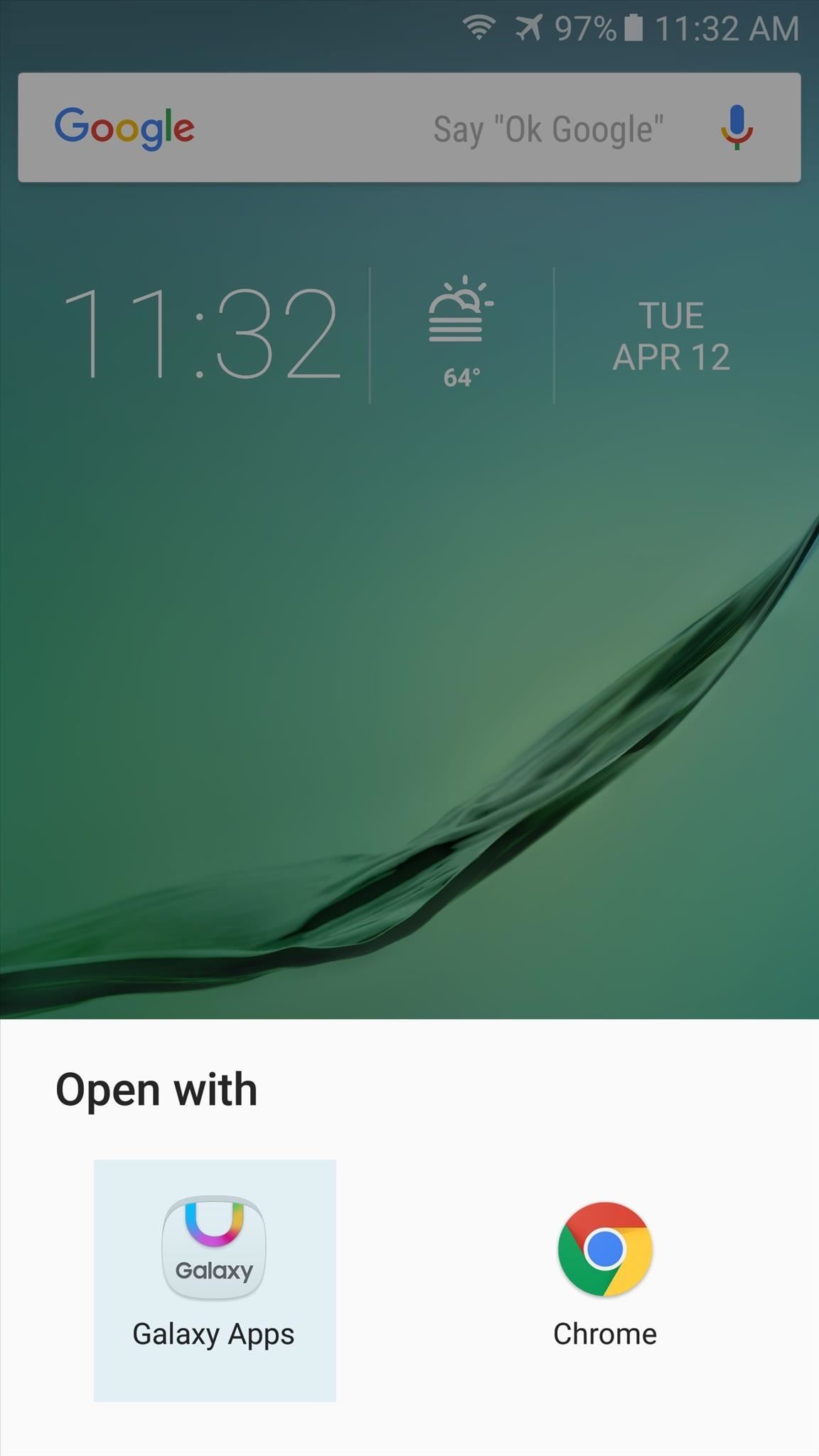
Step 1: Install Good LockSamsung has only made its Good Lock app available through the Galaxy Apps Store, so the install process will be a little different than most apps.Install Good Lock for free from the Galaxy Apps Store After tapping on the link above from your Galaxy device, choose "Galaxy Apps" from the popup. Once you install the app, you'll be prompted to reboot your phone, so tap "OK" on this message to take care of that. Good Lock is not available in all countries, so if the above link doesn't work for you, you'll have to sideload the app. Luckily, though, you can always find the latest version on APK Mirror.Download Good Lock for free from APK Mirror (.apk)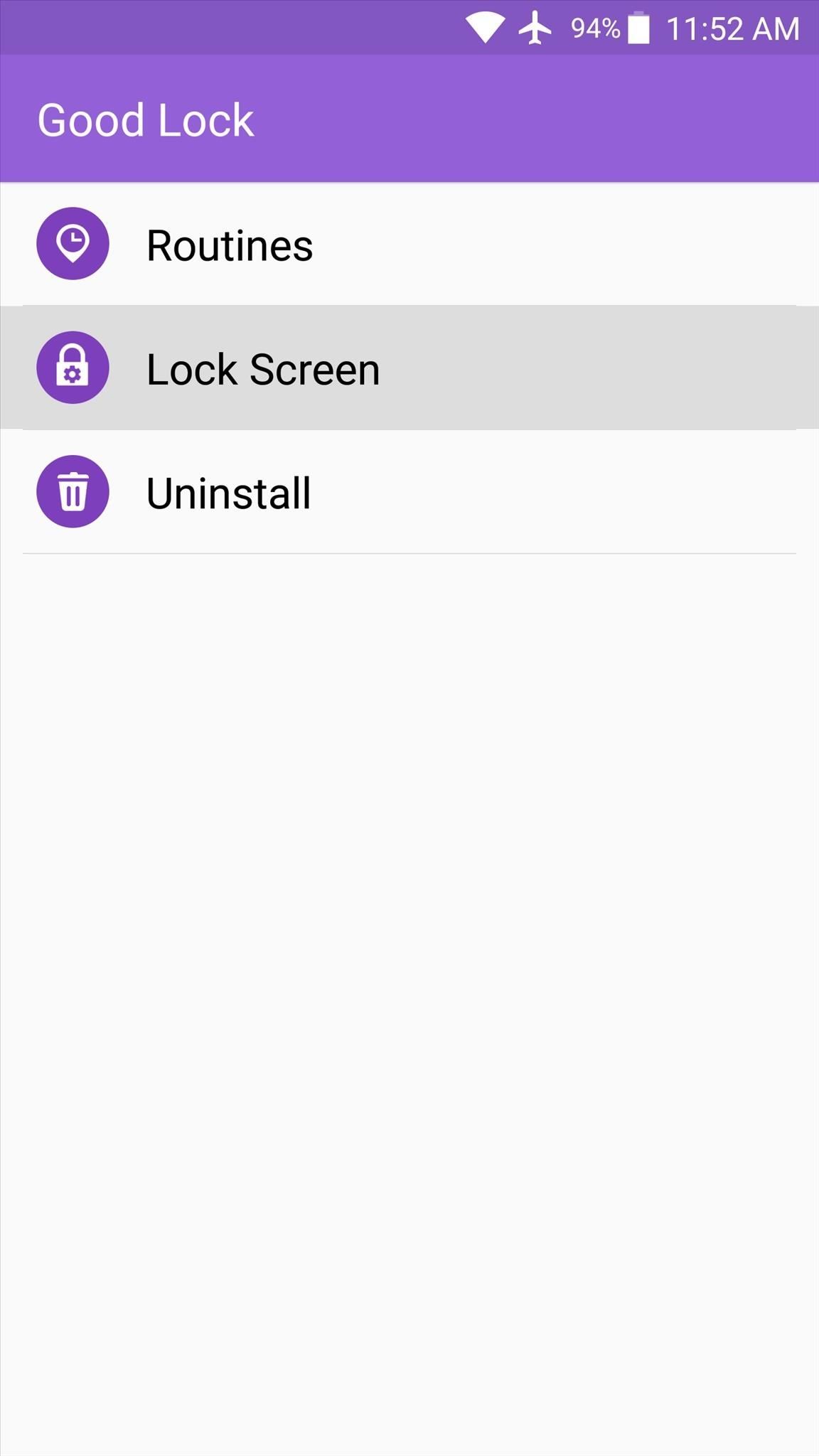
Step 2: Customize the Lock ScreenOnce you've installed Good Lock and rebooted, you'll probably notice quite a few differences already. But before you get too excited, it would be a good idea to take a second and customize things to your liking.To start, open the Good Lock app from your app drawer, then head to the "Lock Screen" menu. From here, you can adjust several options, including the wallpaper and unlock effect. Beyond that, you can customize your lock screen a bit further from the lock screen itself. For starters, you'll notice a row of apps at the bottom of the screen that can be launched directly by dragging the icons. If you'd like to change these apps, tap the small up arrow just above the icons, then press "Edit" on the menu that pops up next. This allows you to reorder, remove, and even add your own custom lock screen shortcuts.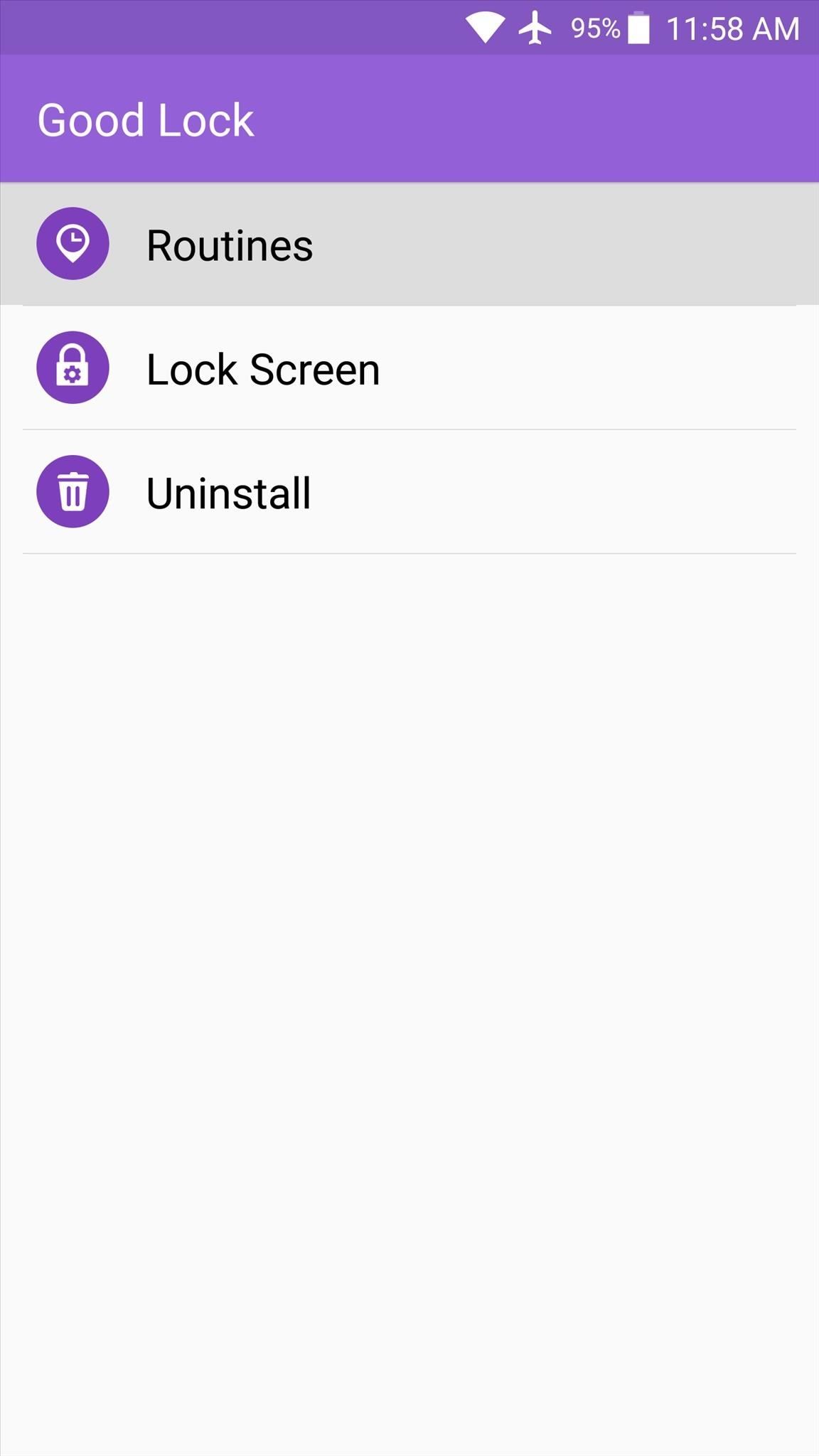
Step 3: Customize the Color Scheme & Other OptionsAside from the lock screen, there are some additional UI elements that can be customized with Good Lock. So open the app again, then head to the "Routines" section and select the "default" option. The menu that appears next will allow you to change the lock screen clock widget, and if you tap "Next," you can even set up default quick settings states. But the third menu in this sequence is my favorite—simply swipe left or right to flip between available accent colors, which will be used throughout your phone's interface.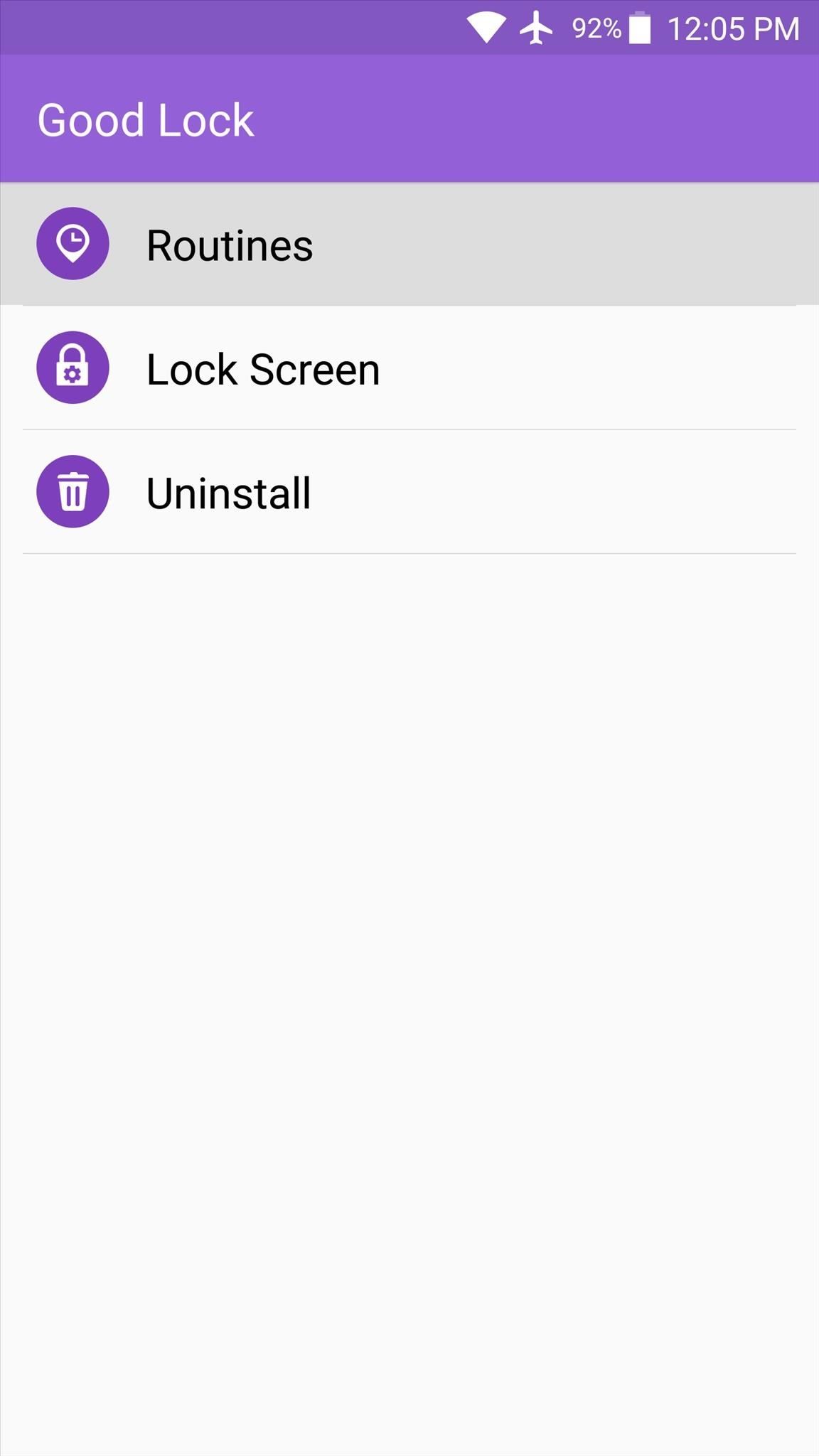
Step 4: Set Up 'Routines' (Optional)After editing the default routine, you may want to set up the routine feature itself. Routines are basically location- and time-based profiles that automatically kick in with new custom settings when you're in a certain place.To try this feature out, head to the "Routines" menu from Good Lock's main menu. From here, select "Create Routine," then give your routine a name like "Home," "Work," or "School." Next up, select a spot on the map where you'd like your routine to kick in. After that, you can even add time frames, so something like 9-5 if you're setting up a work routine. With that stuff taken care of, though, the rest of the routine setup process will be the same as depicted in Step 4, so you can customize the clock widget, quick settings, and even the color that will be used when this routine is active.
Step 5: Check Out the New UIWith everything set up now, all that's left to do is enjoy the new interface. As I mentioned earlier, you can quickly launch apps from the lock screen by dragging their icons upward, and if you chose a custom clock widget in your routine options, you'll see that here as well. Beyond that, the notification panel is different—it's essentially the same notification panel from stock Android, but with a white background and your custom color as the accent. On top of that, you can now swipe notifications to the right to send them to your "Keep" section, which will prevent them from being dismissed accidentally.Finally, the recent apps menu got a makeover as well. It's a minimalist style, but this allows you to see more apps on the screen at once. On top of that, the same app dock from your lock screen is present in this menu, so you can quickly launch your favorite apps from any screen. Follow Gadget Hacks on Facebook, Twitter, Google+, and YouTube Follow Apple Hacks on Facebook and Twitter Follow Android Hacks on Facebook and Twitter Follow WonderHowTo on Facebook, Twitter, and Google+
Cover photo and screenshots by Dallas Thomas/Gadget Hacks
Prepare yourself for a trip back to the days when a Sega Genesis was your gateway to premium gaming. The mid-nineties classic, Comix Zone, has been soft-launched in the Philippines, and while it's not officially available for gamers in the states, you can install it right now with a little hackery.
How To: Download & Play SNES Games on Your iPad or iPhone—No
How to Enable Developer Options on Your Nexus « Nexus 7
#2. How to recover your lost Joomla password. It is also possible to recover your lost or forgotten Joomla password. These instructions below won't apply to Joomla Super User account. To recover your lost or forgotten Super User password, please see instructions included in the Solution #2 below.
How to Change/Reset the Joomla Administrator Password
Uber Surge Pricing is a tool that ridesharing companies use to maximize the potential of their supply-and-demand. Raising the price by select multipliers helps regulate demand amongst customers leading to quicker pickup times and an elevated rideshare experience.
Uber Surge Pricing: The Definitive Guide
A vacuum pump, similar to a compressor, is actually just an air pump. Both types of equipment utilize the input side for suctioning power. But, an air compressor then compresses the air and pushes it into whatever it's attached to, like a car engine or bike tire. Because an air compressor has such
How to Make a Super Cheap One-Way Check Valve « Hacks, Mods
The charter applications will be the first considered by the new school board, after the city took back control of its schools from the state this summer.
apps - Android - Reddit
If liquid damages an iPhone or iPod (for example, coffee or a soft drink), the service for the liquid damage isn't covered by the Apple One-Year Limited Warranty. iPhone and most iPod devices that were built after 2006 have built-in Liquid Contact Indicators that will show whether the device has been in contact with water or a liquid containing water.
5 emergency tips to save a water-damaged iPhone - Macworld UK
Open Messages, tap , and enter a contact or tap an existing conversation. Tap . To search for a specific GIF, tap Find images, then enter a keyword, like birthday. Tap the GIF to add it to your message. Tap to send. GIFs from #images animate only in the Messages app on Apple devices.
How to send animated GIFs in the Messages app on iPhone
Este é para qualquer um que ama piadas práticas ou Halloween, que é todo mundo, certo? A premissa desse susto digital é muito simples e usa apenas dois recursos de uma máquina Windows: arquivos em lote e agendamento de tarefas. Muito do sucesso disso dependerá da sua criatividade e / ou da sua capacidade de desenhar imagens em ASCII.
The Rocket Box's Profile « Wonder How To
Feedly is RSS style news app that allows the reader to choose their news genre and sources and make your own news feed. It is user-friendly and is great for those who like to control where they get the news from. The app allows users to create their category and has a compatible web interface which will allow you to read from other device too.
100+ Apps iOS Users Need on Their iPhones in 2018 « iOS
Share Android Apps with App Links. The second example we have for you is an app called App Links, which uses Google's Nearby feature to make it easy for two or more people in the same room to share their favorite apps with each other.
Facebook's New Hello App Makes Your Android's Dialer
How to Force Apps Like Netflix to Show the Screensaver on
0 comments:
Post a Comment