How To: Use YouTube to Watch Purchased Prime Video, iTunes, Vudu & Other Movies on Your Phone
Owning digital movies has many advantages over physical discs, such as easy access and a variety of online stores you can turn to for good deals. There's Prime Video, iTunes, Vudu, and the list goes on. However, this leads to fragmented video libraries, unlike DVDs and Blu-rays which can be stored together. Surprisingly, YouTube is one app that can help consolidate your collection online.Yes, you can download most of your purchased digital videos, and keep them organized on one hard drive. But if you primarily stream your content, YouTube is a great way to get organized, thanks to a service called Movies Anywhere.Don't Miss: How to Sync Purchased Digital Movies to Movies Anywhere The cloud-based Movies Anywhere is a digital locker where you can store, stream, and download movies you've purchased from Amazon Prime Video, Fandango Now, Google Play, iTunes, Microsoft Movies & TV, Vudu, and Xfinity. When your accounts for those services are linked together with Movies Anywhere, all compatible movies* you've bought will show up in the individual apps for all those services.YouTube is an app that's on pretty much everyone's smartphone, so it's a logical choice for collecting your digital films in one place. While it's not on the list of supported providers above, it's owned by Google and is the groundwork for watching video content on Google Play, so it will still work.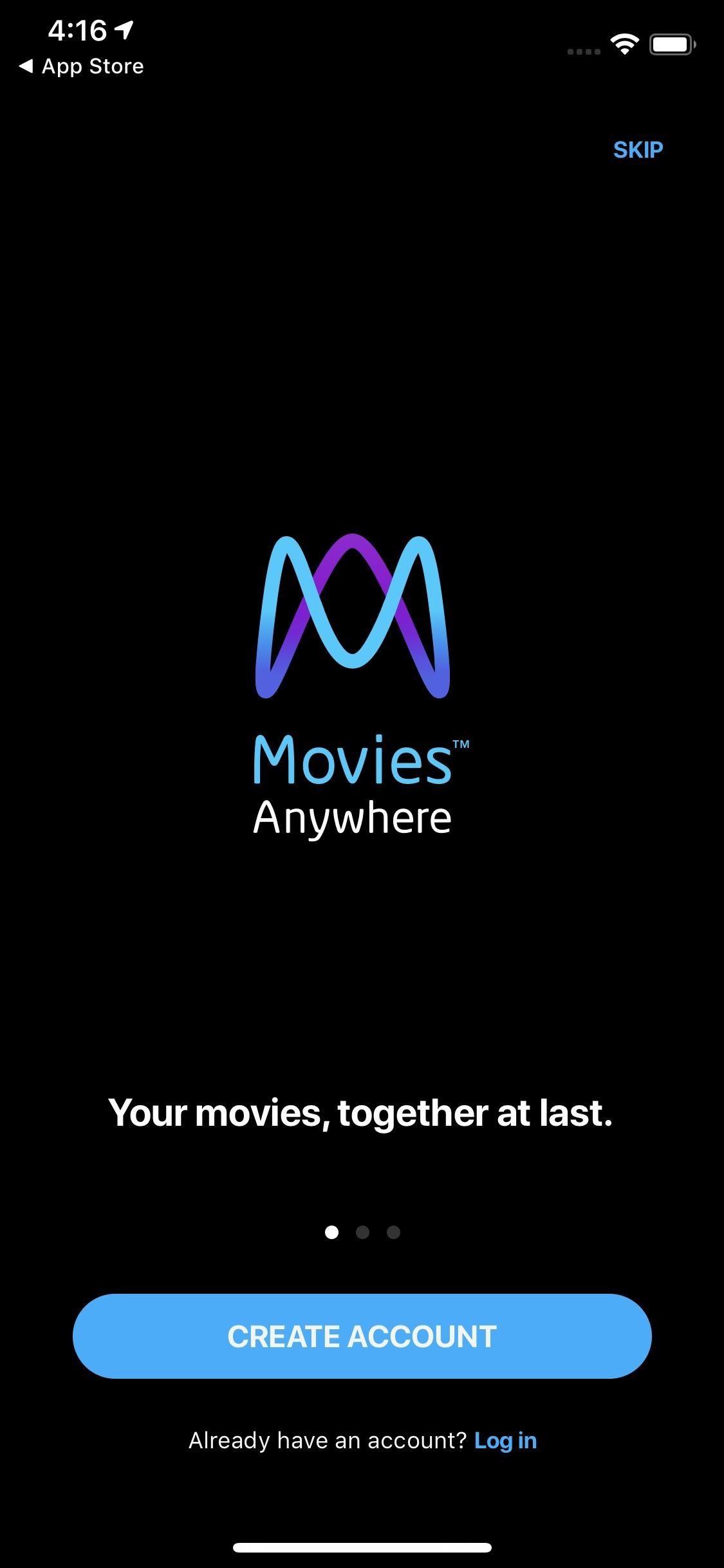
Step 1: Log into Movies AnywhereMovies Anywhere is available on iPhones running iOS 9 or later, as well as smartphones using Android (the version varies from device to device). Install the app, open it up, then either connect with Facebook or Google or start an account using your email address, name, and a strong password. If you already have a Movies Anywhere account, log in.Install Movies Anywhere: iOS (Free) | Android (Free)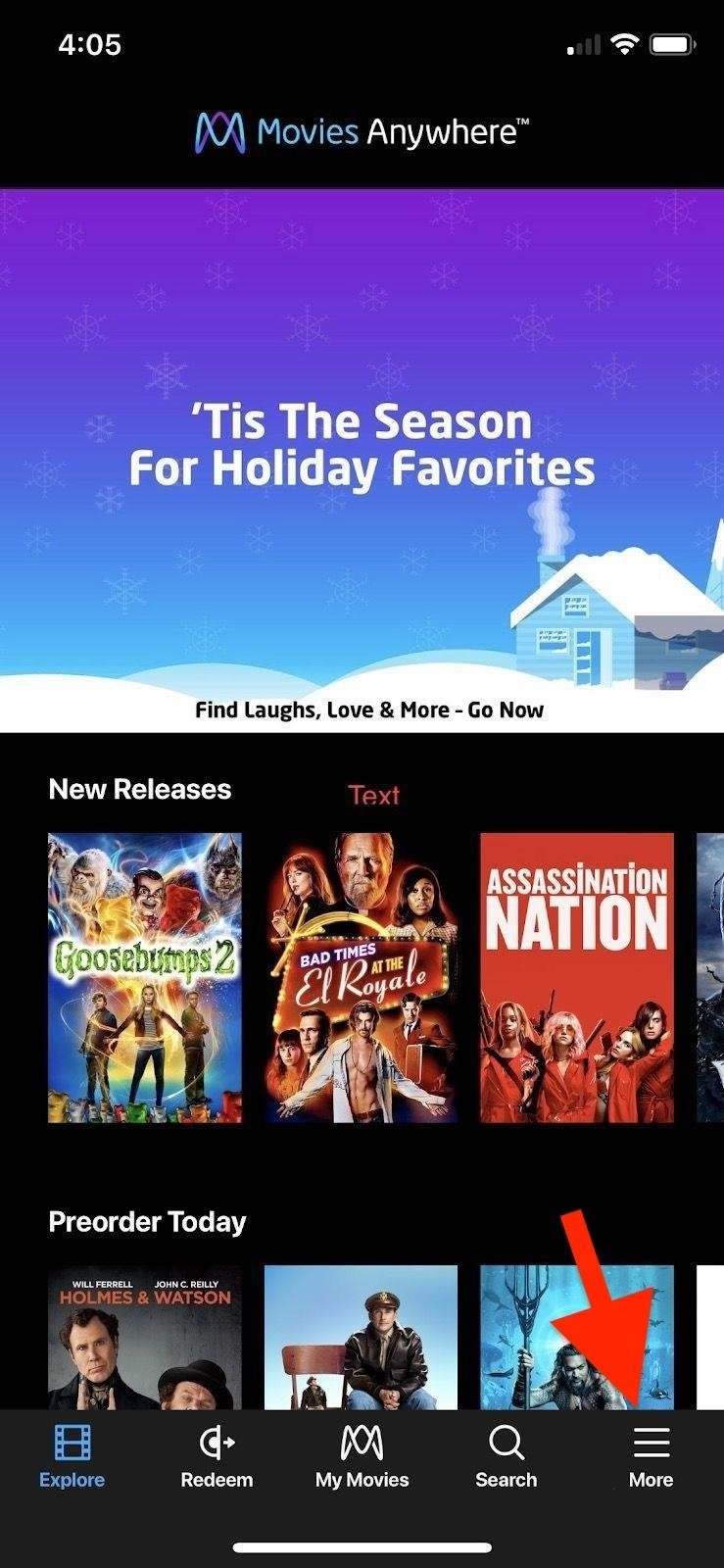
Step 2: Connect All Your Digital Retailer AccountsTo sync up all the movies you own online, you'll need to connect your digital retailer accounts to your Movies Anywhere account, which is as easy as logging into each service via the Movies Anywhere app. Tap on the three-line icon, then choose "Manage Retailers." Select and log into each account you want to sync.More Info: How to Collect All Your Purchased Digital Movies in One Place Options include Amazon Prime Video, Fandango Now, Google Play, iTunes, Microsoft Movies & TV, Vudu, and Xfinity, but the essential part of the process for us is Google Play. The login for Google Play should be the same login for your YouTube app. Otherwise, you won't be able to see Movies Anywhere movies on YouTube.Movies Anywhere frequently offers promotions when syncing multiple accounts. For example, right now, when syncing three or more accounts, you'll get certain free titles such as Happy Feet and Big Hero 6. It's an excellent way to get some free movies. When all your accounts are connected, every movie that works with Movies Anywhere will sync up across all the connected accounts, meaning all of the same movies will be on each account, with Movies Anywhere being the foundation.One good thing about this is if you ever disconnect one of your accounts from Movies Anywhere, all of the movies that were synced from that account will remain in all of the other accounts. Plus, all of the ones synced from Movies Anywhere to the disconnected account will still show up in the disconnected account's app.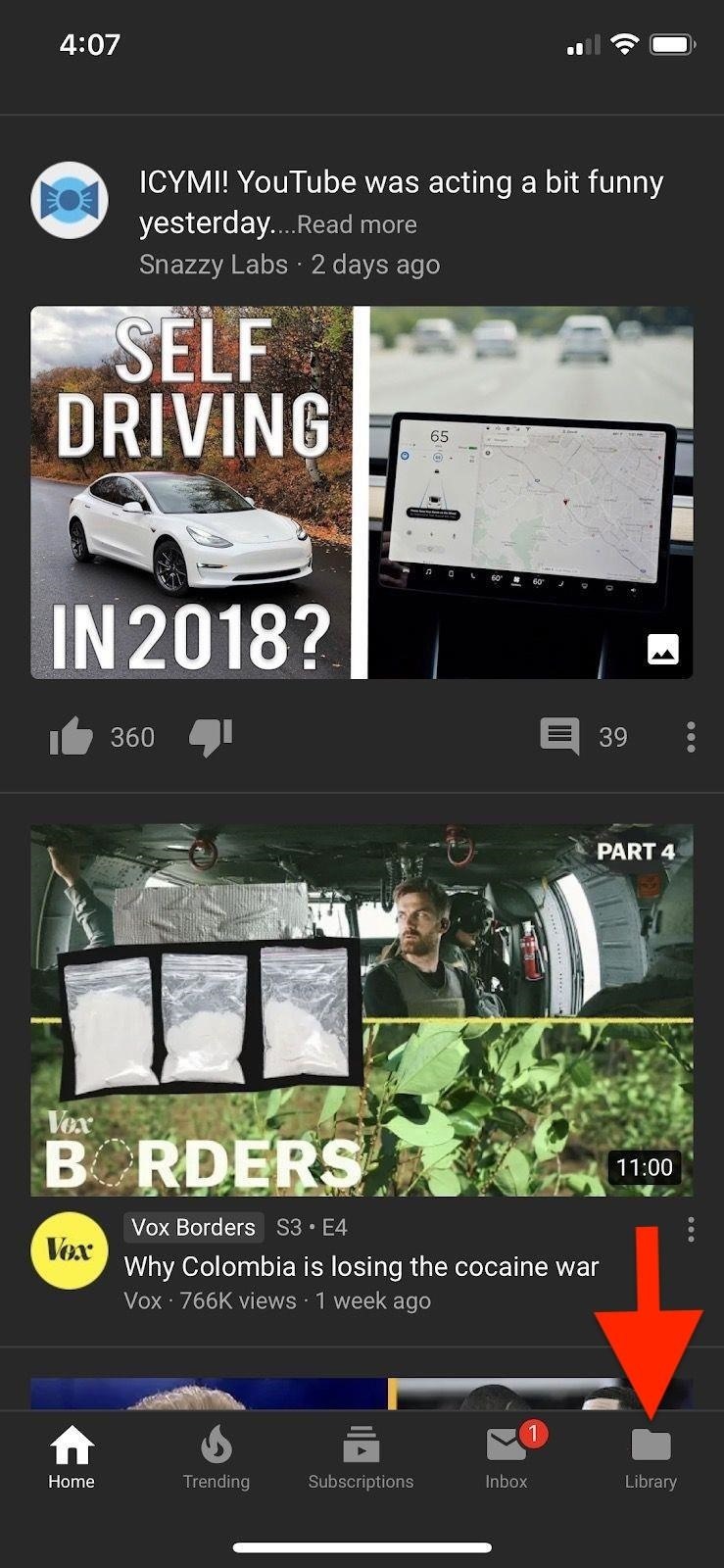
Step 3: Find Your Collection on YouTubeThe bulk of the work was outside of YouTube, but now you're ready to stream your movie collection from YouTube on your phone or any other supported device.From either the iOS or Android YouTube app, make sure you're logged into the same account as the Google Play account connected in the previous step. Then, tap on "Library," followed by "Purchases." All of the films supported by Movies Anywhere that you bought will show up here, as well as any other videos you've purchased on either Google Play or YouTube (there are no distinguishing marks to identify Google Play/YouTube-only movies vs. Movies Anywhere ones).Just tap a movie to start watching it, or select the vertical ellipsis icon to the right of the movie and choose "Save to Watch later" to add it to your "Watch later" list (also available in the "Library" tab). One thing you cannot do is download titles in your YouTube movie collection, even if you have YouTube Premium. Why? Who knows, but hopefully it's something YouTube will address in a future update.While the digital movie landscape is still very much fragmented, streaming your film library through YouTube adds an extra layer of functionality and convenience to accessing your film collection. Hopefully, all major studios will join Movies Anywhere so we can watch all purchases in one consolidated place.* Compatible movies include ones made by Disney, Sony Pictures Entertainment Inc., Twentieth Century Fox Film Corp., Universal, and Warner Bros. Entertainment Inc., so films from Paramount, Lionsgate, MGM, and other nonparticipating studios will not show up. Titles from other studios that you've purchased will only show up in the app that you bought them in.Don't Miss: How to Cast Your Movies Anywhere Library with Chromecast or Android TVFollow Gadget Hacks on Pinterest, Reddit, Twitter, YouTube, and Flipboard Sign up for Gadget Hacks' daily newsletter or weekly Android and iOS updates Follow WonderHowTo on Facebook, Twitter, Pinterest, and Flipboard
Cover photo by Justin Meyers/Gadget Hacks; Screenshots by Danny Zepeda/Gadget Hacks
Not so long ago we heard rumors that the Samsung Galaxy S10 and Samsung Galaxy S10 Plus would soon be offered in a 'Cardinal Red' shade, and while at the time there was no mention of the
The Samsung Galaxy S8 Is Now Available in Burgundy Red
Toast beskeder på din Samsung Galaxy S4 løbende lager TouchWiz har en mørk blå, rektangulær baggrund med hvid tekst. Med Android 4.4 KitKat implementerede Google et mere neutralt farveskema med masser af grå og hvide nuancer. Skålene i 4.4 KitKat har en afrundet grå baggrund med en mere kondenseret skrifttype.
How to Install the Android 4.4 KitKat - Samsung Galaxy S3
How to Delete Multiple Friends on Facebook. This wikiHow teaches you how to unfriend multiple people at once on Facebook. While you can't do this from within Facebook's settings, you can use a Google Chrome extension to select multiple
How to Delete Deactivated Friends from Facebook
Vyměňte svůj Samsung Emoji za další populární sady ikon Google a iOS Ikony Emoji se mohou značně lišit od výrobce k výrobci. Obvykle se nejedná o problém, pokud všichni vaši přátelé nepoužívají iPhone a vy jste jediný, kdo obdrží jinou ikonu než zbytek vaší skupiny.
This is why you bought a powerful laser. Using a simple desktop toy you can create an amazing light show. Enjoy.
How to make custom laser beam effects - pangolin.com
How To: Create Shortcuts for Your Favorite iPhone Emojis to Switch Keyboards Less How To: Swap Out Your Samsung Emoji for the More Popular Google & iOS Icon Sets News: Huge Messages Update Will Bring Emoji Tricks, Hidden Texts, & Tons More to iOS 10
How to Add Emoji to Facebook Comments Using Emoticons (& How
sorry for the little text box on the left of the screen This video will show you how to jailbreak your iphone 3g using redsnow version 0.9.5 beta. This will unlock home screen wallpapers and
How to lock home screen icons on your iPhone, iPod and iPad Looking for a way to LOCK your home screen icons so they cannot be moved or re-arranged without your permission. Search no more as we have a solution for it.
iOS 12.1 has fixed a nasty Lock screen bypass that exposed
If you've been keeping up with anything Android these days, you've no doubt heard about a little dandy called Xposed Framework kicking around. Xposed, by XDA developer rovo89, is a framework for Android devices that lets you easily modify your stock or custom ROM.
Xposed 101: How to Install the Xposed Framework on Lollipop
Each phone tied to your account will be displayed with its upgrade eligibility date. If you are eligible for an iPhone upgrade, make sure to check out our list of tips for reselling your used iPhone. Retailers are offering reasonable prices for iPhone buybacks, and people continue to get good offers for used iPhones on sites like Craigslist.
How to Find Out if You're Eligible for iPhone 7 Upgrade | Fox
If you bought movies or music from the iTunes Store, you can watch or play them on your iPhone 5. Your iPhone can sync with the music you've added to your iTunes music library on your Mac or PC. Your iPhone is also the gateway to all sorts of movies, TV shows, and music videos — both those you
Play, repeat, and shuffle music - Apple Support
How To: The Hidden Flappy Bird Game Is Still There in Android 9.0 Pie — Here's How to Unlock It How To: 5 Legitimately Hidden Features in Android Pie How To: Cheat at Flappy Bird Keep Flapping: 10+ Flappy Bird Clones & Alternatives for Android, iOS, & Web
The Hidden Flappy Bird Game Is Still There in Android 9.0 Pie
Report Ad
Wireless, Comfortable Headband. Buy Now From The Sharper Image!
To really customize your Samsung Galaxy S3, you'll need to be rooted, because most of the coolest mods and hacks require root access. If you haven't rooted yet, you're just barely touching the surface of what your GS3 can do for you.
How to Root Your Brand Spanking New Samsung Galaxy S4
With archiving set as the action for discarding mail, you can still delete from the archiving button but not by swiping; you have to select More > Move Message and then select Trash. Tap Account at the top of the screen or swipe in from the left edge of the screen to return to the previous screen.
How To Set Swipe Gestures in the Gmail App - ccm.net
0 comments:
Post a Comment