How To: Keep Your Night Vision Sharp with the iPhone's Hidden Red Screen
When it comes to using your iPhone at night, you have a few options. You can enable Night Shift to keep iOS easy on the eyes or try dark mode to cut down on the bright light. The last option, Color Tint, allows you to turn your entire display red, which is surprisingly effective for late-night browsing.Color Tint is quite different than the Night Shift mode you might be used to — Night Shift tries to help you get to sleep easier by canceling out blue light frequencies, resulting in an orange hue. Color Tint, on the other hand, overlays your entire screen with a colored filter, in our case, a pure red filter, which has its own set of benefits.Don't Miss: 100+ Coolest New iOS 12 Features You Didn't Know About Red light is harder to see than other light frequencies so it tricks our eyes into thinking it's less bright than it really is. This means that you can look at a red screen in a dark room and your dilated pupils won't have to adjust as much to the light. Additionally, when you look away from the red screen, your eyes will adjust much quicker back to the darkness around you.In the end, the iPhone's hidden Color Tint feature could be awesome for using star map apps for some amateur astronomy, sneaking a quick peek at your iPhone in a movie theater, or just checking your device when you wake up in the middle of the night. You could even use your iPhone's screen as a makeshift red-lens flashlight for red-light readable paper maps, which are common in the military.Recommended on Amazon: HQRP High Power Tactical 3W Red LED Flashlight with Adjustable Focus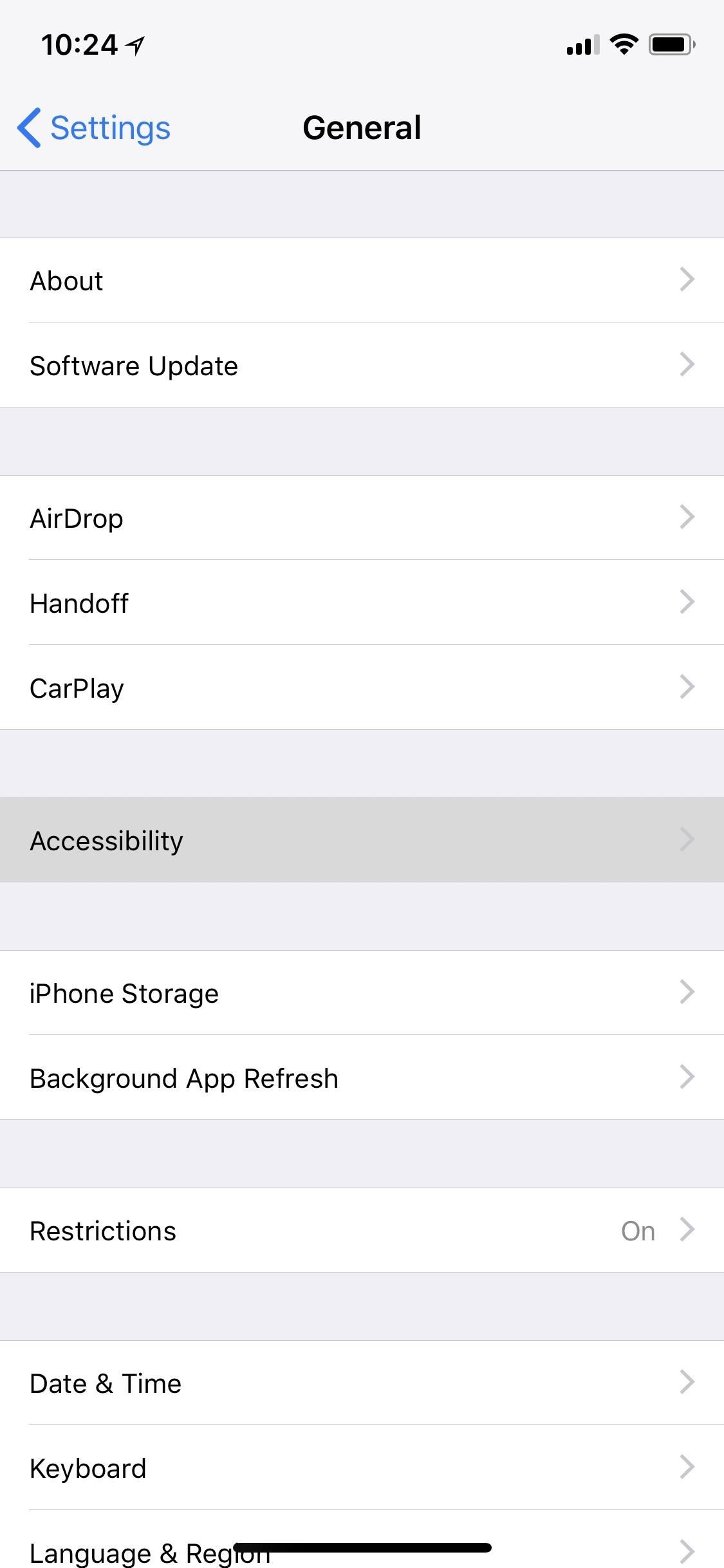
Step 1: Enable Red TintTo try out the hidden feature, simply go to Settings –> General –> Accessibility –> Display Accommodations. Here, you will find the new location of the "Auto-Brightness" toggle as of iOS 11 and higher, but for the red tint, you'll want to select the "Color Filters" option. Next, enable "Color Filters" with the switch at the top of the screen, then select "Color Tint" as your filter. From here, scroll down just a little further, then use the Intensity and Hue sliders to make the red effect more prominent. Both should be in the far right position for maximum redness.Don't Miss: How to Activate Your iPhone's Hidden Magnifying Glass The effect can't be captured in screenshots (the above image is simulated to match the color that appears), but it's certainly dramatic. And because your iPhone is now emitting only red light, it will be much easier to use in dark environments without shocking your eyes or for maintaining night vision.
Step 2: Add a Shortcut for Your Red Tint (Optional)If you find yourself wanting to go back and forth between your new red tint and regular bright non-tinted screen, it'd be pretty inconvenient to have to keep going into the "Color Filters" menu in Settings to toggle the red filter on and off.To speed up this unnecessarily long process, you can enable an Accessibility Shortcut and just triple-click the Home button (or Side button if it's an iPhone X, XS, XS Max, or XR) to toggle the red screen on and off instead.Don't Miss: How to Open the Accessibility Shortcuts on Your iPhone To set it up, go to Settings –> General –> Accessibility, then scroll all the way to the bottom and select "Accessibility Shortcut." Choose the "Color Filters" option from the list, and you're done. Now every time you triple-click the Home button (or Side button on newer iPhones), it'll switch between normal screen and red tint. If you enabled one of iOS's other secret features (the Magnifier tool) or another Accessibility Shortcut like Smart Invert Colors, then when you triple-click the Home button (or Side button for newer iPhones), a menu will pop up asking you which to choose instead. It's a little slower but necessary if you like using a lot of these cool triple-click shortcuts. Have you found any interesting uses for the new Color Tint feature? If so, let us know in the comment section below.Don't Miss: How to Unlock Your iPhone's Secret Camera LevelFollow Gadget Hacks on Pinterest, Twitter, YouTube, and Flipboard Sign up for Gadget Hacks' daily newsletter or weekly Android and iOS updates Follow WonderHowTo on Facebook, Twitter, Pinterest, and Flipboard
Cover photo and screenshots by Justin Meyers/Gadget Hacks
An Apple Watch exploit lets thieves use Apple Pay without needing to enter PIN Posted by Evan Selleck on May 14, 2015 in Apple News The Apple Watch is a means to use Apple Pay , the company's mobile payments solution, without having to pull a phone out of a pocket.
Apple Watch vulnerability could let thieves use Apple Pay
Several Samsung phones have a feature that turns the screen black and white when the battery is getting low. This takes advantage of the AMOLED display in these devices, because unlike red, green, and blue pixels, no battery power is used to display black pixels on this type of screen. So if you own
While there isn't as much personal data residing on your Apple Watch as there is on your iPhone, it's still a good idea to set a passcode for it and lock it up when you're not using it. If you don't, while it's charging or otherwise off your wrist, others may be able to sneak a peek at your activity
Forgot Your Apple Watch Passcode? Here's How to Bypass It
Bluetooth headsets are common accessories for modern people-on-the-go. Using a Bluetooth headset with your phone allows you to make and receive calls without needing to touch or hold a phone in your hand, which makes them super convenient for commuting, shopping, and even a morning run.
How to Use a Bluetooth Device: 6 Steps (with Pictures
More importantly, though, you'll need to choose the right size ceiling fan, according to the size of the room. Ceiling fans come in a variety of sizes ranging from 30 inches for small rooms to 70 inches for larger rooms. Fans that measure 52 inches are the most commonly used.
How to Shoot Great Video With Your Smartphone
The instructions now fully address both vulnerabilities and should be the last patch you need to perform. What Is Bash? Bash is a command-line shell used in many Linux- and Unix-based operating systems, including Mac OS X. If bash is the default system shell on your computer, it can be used by remote hackers for network-based attacks.
Every Mac Is Vulnerable to the Shellshock Bash Exploit
FAQ for Samsung Mobile Device. Find more about 'How do I set, edit and turn on or off alarms on my Samsung Galaxy smartphone?' with Samsung
how to hack a computer using netbus 1.7 Trojan step by step
Water Effects for 3D-like Laser Show Show lasers generate exciting illusions when combined with water effects. The light refraction in the water drops give a vividly impression and suggest kind of tree-dimensional projections.
AFFORDABLE LASER LIGHT SHOW: 13 Steps (with Pictures)
How to Stop Uber from Tracking Your iPhone's Location When You Aren't Using the App Chris Hoffman @chrisbhoffman September 26, 2017, 3:00pm EDT Most iOS apps that require your location give you a choice: you can "Always" grant it access, or only grant it access "While Using the App".
Uber wants to track your location even when you're not using
How to Root Android Oreo on the Nexus 5X & 6P « Android
A crystal radio is a very simple radio that was popular in the early history of radios. It is an electrical circuit that can pick up and play sound from AM radio stations. . Rather than rely on outside electrical sources, like a batteries or plugs, crystal radios get their power directly from the radio wa
iOS 11 Hidden Features! Top 20+ Cool iOS 11 Tips, tricks like hidden dark mode, AirPods Customization, Screen Recording, Control centre tweaks, QR Code scan, iPhone Storage and more! What's your
15 Best New iOS 12 Features You Should Know | Beebom
Along with the Follow Me tool, the Intersect tool was introduced back in version 5 to much fanfare. Prior to Intersect, users had to manually trace intersection edges. For example, if you needed to cut a roof to accommodate a chimney, you would use the Line tool to trace edges between intersection points (Figure 3-1).
PDF Making a Pitch-Roofed Building in Google SketchUp Zoom Pan
vbi.lakeforest.edu/instructions/roof.pdf
Making a Pitch-Roofed Building in Google SketchUp Click on the Orbit tool at the top to change your view of a model, use the Zoom tool to move closer to or farther from the model, the Pan tool to move a model. 1. Open SketchUp and click the Orbit tool to move within the program, so that the blue axis (solid line) is up and the
The Basics of Intersection in SketchUp | SketchUcation
sketchucation.com/resources/tutorials/433-the-basics-of-intersection-in-sketchup
Right click again and Intersect (now we also have "Intersect With Context" - more about the different kind of intersection in our next tutorial). As we can see (after hiding the other group), the intersection lines have now been created in the group's editing context and they even affect geometry dividing the faces.
4. Advanced Intersect and Follow Me Techniques - Google
In this article, I'll explain how Leave this Conversation works, why it's missing or grayed out, and how to get out of a group text message or iMessage conversation on your iPhone. We've been getting group text messages for years, but Leave this Conversation was only recently introduced.
0 comments:
Post a Comment