How To: Get iOS 12.1's New Emojis on Any Android Phone
There's been a lot of fanfare as iOS 12 rolls out, and as an Android owner, you might be feeling left out. There's no need to feel that way, though. You don't have to choose between running out to get a new iPhone or being stuck with only your Android's features — at least when it comes to emojis. This is one of those rare times in life when you can have it all.It does entail just a little work, but if you have already rooted your phone with Magisk, you'll find it to be a breeze and relatively risk-free. Even if you haven't yet, it's worth it, because iOS 12.1 includes 70 more emojis. We can help you open up the door to all Magisk has to offer — as this is just one mod of many. This Magisk emoji mod, in particular, came into existence because an XDA iPhone owner wanted to be able to access emojis available on newer versions of iOS, but it led to the discovery of a way to get them on Android.Don't Miss: The Best Phones for Rooting & Modding
RequirementsAndroid device Magisk framework installed NANdroid backup (just in case) Keyboard app with Unicode 11 support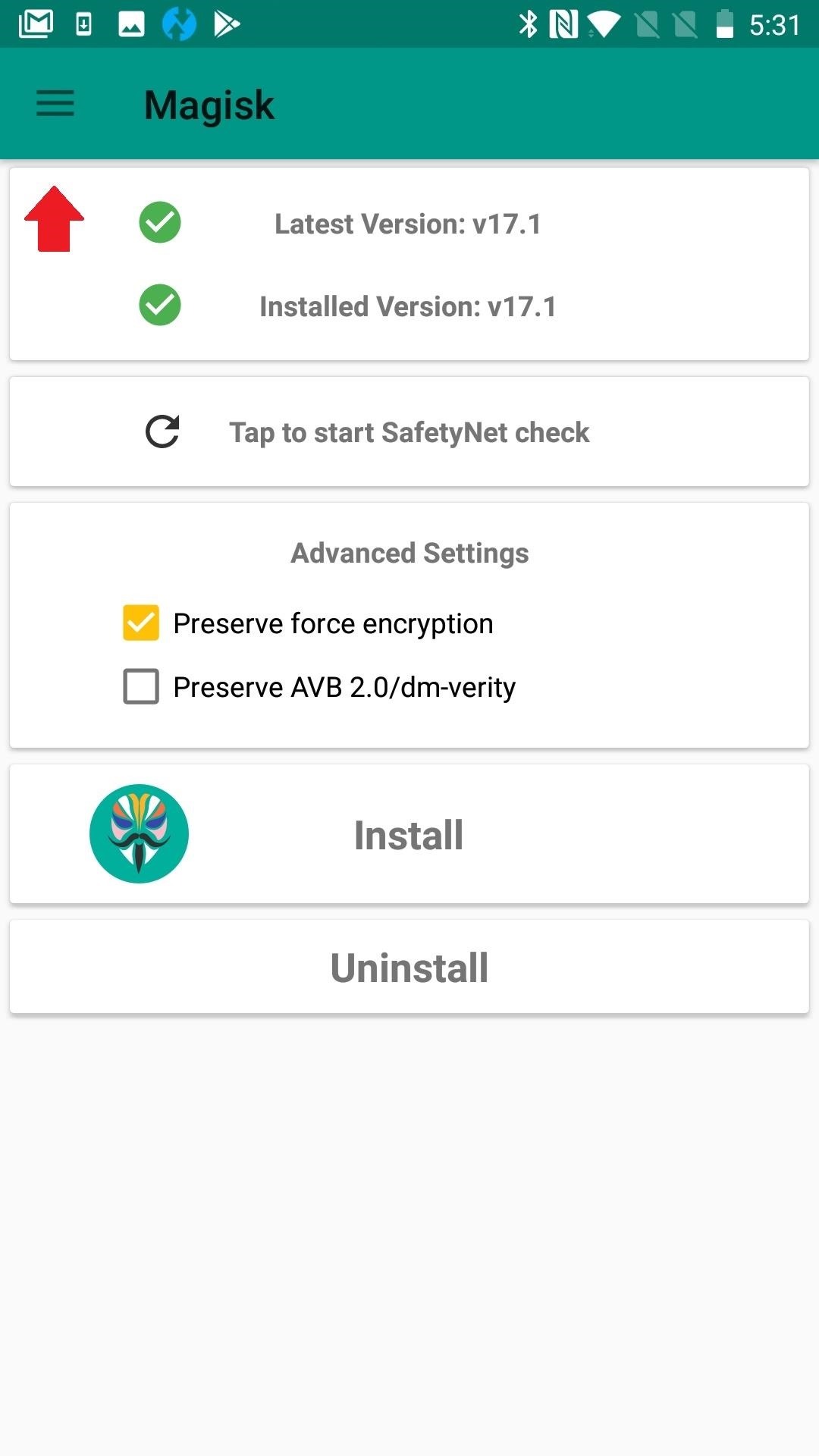
Step 1: Find Emoji Mod in MagiskTo start, launch the Magisk app and swipe in from the left edge of your screen, or tap on the three stacked parallel bars in the upper-left corner. Select "Downloads" and tap on the magnifying glass icon to the upper-right. Start typing "iOS" and both options for the iOS12.1 Emoji and iOS 12.1 Beta 2 Emojis will appear.Personally, I went with the "iOS 12.1 Emoji" module by developer Jplwolters because it has a steady history of receiving updates.
Step 2: Flash the ModuleAfter selecting the iOS 12.1 Emoji module, you can opt to download the file first from the popup that appears, but hitting "Install" will just cut to the chase. It will save you time by downloading and installing in one step. You'll see the mod flashing next.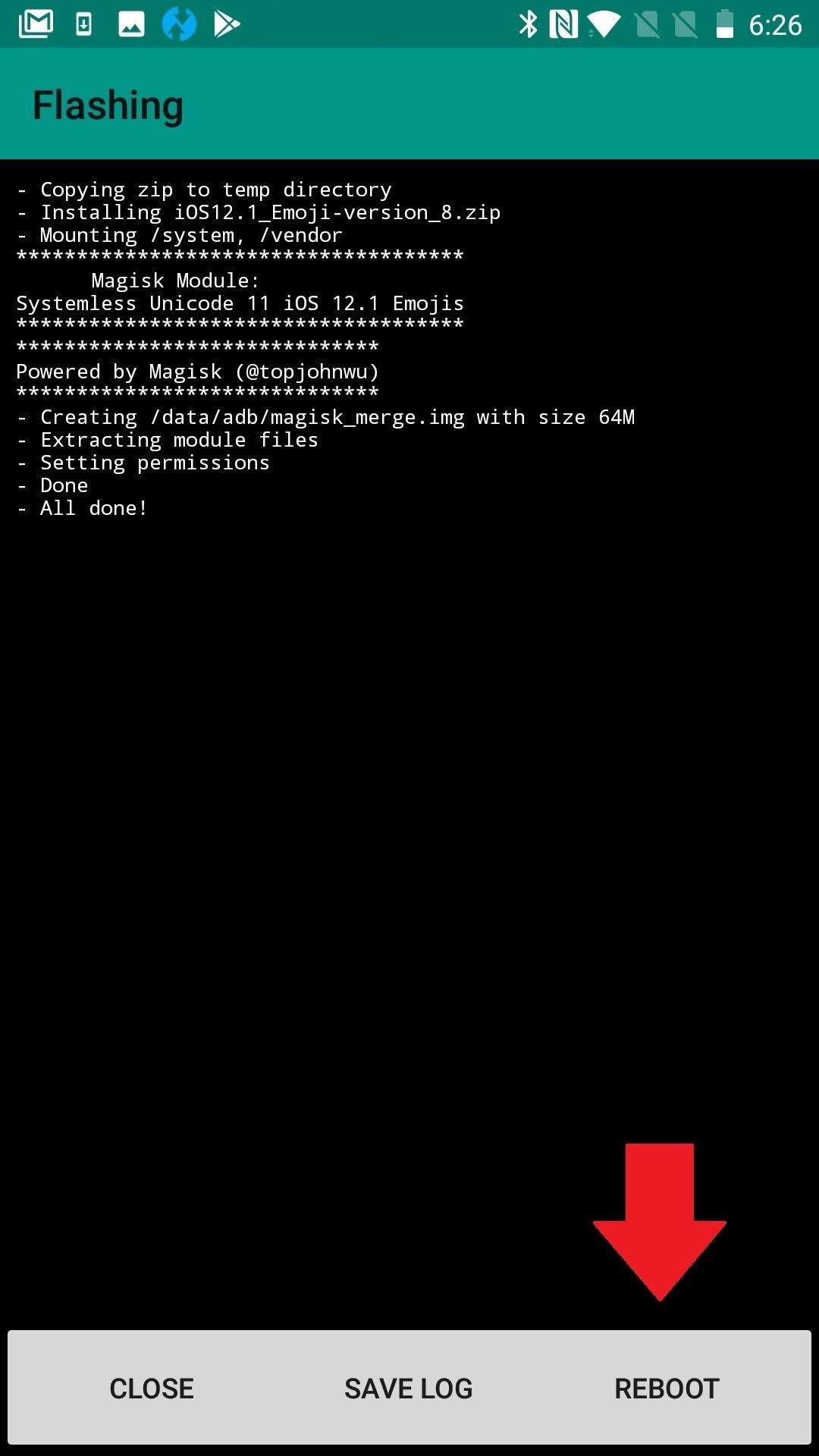
Step 3: RebootOnce the installation process is complete, press the "Reboot" button to make your changes take effect. Even if you missed the option to reboot from the flashing screen, you can still do so with a long-press of the Power button.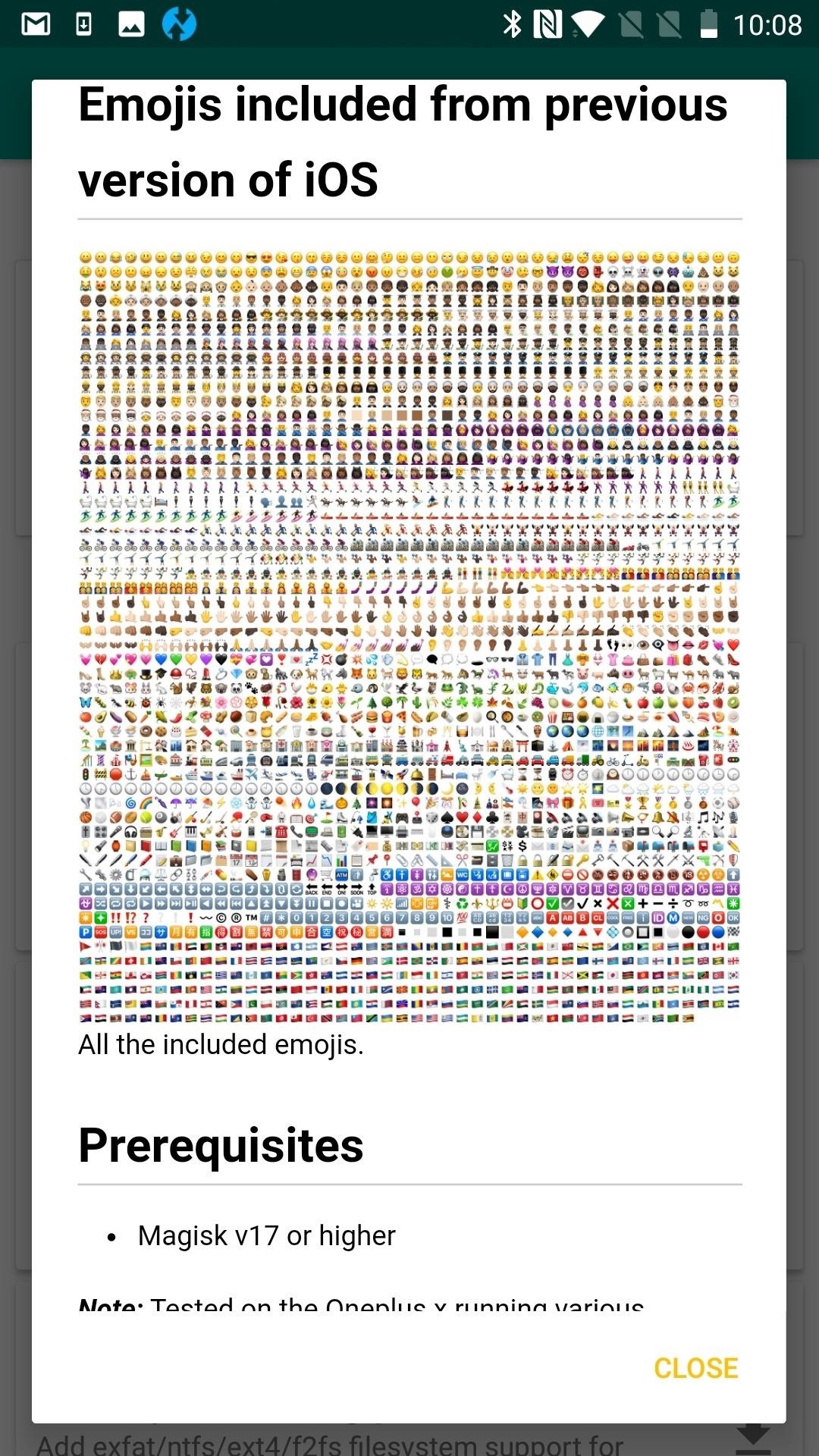
Step 4: Enjoy Every EmojiWhen you get back up, your regular emojis will be replaced with the iPhone's. You can pick from people, food, animals, household objects, and random objects. Now you can even choose from red, gray or white, curly hair, or bald-headed characters. You'll have both old and new options. If you just took a ride on a llama while eating a cupcake and wearing a supervillain costume, you can now depict that with these emojis. Don't Miss: 100+ Coolest New iOS 12 Features You Didn't Know AboutFollow Gadget Hacks on Pinterest, Reddit, Twitter, YouTube, and Flipboard Sign up for Gadget Hacks' daily newsletter or weekly Android and iOS updates Follow WonderHowTo on Facebook, Twitter, Pinterest, and Flipboard
Cover image and screenshots by Delani Clatfelter/Gadget Hacks
How To: Get Dark Mode on Instagram for Less Stress on Your Eyes When Browsing Pics & Videos How To: Get an Immersive Mode Quick Settings Tile on Any Nougat Device — No Root Needed How To: The One Flaw You Need to Know About Safari's "Private" Mode in iOS 8
Wonder How To » Fresh Hacks For a Changing World
How to capture, edit, and share videos using Adobe Premiere
Disclaimer: Once you cut your card, there's no going back.Once it fits the nano-SIM form factor it won't work as a micro-SIM card anymore, meaning you won't be able to swap your card back and forth between devices that take different card sizes.
Convert a Micro-SIM Card to Fit the Nano-SIM Slot on Your HTC
This morning I cannot login to my LastPass on my IOS device anymore (iPhone 6 11.2.6) It keep popping a box asking me to re-enter my master password as it detected a fingerprint change and it wont accept my password! I used the exact same password on my desktop app (Mac OS) as well as on the website and it is the proper password.
LastPass - How is updating my Master Password secure?
Each leak pieces the new Google Pixel 2 together a little more, and if the rumored October 5 launch date is true, we don't have all that long to wait before we see these highly anticipated phones.
Latest Google phones news - breaking phones news, leaks and
Hacked Kinect Captures 3D Video in Real Time - Gadget Hacks
10 what to disable.pdf
This will ensure that Windows at least gives you a warning before restarting itself to apply updates. If you experience any issues with Windows restarting multiple times in an attempt to apply the same broken update, be sure to check out our article on disabling automatic updates on Windows 10. Disable 'Getting to Know You' Features
How to disable everything related to Windows push
Google Maps Navigation for Android. While the TomTom iPhone app is a freestanding navigation program, Google's Android navigation software lives inside the phone's Google Maps app. Originally available only on the Android 2.0-based Motorola Droid, Google Maps navigation has now made its way to Android 1.6 devices as well.
First Look: Verizon Droid with Google Maps GPS | Computerworld
Apr 01, 2019 · The latest iPhone and the newest version of Google's Android come with tools to limit how much time you stare at your screen. Here's how to make them useful instead of nags you'll eventually
How to Remove Gamers Unite from your Facebook Account
Play 'Comix Zone' on Your iPhone Now & Relive the Glory Days
How To: The Easiest Way to Increase Audio Quality on Any Android Device How To: Improve Bluetooth Audio on Your Galaxy S9 with Custom Codecs How To: Improve Sound Quality on Android: 5 Audio Mods for Better-Sounding Music & Videos
5 Steps to Curate an Instagram Feed with User Generated Content. So now that you understand the benefits of using user generated content on Instagram (saving time! creating a prettier feed!), it's time to learn how you can curate your own Instagram feed using UGC.
Instagram Now Lets You Follow Hashtags in Your Main Feed
Culture Use Android? Get Chat Heads by installing Facebook Messenger. If your device isn't on the shortlist of Facebook Home-supported devices, you can still use the new Chat Heads feature.
How To Disable Chat Heads (Messenger Bubble) - YouTube
With the gargantuan size of the Samsung Galaxy Note 4, it's no surprise that some of you might have trouble taking advantage of all the features using only one hand. One such feature is the newly-added fingerprint scanner, which allows you to swipe your finger on the Home button to unlock the device, among other things.
How to Root Your Samsung Galaxy S4 (Or Almost Any Other
Download Redsnow to Jailbreak iPhone, iPad and iPod. Progeeks has made this webpage dedicated for Redsnow and latest step-by-step tutorials to jailbreak your iPhone, iPad or iPod touch using Redsn0w. This will help you to directly download the jailbreak application to your PC along with the user guide to safely jailbreak your iOS device.
RedSn0w Jailbreak Tool Guide For iPhone, iPad, iPod Touch
0 comments:
Post a Comment