YouTube 101: How to Live Stream from Your Phone
YouTube's mobile live streaming feature is great for connecting with your audience in a more personal way than traditional videos provide. Audiences can view and respond to content in real time, and creators can do the same. While unfortunately not available to everyone — you need at least 100 subscribers — live streaming is possible, even with your smartphone.Whether you're looking to expand your audience or to freshen up your content with something different, live streaming is a great way for creators to mix things up with their channels. If you've been itching to broadcast yourself live to your audience, here's how to live stream from the YouTube app for Android or iPhone.Don't Miss: Is YouTube Red Worth It?
Step 1: Verify Your AccountTo get started with live streaming, open the YouTube app. From the main menu, tap the camera icon at the top of the page (iOS) or press the red circle with the camera icon in the bottom-right corner (Android). If you haven't already, allow YouTube access to your camera, mic, and storage.Next, YouTube will ask you to verify your channel if you haven't done so already. It's a straightforward process, but YouTube has a quick video that walks you through this step: 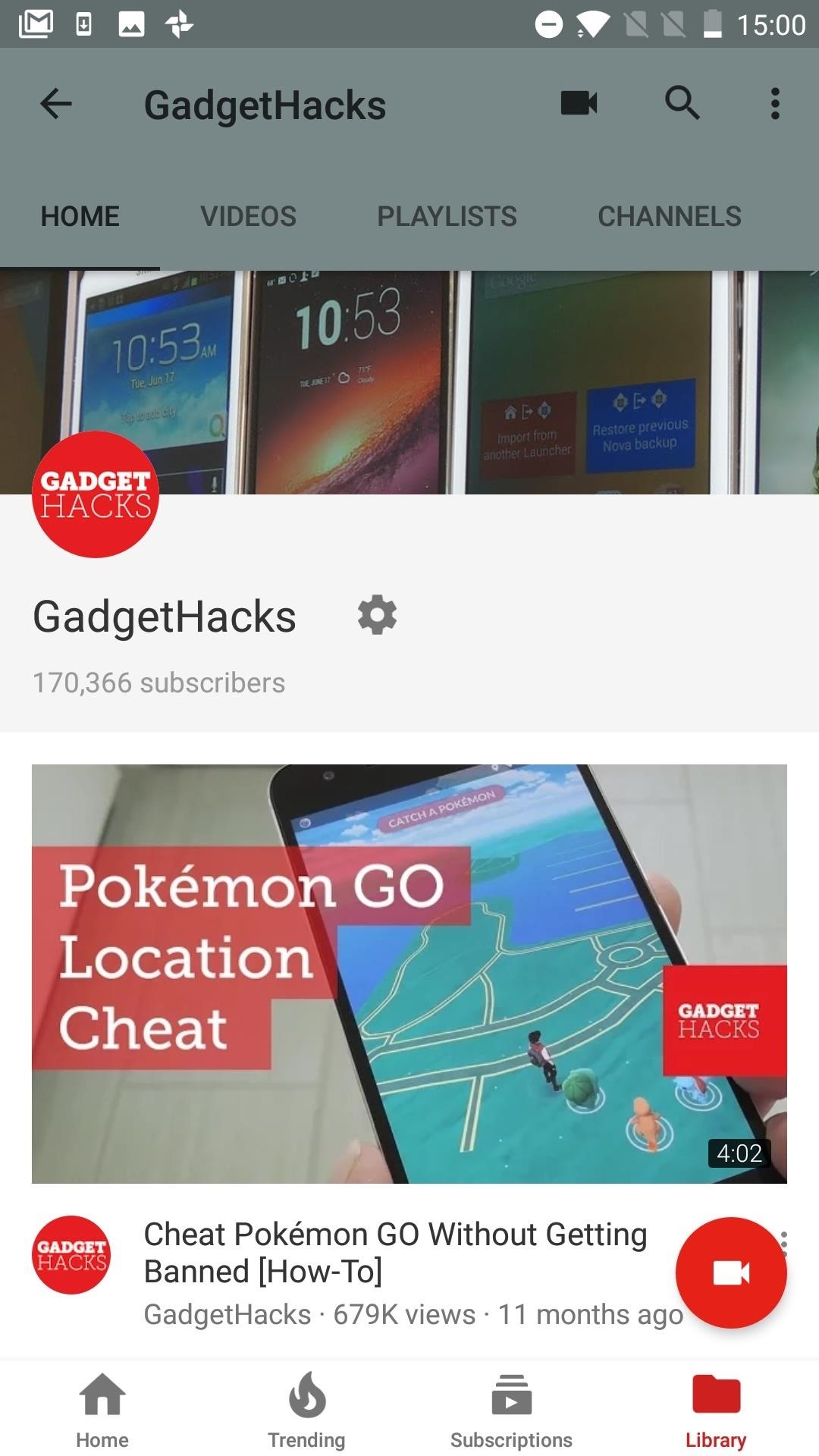
Step 2: Prepare Your Live StreamAfter pressing the camera button, allowing access, and verifying your account, you'll see a screen with a bunch of video thumbnails at the bottom and a camera viewfinder window at the top. Tap the "Go Live" button in the camera viewfinder area to get started. You can now create a title, then choose a privacy setting — Public will allow everyone to view the stream, and Unlisted will only allow users with the link to view the stream. After that, you can change between front and rear camera modes by tapping the camera icon in the top-right corner.Once that's settled, tap the gear icon near the top-right corner. You can now add a description so users know what your stream is all about. You can enable or disable live chat so that users can comment in real-time. You can indicate if the stream contains a paid promotion, as well as enable monetization. You can even choose to add an age restriction for your stream if you feel that would be appropriate. If you tap "Next," you'll see a countdown — and when it finishes, YouTube will automatically snap a photo for the thumbnail, so make sure to line up your camera. If you are on iOS, you can upload a custom thumbnail. I'm not sure why YouTube restricts this feature to just iPhones, but it is what it is.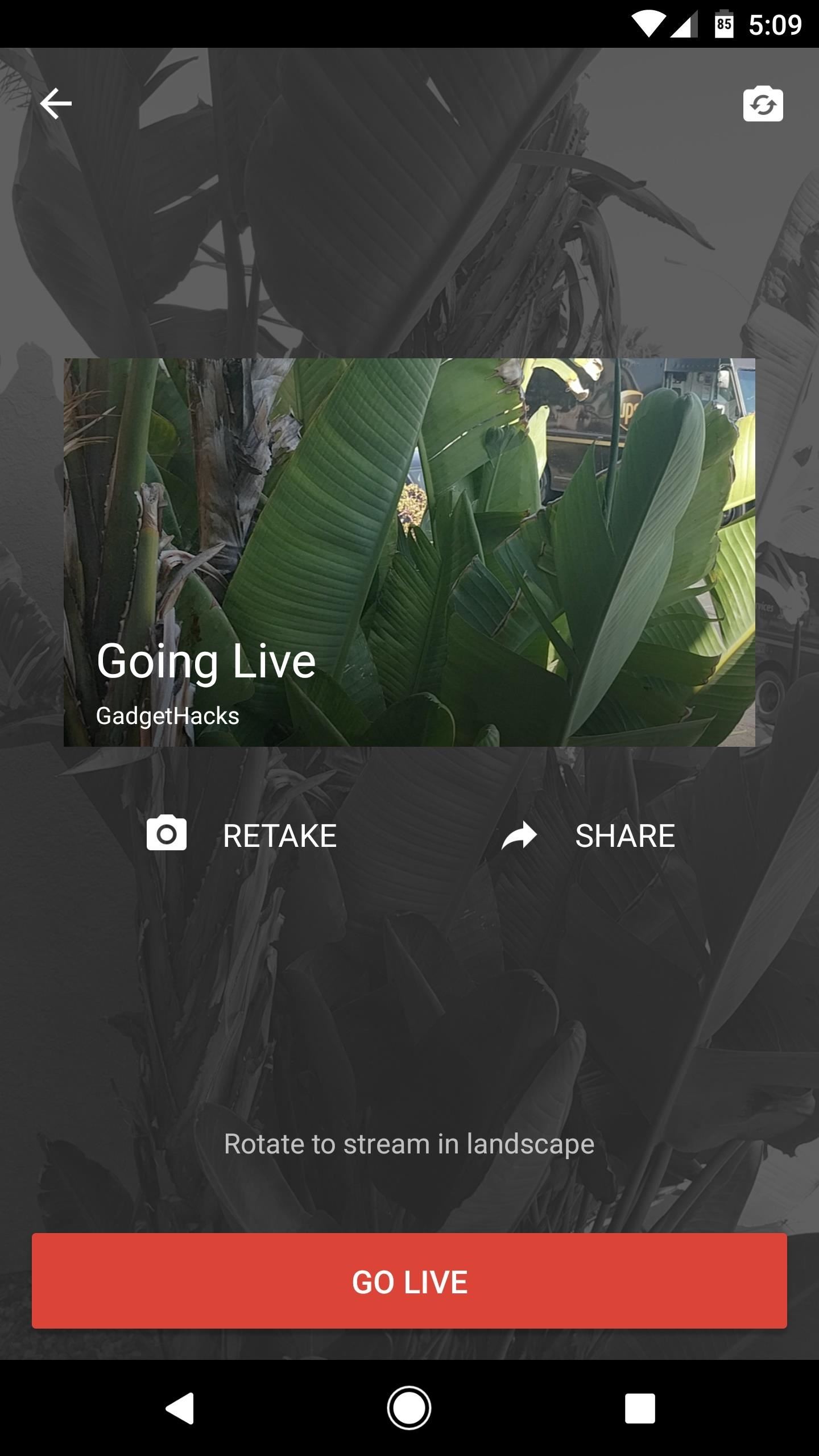
Step 3: Go LiveNext, you can tap the "Share" button to send a link for your live stream using any compatible service installed on your phone. Aside from that, make sure to orient your phone the way you want it in the live stream because your camera will be locked into either portrait or landscape once the stream starts. Then, when you're all set, just tap the "Go Live" button and your live stream will begin momentarily. From here, you can switch between front and rear cameras using the camera icon at the bottom of the screen, and you can toggle chat feedback on or off using the chat bubble icon. You can even apply filters using the icon that looks like a Venn diagram, and they take effect on the fly. Then, you can end your stream at any time by selecting "Finish," then tapping "OK" — yep, it's really that simple! It's actually very simple to go live on YouTube. As long as you have 100 or more subscribers and a smartphone, going live is as easy as hitting record. Have any interesting ideas for a live YouTube stream? Let us know in the comments below — and don't be afraid to try them out for yourself!Don't Miss: How to Upload YouTube Videos from Your PhoneFollow Gadget Hacks on Facebook, Twitter, Google+, YouTube, and Instagram Follow WonderHowTo on Facebook, Twitter, Pinterest, and Google+
Cover image by Jake Peterson/Gadget Hacks
Wonder How To is your guide to free how to videos on the Web. Search, Browse and Discover the best how to videos across the web using the largest how to video index on the web. Watch the best online video instructions, tutorials, & How-Tos for free. Have your own how to videos? Submit them to share with the world.
During one of these post-keynote sessions titled "What's new in Safari and WebKit," Apple employees spoke directly to devs about new features and enhancements coming to its Safari 12 web
Features - Safari - Apple Developer
Ultimate Easter Prank : funny - reddit
If you've ever felt that you could use a bit more oomph when listening to music or watching videos on your Galaxy S5, you needn't wait any longer. Developer stalli0nUK has created a mod that will boost the volume of the speaker and headphones on your Galaxy S5 in one fell swoop.
Music Not Loud Enough? Here's How to - Samsung Galaxy Note 2
How do I copy text messages from LG Cosmos 2 to PC. I seem to run out of text message space very quickly and need to keep copies of some of my text messages. Today I got a microSD but don't know anything about them.
LG Cosmos 3 (VN251S) QWERTY Phone Verizon Wireless | LG USA
How to Make a Wifi Antenna. Have you lost your WiFi antenna? Most antennas can be removed from WiFi cards, making them easy to lose. With a few household supplies, you can make an effective replacement antenna that can get you by until you
Cantenna antenna on eBay | Seriously, We have EVERYTHING
AD
A popular fix for this in the past has been to center the clock in the status bar—pulling it from the far right to the middle. Past mods, however, have been rendered obsolete by Android 5.0 Lollipop.
Center the Status Bar Clock in Android 5.0 Lollipop [How-To
Instagram Hacks #1: Add Spaces and Lines to Your Instagram Captions. Have you noticed that the old trick for creating line breaks and spaces in your Instagram captions doesn't work anymore? Ever since Instagram's update in May last year, Instagram has removed the ability to add line breaks and paragraph spacing to Instagram captions.
5. if this is your first time using skype on the pad then you will have to sync your phone number to your account. 6. then search for your friends or add new ones to make calls. 7. if you do not see skype then you might have to go to the app store then download it as windows or windows mobile
Understanding and Using Windows 10 - HP® Customer Support
Given that adding links to stories is currently the only way to add a specific link to any single post on Instagram, marketers may get over-zealous and add too many links too frequently. Depending on the number of posts in your full story, you may want to include one or two posts with clickable links to the entire story collection .
How to add Instagram Story Links (and examples to get you
Your Apple Watch sends you notifications from friends, family, and the apps that are important to you. Occasionally, however, the watch may scare the heck out of you with a notification warning of an abnormal, elevated heart rate. If you have no history of heart conditions, this alert might come as a shock.
Apple Watch to now include heart rate alerts - Digital Health
Use link on your phone to get $5 coupon at Amazon for signing into the Amazon App the first time:
0 comments:
Post a Comment