How To: Add Tap-to-Scroll Functionality on Android to Quickly Jump to the Top or Bottom of Any Page
I'm an Android fan through and through, but occasionally, I see a feature or two on iOS that makes me a bit jealous. This was the case when I first discovered the useful functionality that lets you scroll to the top of a page by simply tapping the status bar on an iPhone.But owning an Android device means we don't have to be jealous of such features for long, since the operating system is so flexible that you can do just about anything with it. This was the case with an Xposed module that initially brought the status bar "scroll to top" feature over to Android.Recently, though, the Xposed Framework has run into some issues with device compatibility, so not every user can take advantage of this mod anymore. But a new app from developer Kiumiu will bring this same feature to almost any rooted Android device without the need for Xposed. Please enable JavaScript to watch this video.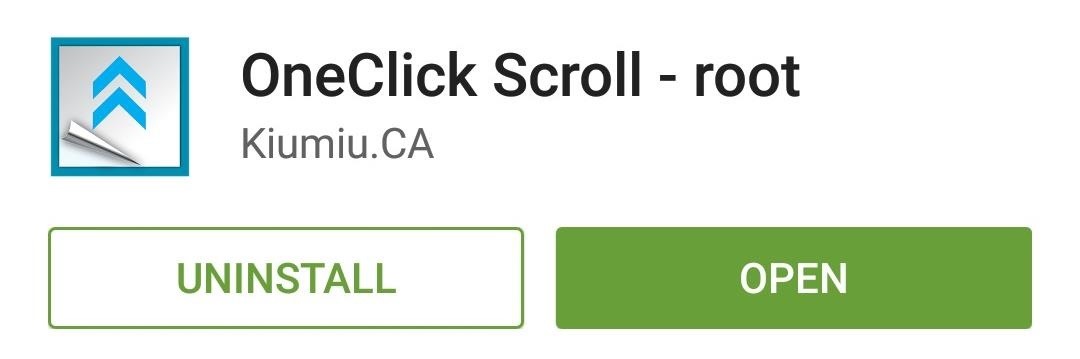
Step 1: Install OneClick ScrollThe app that will make it easy to scroll to the top of any page is called OneClick Scroll - root, and it's available on the Google Play Store for free. Search for the app by name to get it installed, or use this link to jump straight to the install page.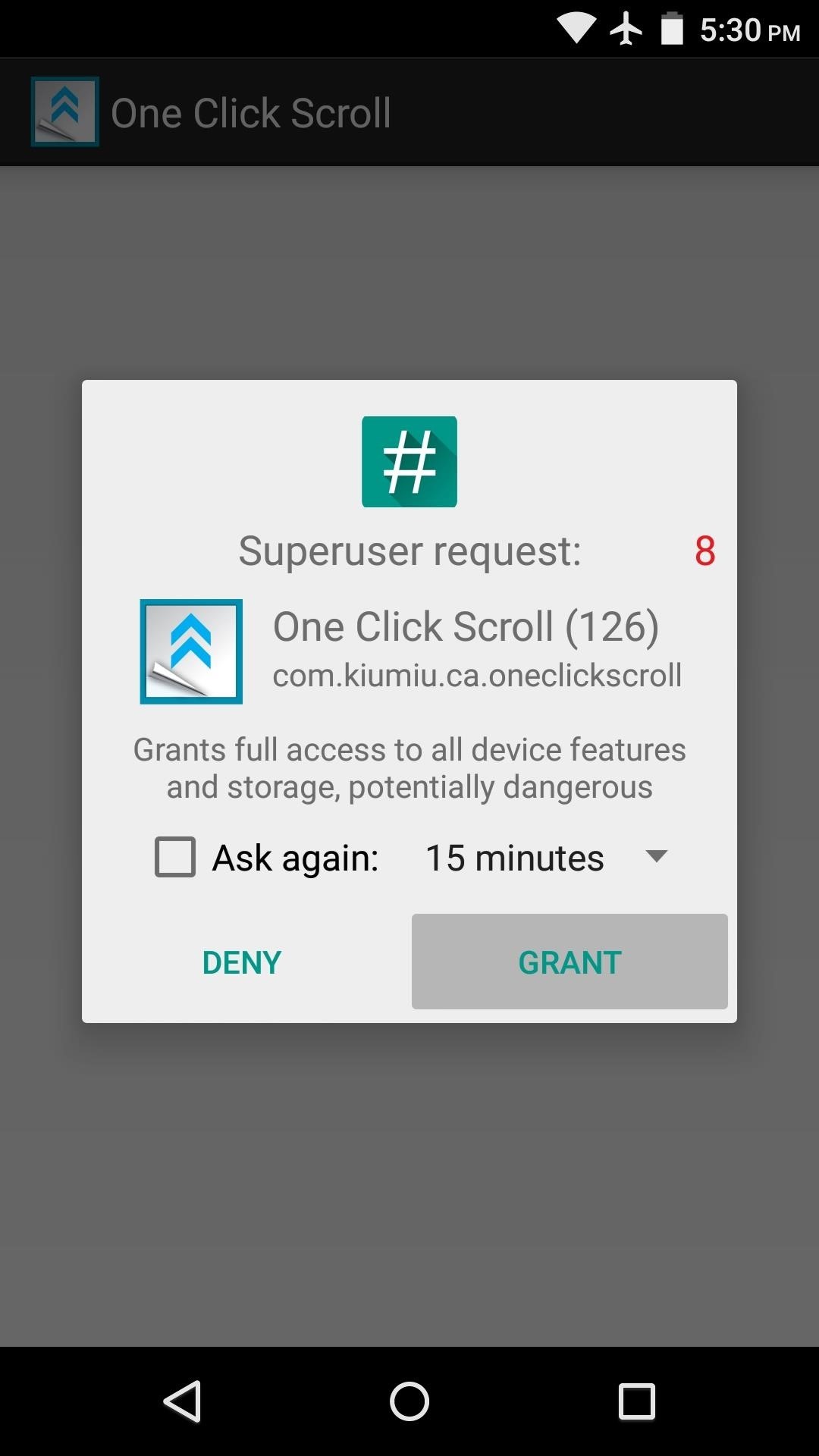
Step 2: Configure the AppWhen you first launch OneClick Scroll, the app will ask for Superuser access. So tap "Grant" on this popup, then you'll be taken to the main menu. From here, swipe over to the right to take a quick trip to the app's Settings menu. I've found that toggling the "Enable" switch off and back on helps to get things going quicker, so try that out if the app doesn't automatically start on your device. From here, there are settings for starting the service on boot, enabling a persistent notification to prevent the app from being cleared from memory, as well as a vibration feedback toggle. But the most useful option here is "Trigger sensitivity," which allows you to adjust the trigger areas for the automatic scrolling feature.Once you've tapped this option, the trigger areas for the auto-scroll feature will be highlighted in red at the top of your screen. The left trigger area scrolls to the top of any page, and the right one scrolls to the bottom. Use the slider in this menu to adjust the trigger areas to your liking, then press "Save."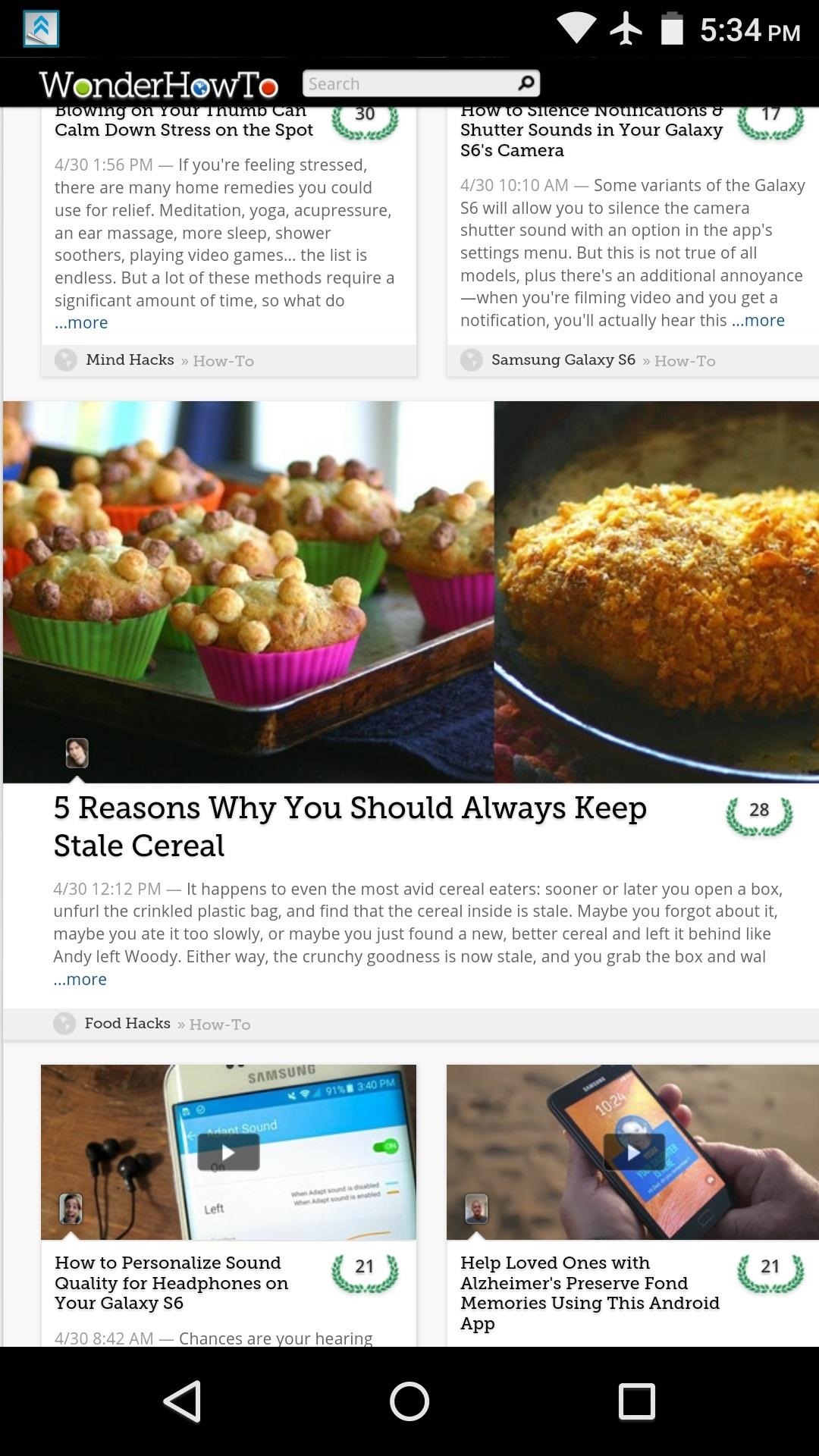
Step 3: Scroll Pages by Tapping Your Status BarWith OneClick Scroll set up, you're now ready to use the feature. It should work with almost any app, but it's best to use on a long, vertically-scrolling page.When you're at the bottom of a page, just tap the left side of your status bar to instantly scroll back up to the top. Tap the right trigger area, and you'll be taken directly to the bottom of any page. Are you using this app to replace the old Xposed module's functionality, or is this the first time you've had this feature on your Android device? Let us know in the comment section below, or drop us a line on Android Hacks' Facebook or Twitter, or Gadget Hacks' Facebook, Google+, or Twitter.
How to Show Network Icon on Taskbar in Windows 7, 8 or 10. If the issue is with your Computer or a Laptop you should try using Reimage Plus which can scan the repositories and replace corrupt and missing files. This works in most cases, where the issue is originated due to a system corruption.
Connect to a Wireless Network Using Windows - Lifewire
Appstore for Android Amazon Coins Fire Tablet Apps Fire TV Apps Games Appstore Family Your Apps & Subscriptions Help Apps and Games for Amazon Fire TV and Fire TV Stick Shop for Amazon Fire TV and Fire TV Stick apps or start with a category like Games , Music , or Entertainment .
iOS 12 GM is Expected to be Released on September 12 - Final Release Just Before New iPhones Hit the Market Before we dive into the proceedings, let's first have a look at what GM (Gold Master
8 New Apple Messages Features in iOS 13 for iPhone « iOS
A friend of mine has a crazy amount of Reddit karma and gold, and yesterday he let me in on his secret. This person, who will remain unnamed for obvious reasons, created a Python script called Reddit Karma Crawler that finds rising posts before they get too popular.
Python GeoIP Script « Null Byte :: WonderHowTo
Interested in teaching an online course using your own server but can't quite figure out how to install everything you'll need? This video demonstrates how to install Moodle, the free, open source course management utility, to your server via the Webmin interface. For step-by-step instructions, take a look.
How to Install Webmin on a Debian server via SSH - WonderHowTo
There are two ways you can send a text message from your Yahoo email account: The first option: Click the down-arrow on the side of the New button. Click Text Message (SMS). This opens a box at the bottom of the page for you to write your message. Please note: that this box can contain a maximum of 152 characters (including spaces).
How to send free text messages from your PC - finance.yahoo.com
In this clip, you'll learn how to remove the gray advertisement bar from YouTube with AdBlock Plus & Firefox. For more information, including a complete demonstration, and detailed, step-by-step instructions, as well as to get started using this trick yourself, take a look.
How to Block Ads in Firefox - YouTube
In addition to the Camera modes preinstalled on your device you can download more modes from Samsung Apps. To download new modes within the Camera application touch Mode and then touch the Download thumbnail. The Samsung Apps store will open and show additional modes available for download.
Samsung Galaxy S7 Download Additional camera modes - Tip
Fortunately, there's a better way to catalog your recipes so you can always have them on hand. Enter Prepear, a multi-purposed app that is all about recipes. Sure, apps like Paprika exist, but Prepear is a great (and free) alternative. It lets you easily store them, group them, even add the food from your recipes to your shopping lists.
31 ways to optimize your smartphone | Popular Science
How to Force Apps to Fill the Screen on the Essential Phone. When Andy Rubin first unveiled the Essential Phone, many were amazed by the bezel-less design the company was able to come up with.One
How to Hide the Notch on Any Android Phone « Android
How To: Auto-Change Keyboards on Your Samsung Galaxy Note 2 Based on the S Pen's Position How To: Secretly Save Snapchat Photos on Your Samsung Galaxy Note 2 Without Notifying the Sender News: Samsung Galaxy Note 8 Gets Update from T-Mobile, Includes December Security Patch
Automatically Save Snapchat Images & Videos Without a
0 comments:
Post a Comment