How To: Make Texts & iMessages Stand Out on Your iPhone with Bold Subject Lines
The subject line is a crucial part of an email, but you don't see it very often in texts. That's mostly because many people don't even know it can be done, and even if they do, why would they use it? Just like with emails, subject lines can make iMessages and SMS texts seem more important and more professional. Plus, they can help with organization and searching past messages, as well as make text bold.If you're sending a lengthy iMessage or SMS text, a subject line can help get the recipient interested in following through with the rest. When posting a flurry of messages, including short headers every once in a while can keep things better organized for both you and the recipient. Plus, everyone in the conversation can search the thread for the topic and jump right to what they need. And if you want to keep it very professional with your colleagues, a subject line can do that for you when you're discussing work. But most importantly, it lets you make bold text!Don't Miss: How to Enable & Disable Read Receipts for iMessages No matter what it is you want to get out of this feature, we'll show you how to add subject lines to texts and iMessages in the Messages app on your iPhone, as well as breakdown how to remove it if you're unsatisfied or annoyed by it.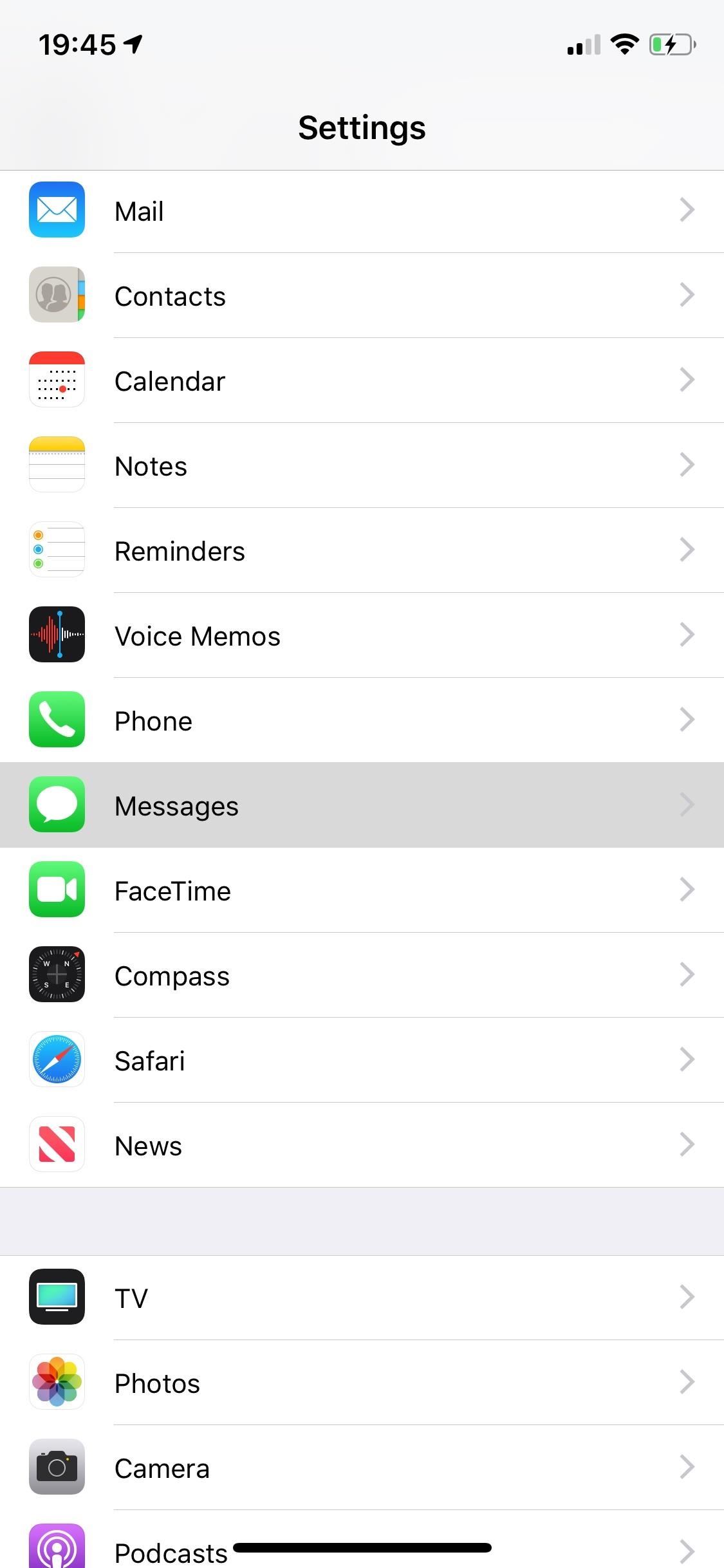
Step 1: Enable the Subject LineYou can't turn on subject fields directly from the Messages app, so open up Settings, tap "Messages" to view its options, then toggle on the setting for "Show Subject Field" under SMS/MMS. However, just because it's in the SMS/MMS section doesn't mean it's not compatible with iMessage because it totally is.
Step 2: Add Subject Lines in ConversationsBack in the Messages app, you'll see a new "Subject" field right above the regular text field in all conversation threads. Anything you write in that subject field will appear in bold in your messages and in the messages of the person receiving your texts. Bold text is probably the biggest reason to do this, though you can make text bold and change fonts in third-party keyboards if you want.However, keep in mind that if you want to make the whole message bold, i.e., only use the "Subject" field for the message and not the "iMessage" or "Text Message" field, then the subject will act like a normal message and nothing will be bolded. Below are two examples, one showing what it looks like on your end in an iMessage thread and one in an SMS thread. As you can see, both subjects lines are indeed bold. There doesn't seem to be a limit on how many characters can be in the subject line, so you can make them as short or long as you want. Below are a few screenshots of what the subject line from an iPhone looks like on a recipients iPhone (left) as well as an Android phone (right). The subject line will only appear in the Messages application when enabled, not anywhere else on your iPhone. That means the subject line won't appear in notifications, in Spotlight search, and so on. On Android, the recipient's messages inbox page may show the whole messages as bold, which is common to show it hasn't been read.
Step 3: Remove Subject Line in Messages AppThe subject line in Messages isn't for everyone, and even though you could leave the subject field blank, it can quickly get annoying if you're not using it often. Luckily, removing the feature is just as easy as enabling it. Go into the Settings app, tap "Messages," then toggle off "Show Subject Field" (so that it's not green) to disable it.Messages you've already sent with bold subject lines in your threads will still show up like that after disabling the feature. You just can't make any mod bold subject lines until you turn it back on. Don't Miss: How to Leave Group Conversations in Messages on Your iPhoneFollow Gadget Hacks on Pinterest, Reddit, Twitter, YouTube, and Flipboard Sign up for Gadget Hacks' daily newsletter or weekly Android and iOS updates Follow WonderHowTo on Facebook, Twitter, Pinterest, and Flipboard
Cover photo and screenshots by Nelson Aguilar/Gadget Hacks
Discover the latest features and innovations available in the Galaxy Amp 2 (Cricket). Find your Galaxy phone and tablet's IMEI or serial number. Bluetooth® 4.1.
Step Two: Build Out Your MyHeritage Family Tree. After creating your account and starting your tree with one of those options, click Go To My Family Tree to work on your tree. You'll see a screen like this: By default, the Family Tree view displays the "home" person in your tree (#1), who is often you.
How to print your family tree off MyHeritage.com - YouTube
Make your phone easier to use with one hand, no root What are your thoughts on a display notch like on the iPhone X or Essential Phone? Labs is an independent app store that gives
Apple's iPhone X notch is an odd design choice - The Verge
GIFs are a fun way to communicate with others and have become highly popular. There are multiple ways to find and send GIFs on an iPhone, let's look at the option Apple has built-in to iOS as
how to share animated gif on facebook - Stack Overflow
AFAIK there is no way to change the background color of a single page. The best workaround I can think of is to create a a table that is 1x1 and expand the cell to be as big as possible. You can then change the color of the cell to be whatever you want. The downside here is that, well, it's a table, so already not ideal.
Change the theme, background, or layout in Google Slides
Over the years, he has come up with a handy checklist that makes traveling international easier and more efficient. Here are his tips. When it comes to travel, heading abroad is an entirely different animal from your typical family beach vacation.
How to prepare your smartphone for a trip - USATODAY.com
This is a must read article for the iPhone users. Not only the iPhone users but for the iOS users. I have heard about the apps from Apple Customer Support and now came across this. Hope these free
Nokia 9 PureView Hands-On: A cutting-edge Nokia flagship headed to The States! The Google Pixel 3a and Pixel 3a XL are an off-shoot of the company's flagship
The iPhone X is one of the most beautiful phones ever made, but the aesthetics stop just short of perfect due to one thing: That notch. It was a necessary evil since Apple had to incorporate a front-facing camera somewhere, plus it houses all the sensors for Face ID, but that doesn't change the fact that it looks a bit goofy.
Free Home Screen Wallpaper - WallpaperSafari
News: The Revolution of the Hacked Kinect, Part 1: Teaching Robots & the Blind to See News: World's Smallest 3D Printer Makes Super Tiny Solid Objects News: The Latest and Greatest Kinect Hacks News: Geomagic and Cubify Make 3D-Printing Yourself Easy with Kinect-to-3D
How to Use a Kinect and a Roomba to create a 3-D - Xbox 360
The Quick Access feature in Windows 10 lets you access frequently used files and folders easily. However, you might want to clear it out periodically. How to Clear Windows 10 Quick Access History
Adobe Photoshop is known to be a VERY expensive software but due to this bug, you can now get Photoshop for free on Windows 10, 8, 7 and Mac! It works in 2018 and will work in the future as well!
Top 10 Photoshop Tricks You Can Use Without Buying Photoshop
How to remove bloatware from your Samsung Galaxy S8. options when it comes to dealing bloatware: uninstall or disable. app doesn't completely remove it from your device, it's still there
What Bloatware Is Safe to Remove? « Samsung Galaxy S3
How To: Get Emoji Suggestions with Any Android Keyboard How To: Get Your Regular Dock Icons Back on Android Pie's Multitasking Screen Quick Tip: Speed Up Gboard Performance on Android by Disabling These Two Settings How To: Easy DIY Nicki Minaj Costume from the "Anaconda" Music Video
Gboard 101 « Smartphones :: Gadget Hacks
0 comments:
Post a Comment