How To: Automate Wi-Fi & Data Connections to Extend Battery Life on Your Galaxy S3
It's been over two whole years since the Samsung Galaxy S3 was released, so let's face it—our beloved GS3, once an iconic heavyweight in the tech arena, is almost as washed up as Sylvester Stallone.Mine has been suffering from bouts of lag, and the battery just isn't lasting like it used to. Even on good days, I find myself reaching for the charger just around lunchtime, even after fixing Android system usage, using Screen Controls and Wireless Minder, and applying all the basic battery-saving tips.One notorious killer of battery life is data usage. Whether it's over Wi-Fi or LTE, the transfer of those 1s and 0s that translate to e-mails and tweets comes at the price of precious milliamps. Even when you're not actively using your GS3, background running apps can eat up data and battery life.Luckily for us, developer TeqTic, also known as Flyview, has created an app that can turn off our phone's Wi-Fi and 4G radios when they're not being used—and it's as simple as tapping a button. Please enable JavaScript to watch this video.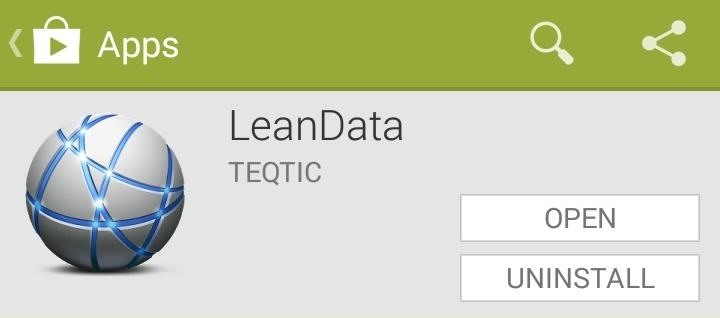
Step 1: Download & Install LeanDataAvailable for free on Google Play, LeanData automatically turns off your choice of WiFi, mobile data, and Bluetooth radios whenever your screen turns off. If you're not looking at or actively using your phone, why let it inefficiently use up data and battery life? Of course, this concept is nothing new. Many softModders and power users achieve this sort of automation with apps like Tasker and Llama, but with LeanData, you don't have to deal with the hassle of setting up profiles and tasks.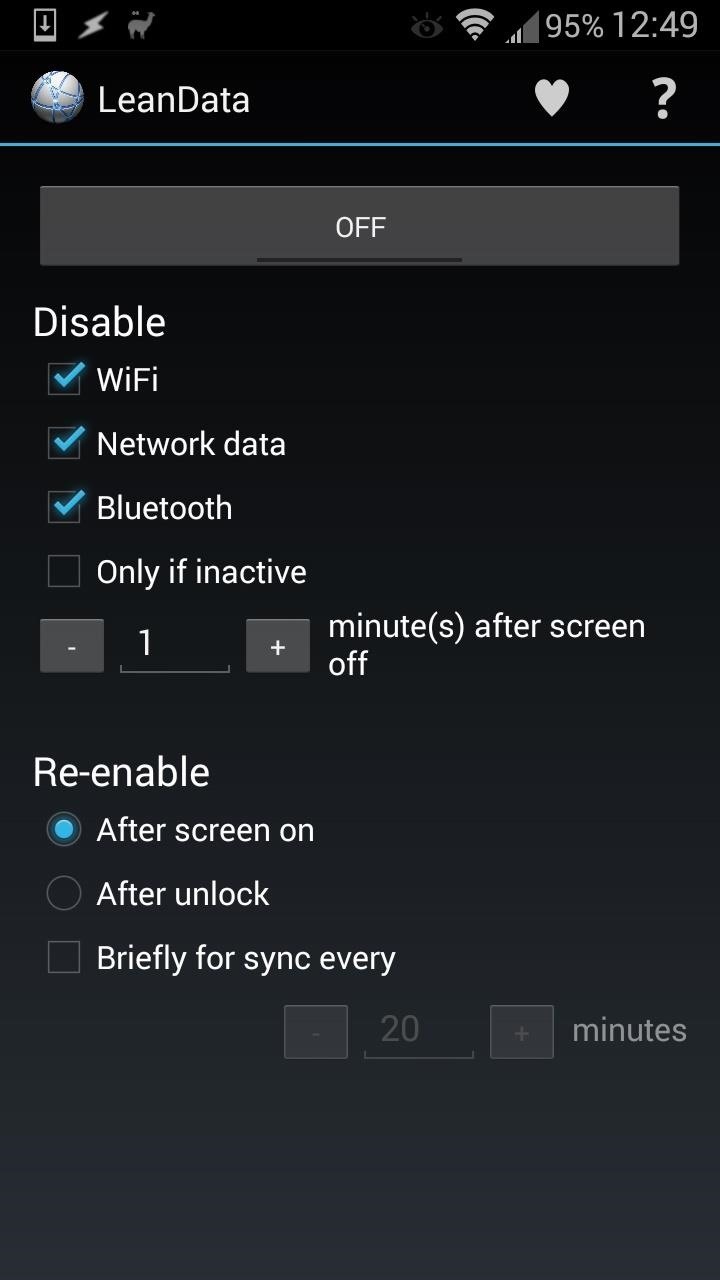
Step 2: Choose Which Data Connections to Turn OffThe app has a very simple one-page interface. If you're still confused as to how the app works, you can tap on the question mark in the upper-right corner.Start by making sure it's toggled On at the top. Under the Disable section, you can select which radios (WiFi, mobile data, or Bluetooth) will be turned off. The setting Only if inactive will check if there's any active data being used. If there is data being used when the screen is off, then LeanData won't kill the connection.For example, if you're streaming music from Spotify or Pandora, and you have this setting checked, then LeanData will leave your data connection alone when your screen turns off. It will only turn off the data when there's a negligible amount of data being used.You can also set (in minutes) how long after the screen turns off you want the radios disabled.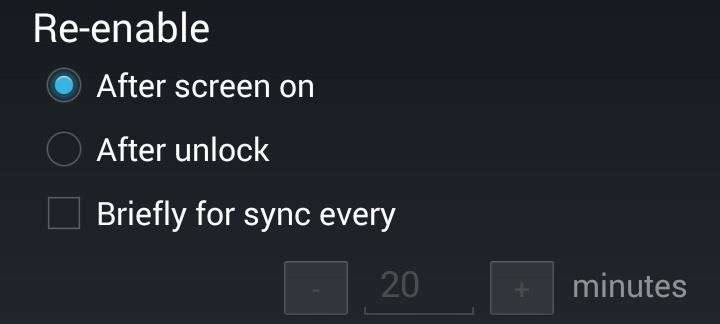
Step 3: Choose How You Want the Connections Re-EnabledUnder the Re-enable section, you can choose whether you get your data back on right when the screen turns on, or wait until the screen is unlocked. You can also set it to briefly sync at a certain interval, so that your GS3 can catch up with notifications. If you make the interval too short, like 5 to 10 minutes, then your phone may use up a lot of battery turning those radios on and off, defeating the purpose of the app.My recommendation is 15 to 20 minutes, or even longer if you can go without emails and the like for extended periods of time.
Step 4: Enjoy Your Extended Battery Life!LeanData will do its thing once your screen times out, or you turn it off yourself. You should see a marked improvement in daily battery life (I know I have), and if you don't have an unlimited data plan, you won't have to worry too much about going over the limit.Try it out for a few days, and let us know if it works for you. If you do find the app useful, you can donate to the developer via an in-app purchase by tapping on the heart icon in the upper-right corner.
How To: Watch Viral Videos on Your iPhone Without an Internet Connection How To: Viral HD Is YouTube on Steroids for Your Samsung Galaxy Note 2 or Other Android Device How To: Make Contagious YouTube Videos Using TubeRank's Secret Viral Formula
How to Watch Youtube Video without Internet Connection
How To: Get "Anywhere" Gesture Support, Themes, Call Counts, & More with Blinq for Android How To: Give Your Samsung Galaxy S4 a Facelift with a New Home Screen Theme of Your Choice How To: Make Colored Snow Spray & Other Cool DIY Winter Weather Tips
How to Make Your Mac's Dock & App Icons Look Like Yosemite's
"Whether it's the perfect PIN, finally embracing two-factor, or preventing your home screen from spilling your secrets, there's always a little more you can do to keep your iPhone locked down tight."
iOS 12 tips: 7 security settings you need to check right now
This entry was posted in Weller Soldering Info and tagged Cable, capacitor in weller soldering iron, how to solder 1/8th, how to solder 55 cable, how to solder instrument, how to solder instrument wires, how to solder instruments, how to solder wires weller, howyo & smd capacitor & weld, Instrument, instrument cable fluxe, instrument of
How to Fix, Repair or Make a 1/4" Inch Guitar Cable: 8 Steps
Super Mario Run is anticipated to dispatch in the Google Play Store in the coming weeks, after beforehand going live on iOS on December 15, and cybercriminals are attempting to profit by the energy produced by Nintendo's new title utilizing another influx of malware. introducing a honest to goodness amusement, the supposed Super Mario Run […]
How to Play Super Mario 64 Directly in Your Web Browser
What's new in iOS 13? June 3, 2019: Apple releases iOS 13 beta 1 to developers. Apple has just released the first beta version of iOS 13 for developers. Follow the instructions below to install this beta. If you were waiting for iOS 13 to get started with beta testing, go ahead and download the latest version.
How to install iOS 13 beta 1 on your iPhone or iPad right now
How to Edit a Google Doc. With Google Docs, you can create online documents (Docs, Sheets, Slides, and Forms), share such documents with colleagues, and collaborate on projects from wherever you are.
Google Docs: Free Online Documents for Personal Use
Windows 10 provides no way to restore Windows 7's Aero, Windows Media Center, or other much-loved features. But, for some reason, there is a hidden registry setting that will re-enable Windows 7's old volume control interface on Windows 10.
How to get the old volume control back in Windows 10 - Super User
Security researchers have found that 95% of Android devices running version 2.2 to 5.1 of operating system, which includes Lollipop and KitKat, are vulnerable to a security bug, affecting more than 950 Million Android smartphones and tablets.
15 Best Free Hacking Apps For Android [2019 Edition APKs]
How To: Fix the Broken iOS 11 Calculator on Your iPhone
It is one of a kind app Apps2SD Prerequisites Device needs to be rooted and root permission should be granted to Apps2SD 2 partitions on external SD card (use inbuilt partition tool to create 2nd partition) Apps2SD Features: Support for English, Chinese(Traditional), Chinese(Simplified), Español, Español(Latin America), French, Finnish
0 comments:
Post a Comment