Samsung Android Pie Update: Galaxy Devices Are Getting Better Edge Lighting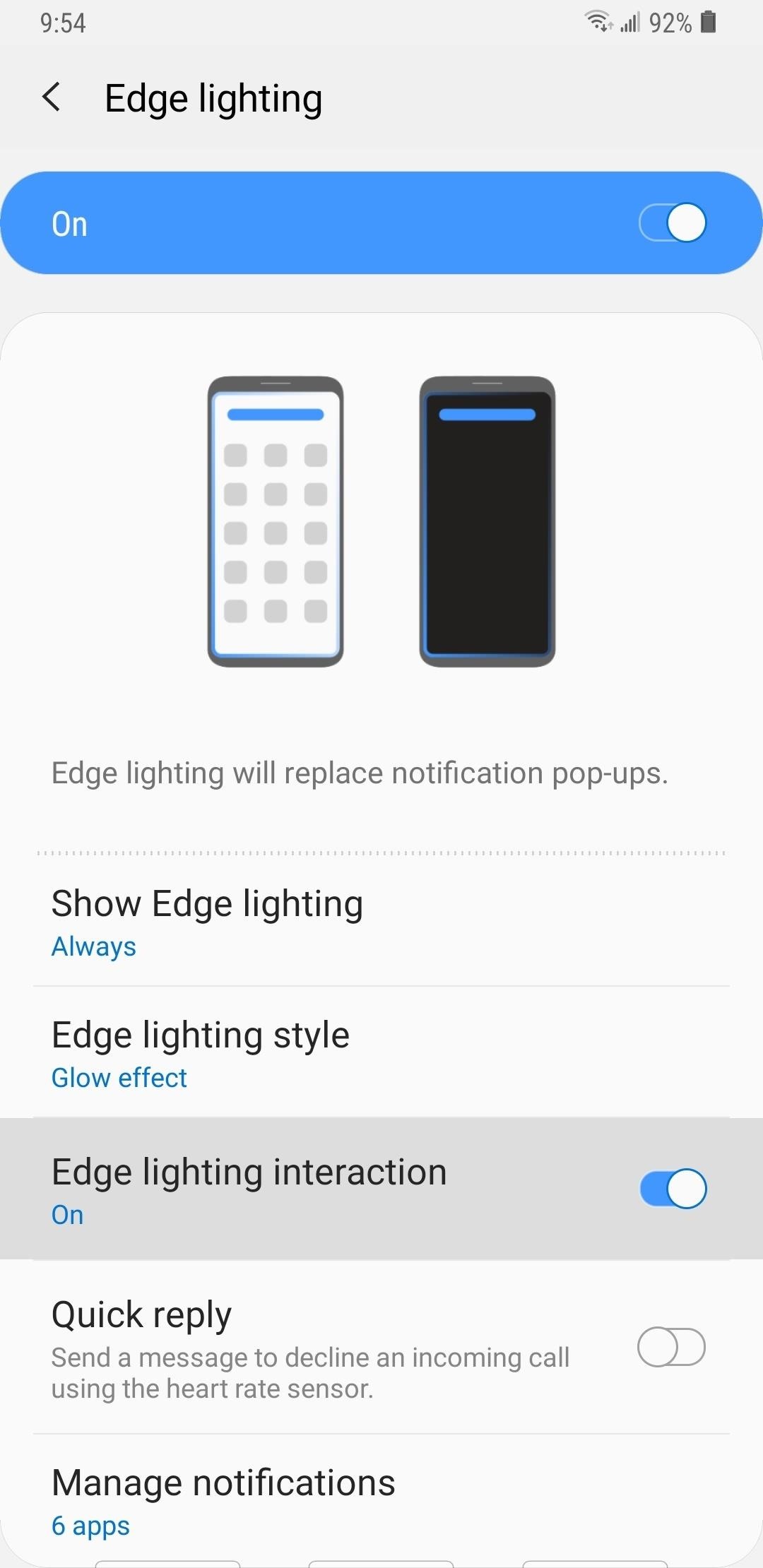
As Samsung's very own take on Android 9.0 Pie, the newly-dubbed One UI (formerly Samsung Experience, and TouchWiz before that) comes with a slew of new features and redesigned elements for the Galaxy's interface. Many of the changes, like the redesigned native app icons, are readily apparent, but other features got subtle enhancements that greatly improve user friendliness.The Galaxy's Edge Lighting effects is one such feature that didn't get a major revamp with Android Pie. Instead, Samsung improved upon it by basically streamlining its settings and adding more options, which translates to enhanced accessibility overall.Don't Miss: Enable Samsung's New Dark Theme on Your Galaxy in Android Pie Before One UI, Edge Lighting was pretty limited in terms of accessing notifications. Though you could set it to leave quick replies to phone calls and messages using your phone's heart rate sensor, there wasn't much else you could do as far as interacting with the Edge Lighting notifications on your screen. With Android Pie, you can now act on Edge Lighting notifications through a series of gestures.There's now an option to enable "Edge Lighting interaction" that gives you the ability to access and view alerts like text messages, phone calls, and more straight from the feature. It's also worth noting that "Quick reply" has been moved from the three-dot menu page from Oreo to the feature's main settings page to make things a lot less confusing. (1) Updated Edge Lighting settings on Android Pie/One UI. (2) Edge Lighting settings on Android Oreo. As seen from the screenshots below, interacting with Edge Lighting alerts consist of a series of gestures. These gestures include tapping on the notification to go directly to the app, performing a sideways swipe gesture on the alert to quickly dismiss it, and doing a downward swipe from the notification to open the app as a popup window for multitasking. The most annoying aspect of Edge Lighting was how short the alert was, which made it incredibly easy to miss. Thankfully, Samsung has remedied this with One UI, and along with the familiar options for lighting effects, colors, transparency, and width, you now have the ability to adjust the feature's duration to ensure you never miss an Edge Lighting alert again. Overall, the updated Edge Lighting feature will make it a lot more appealing to use, largely due to the practical enhancements highlighted above. And with One UI officially out in the wild, we'll be on the lookout for more Android Pie features that's touched down on Galaxy devices, so be sure to check back often for updates. As always, post your comments below and share your thoughts.Don't Miss: All the Cool New Features & Changes in Android 9.0 PieFollow Gadget Hacks on Pinterest, Reddit, Twitter, YouTube, and Flipboard Sign up for Gadget Hacks' daily newsletter or weekly Android and iOS updates Follow WonderHowTo on Facebook, Twitter, Pinterest, and Flipboard
Cover image and screenshots by Amboy Manalo/Gadget Hacks
In this clip, learn how to use PDA Net to tether your rooted Droid 3G smartphone to a WiFi network. By tethering your device, you will be able to use it as a portable, wireless modem for anything from other phones to computers to hand held gaming systems. Anything that is WiFi enabled can be
How to Get Free Wifi Tether/Mobile Hotspot on Rooted Droid
How to Turn your doorbell into a guard dog alarm « Hacks
How to Use Quick Actions to Toggle Settings Easily in Windows
Will Apple's $29 Battery Replacement Actually Speed Up Your
How To: How One Man's Python Script Got Him Over 20,000 Karma on Reddit—Without Cheating How to Train Your Python: Part 15, Script Structure and Execution How To: Convert Python Script to Exe How To: The Novice Guide to Teaching Yourself How to Program (Learning Resources Included)
Browse Reddit at School or Work Without Getting Caught
If you're looking to cut down on your monthly bills, then you might want to switch over to FreedomPop. In this FreedomPop Review, we cover what you need to know about the service, and whether you should consider switching to one of its plans which also includes free internet and phone plans
How to get FREE internet in 2018 - FreedomPop - YouTube
With these simple tips and tricks, you can free up plenty of space on your Android device, and keep your phone's storage neat and tidy a bit longer. Step 1: Delete Unwanted Downloaded Files Android devices running 4.0 or higher come with a handy storage management interface.
How to Move Applications from Internal Memory to an SD Card
Today I show how to fix a known video problem on some HP laptops using bubble wrap. Most likely the fix is not permanent but this will buy you some time, enough to backup personal files or even use the laptop until you get a new one.
Snapchat is like that very attractive girl at the bar that has one too many shots and ends up slobbering on the bouncer as she gets led out. Of course she can still recover since she is hot, but you only get so many chances before you just become a complete failure.
What's more, a few people simply need them to leave. Fix Lighting Issues Using Photoshop Express for More Balanced Images Correct and enhance images in
How to Convert Photos into Woodcut Lines Photo as the
Interested in rooting your Sprint HTC Evo 4G Google Android smartphone but aren't sure how to proceed? Never fear: this three-part hacker's how-to presents a complete step-by-step overview of the rooting process. For the specifics, and to get started rooting your own HTC Evo 4G cell phone, take a
How to Install TWRP and Root HTC Hero - ZFirmware
How to Use Your Galaxy S9 & Bixby to Translate Languages in
How to remove bloatware and preinstalled Android apps but it also means that the app is not really 'gone', in the sense that it is if you have uninstalled it. into one of these two
» Google Stadia Unlikely To Support Android TV Devices At
How to Use Bluetooth Technology. Bluetooth technology allows users to exchange voice and data transmissions between 2 or more electronic devices, given that all the devices are within a short distance from one another.
Connect a Bluetooth device in Windows - Windows Help
0 comments:
Post a Comment