Super Mario Run 101: How to Unlock Toad
Though not quite as agile as the world famous plump plumber Mario, Toad, the lovable fungus, is still one of the most fun characters to use while playing Super Mario Run. Thankfully, he is also by far the easiest character to unlock in the game, requiring no special tasks to complete.Gaining access to Toad in Super Mario Run is relatively simple — it's basically just a matter of linking an official Nintendo account to the mobile game, and finally claiming this endearing character as a prize once the task is completed. If you'd like the full rundown on how it's done, just keep reading further.Don't Miss: 21 Super Mario Run Tips & Tricks That'll Help You Play Like a Boss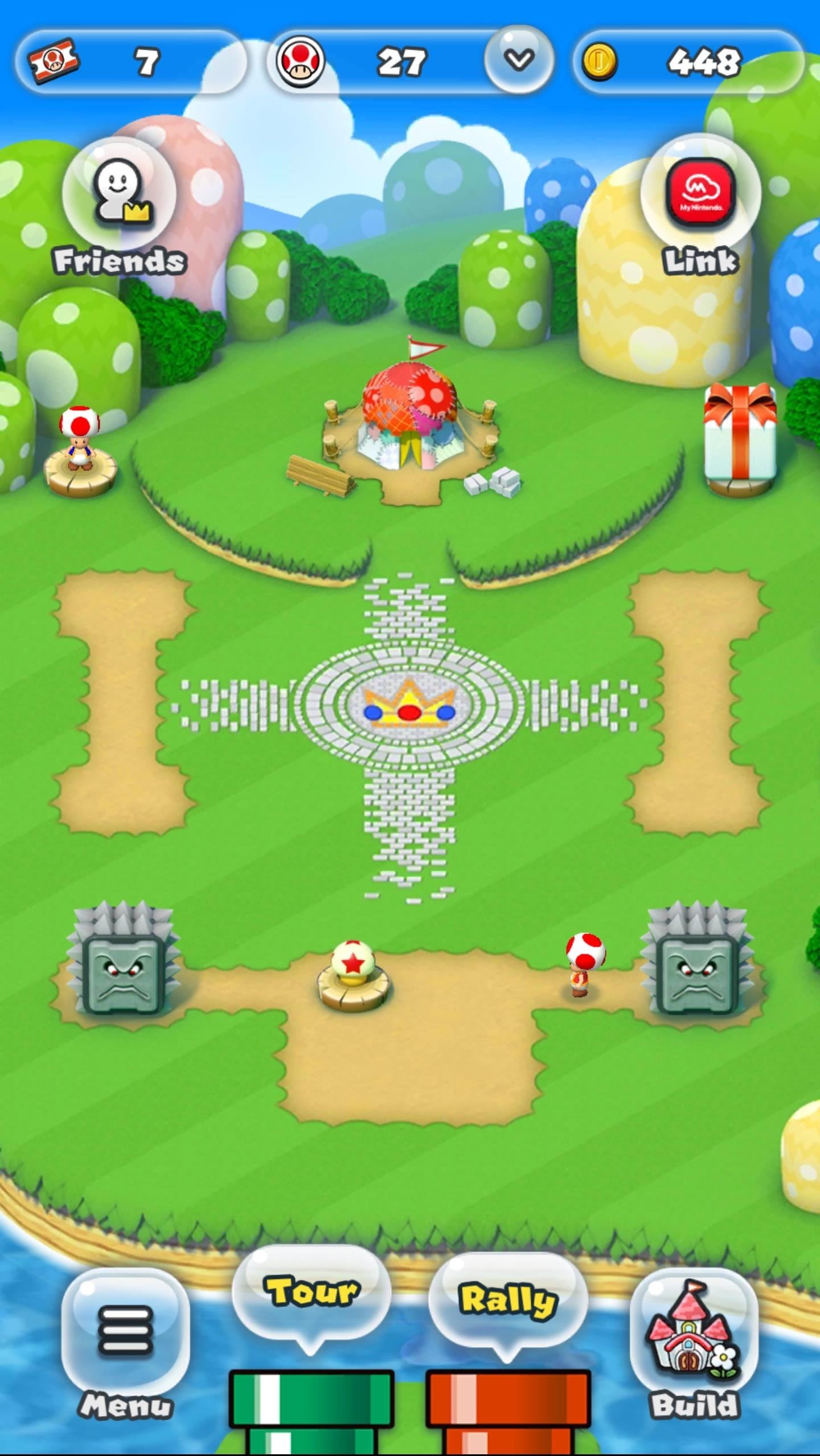
Step 1: Link Nintendo AccountTo get started, you'll first need to link your My Nintendo account in the game by going to your kingdom (the main screen) and tapping on the Nintendo icon in the upper-right corner. You'll now be taken to a prompt detailing the benefits that come along with linking your account, so go ahead and tap on the "Link to Nintendo Account" button, and select "Sign in" or "Create a Nintendo Account." From there, sign in to your Nintendo account using your credentials. If you don't already have an account, you can quickly create on by choosing to sign in with your Facebook, Twitter, or Google account. After your Nintendo account is created or logged into, follow the prompts and select accordingly to finish up, then tap "OK" when you're greeted by the "Mission Cleared!" page.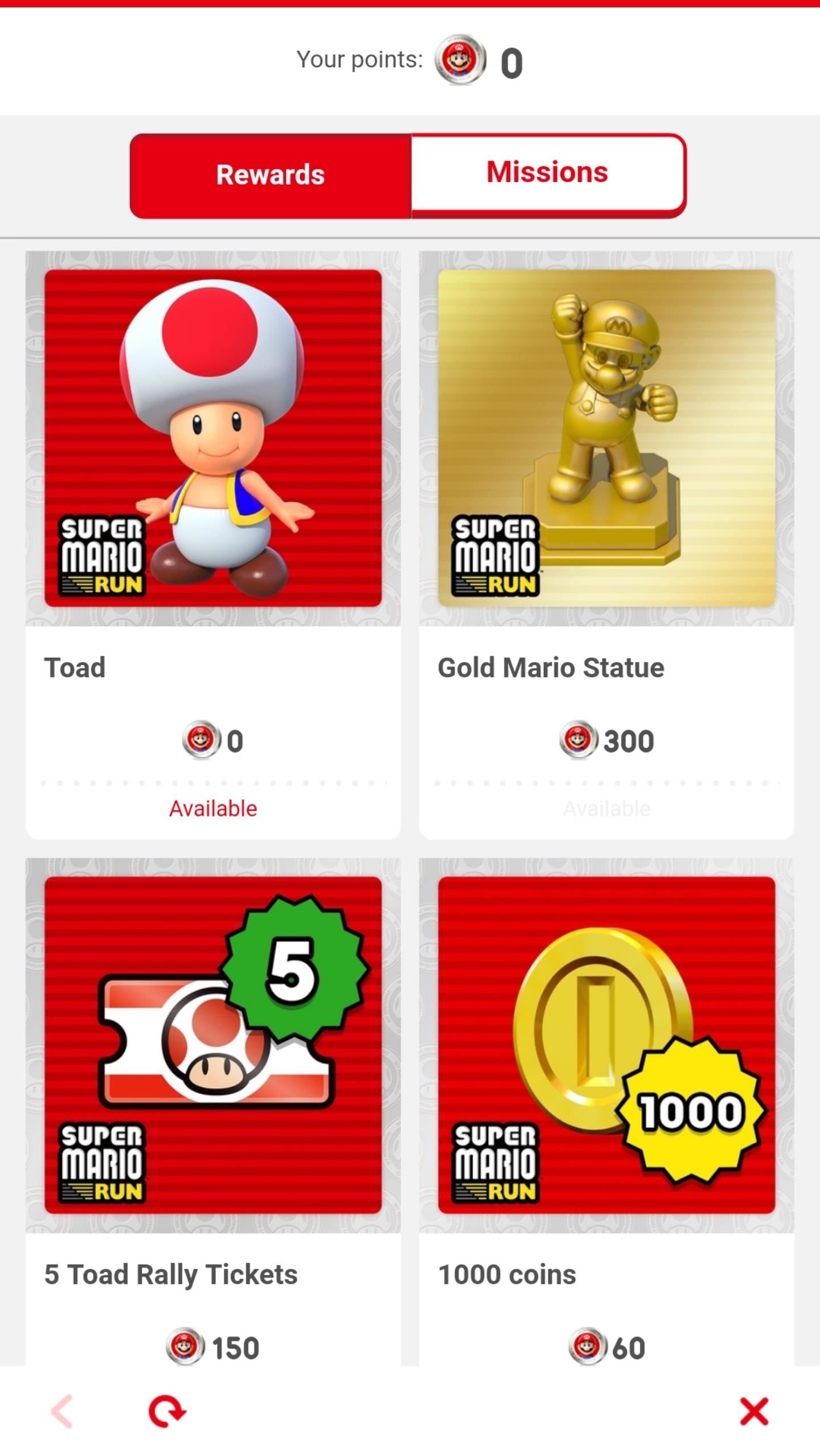
Step 2: Redeem ToadWith your Nintendo Account created and successfully linked, you'll be automatically taken to a rewards page showing the points and prizes you've accumulated. You'll notice that Toad is available and requires no points to redeem, so tap on his picture, then choose "Redeem" once prompted. After hitting "Redeem," follow the prompts to finalize redemption, and Toad will be delivered automatically to your gift box. Now, proceed to the next step to find out how to finish unlocking Toad.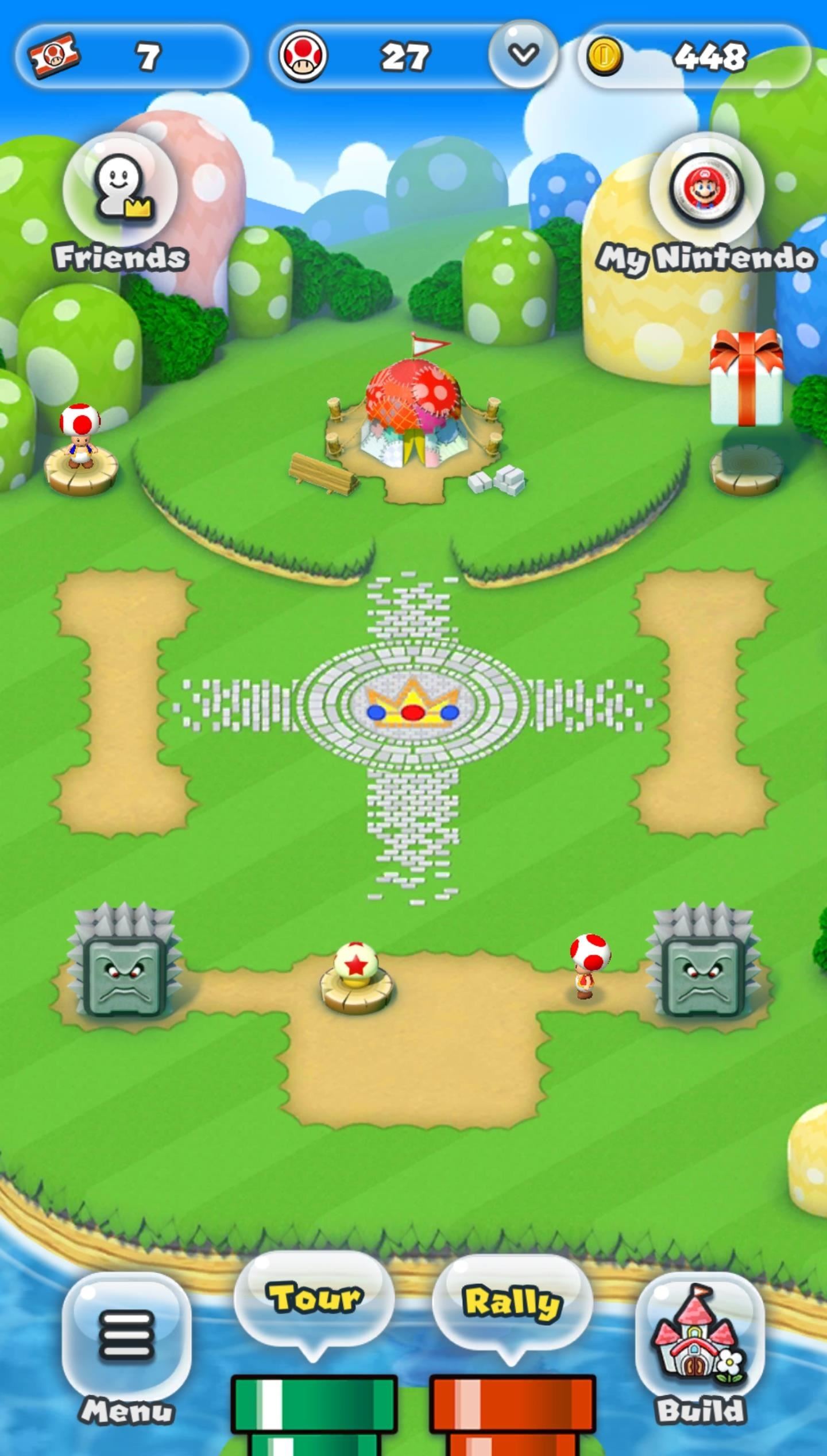
Step 3: Collect ToadTo claim Toad as a playable character, head back to the main page and tap the "My Nintendo" button in the top-right corner. Your Gift Box will now appear with Toad inside, so select either "Receive" or "Receive All," and finally tap "OK" on the congratulatory prompt to seal the deal.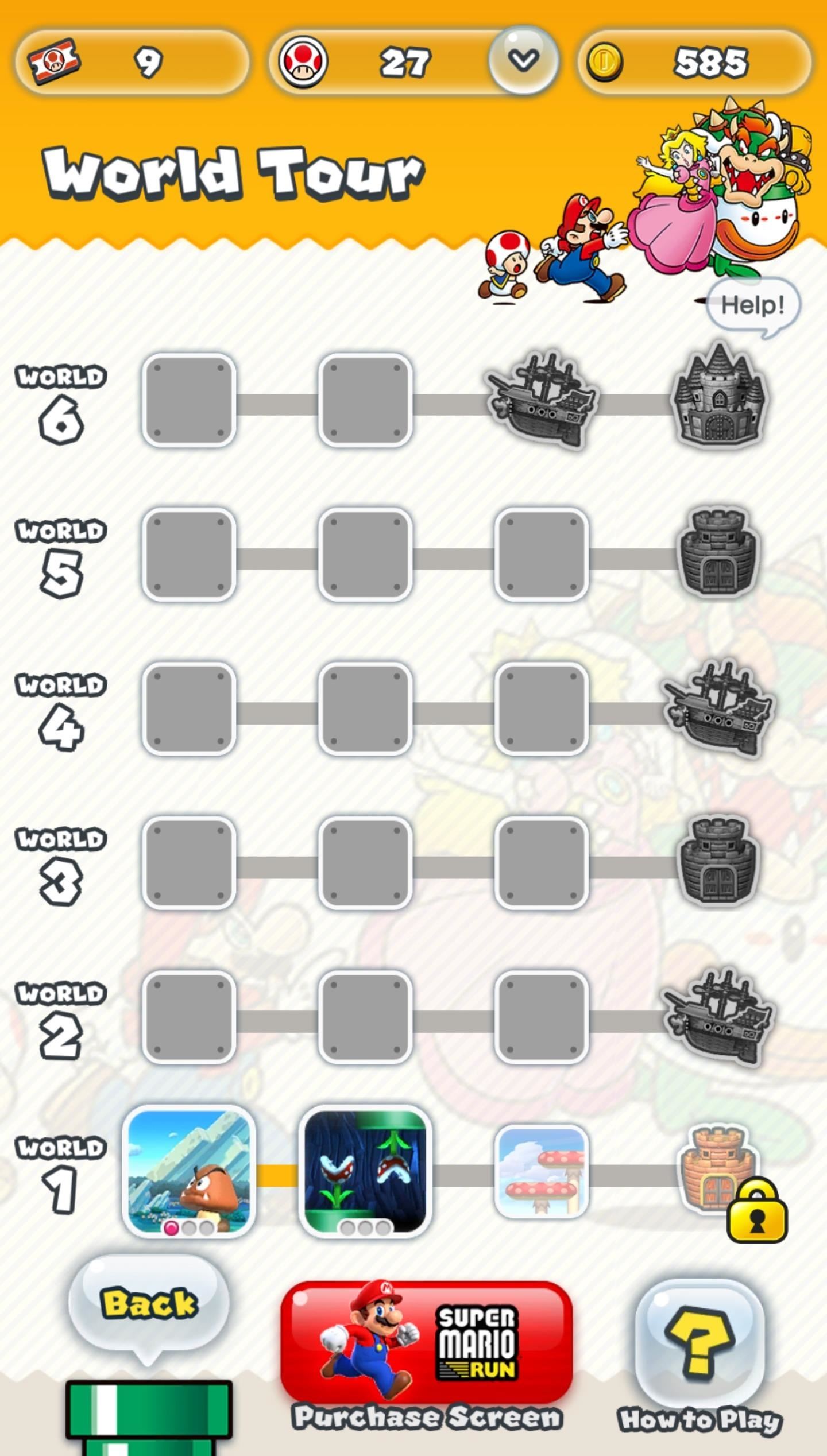
Step 4: Play as ToadNow you're ready to unleash the fungal fury! To do so, select either "Tour" or "Rally," depending on what mode you want to play. Next, either choose a map in the "World Tour" mode or select an opponent in "Toad Rally," then tap the character button in the lower-right corner. Once inside the "Characters" page, tap on Toad to select him and hit "OK." With Toad set as your character, simply start the game as you normally would, and enjoy the game! What are your thoughts on Toad? Do you prefer playing with this character, or will you be sticking with Mario? Let us know in the comment section below.Don't Miss: The 3 Best Gaming Phones RankedFollow Gadget Hacks on Facebook, Twitter, Google+, YouTube, and Instagram Follow WonderHowTo on Facebook, Twitter, Pinterest, and Google+
Cover image and screenshots by Amboy Manalo/Gadget Hacks
This Google App Makes Sure Your Device Runs Smooth All the Time
Culture App automatically 'Likes' your friends' Instagram photos. Lovematically is an app that takes the drudgery out of being a complete and utter ingratiating fake.
How to hide my activity from followers on Instagram - Quora
A tutorial in using Lumenec flexible LED strip to illuminate fabricated letters. This is part 2 of 3 and deals with out to layout the strip for best results.
How to Make a Custom LED Sign: 7 Steps - instructables.com
Chrome is the most popular internet browser nowadays, so we've decided to research extensions that increase your online safety. Even though it claims to automatically protect you from security issues, such as phishing attacks and dangerous websites, as the online threatscape evolves, it never
Remove the Secure Chrome Pro Chrome Extension
The Week In Music: The Best Albums, Songs, Performances and More singles with Cale's 1971 debut Naturally and see if the resemblance Cale is "one of the most important artists in the
Apple Watch: How to Control Music on iPhone | iGotOffer
Learn how to remove Music Player from the lock screen on iPhone in iOS 11. You can also leave your comments on this blog post
That said, they really don't get in the way when you're using the phone (as the background is so black, it merges well with the phone and your eyes get used to looking at the rest of the screen-space as the browser) It's worth nothing noting in many applications, the soft-keys degrade themselves to little faded dots so that they're semi-hidden.
Nexus 5 Screen Issue 1 - YouTube
Modern versions of Windows have revamped the lock screen to make it a lot more useful. If you're coming from Windows 7 and older versions of the OS, this lock screen is both new and useful (though you can turn it off if you just don't want it). Don't Miss: Everything You Need to Disable in Windows 10
How to Customize Lock Screen on iOS 11/10 - FonePaw
Use Maps on your iPhone, iPad, or iPod touch With Maps you can get directions with real-time traffic information, explore new places, save your favorite locations, and more. Maps makes things easier to find by giving you detailed information and suggestions based on your habits and calendar events.
How to Use the iPhone Maps App to Get Driving Directions
How to Customize LED Alerts for Specific Notifications on
The goal of this guide is to instruct people on how to properly replace the LCD screen for the HTC Touch 6900.
How to Fix the Cracked Screen on HTC One - ETrade Supply
0 comments:
Post a Comment