How To: Network Unlock Your Samsung Galaxy S3 to Use with Another GSM Carrier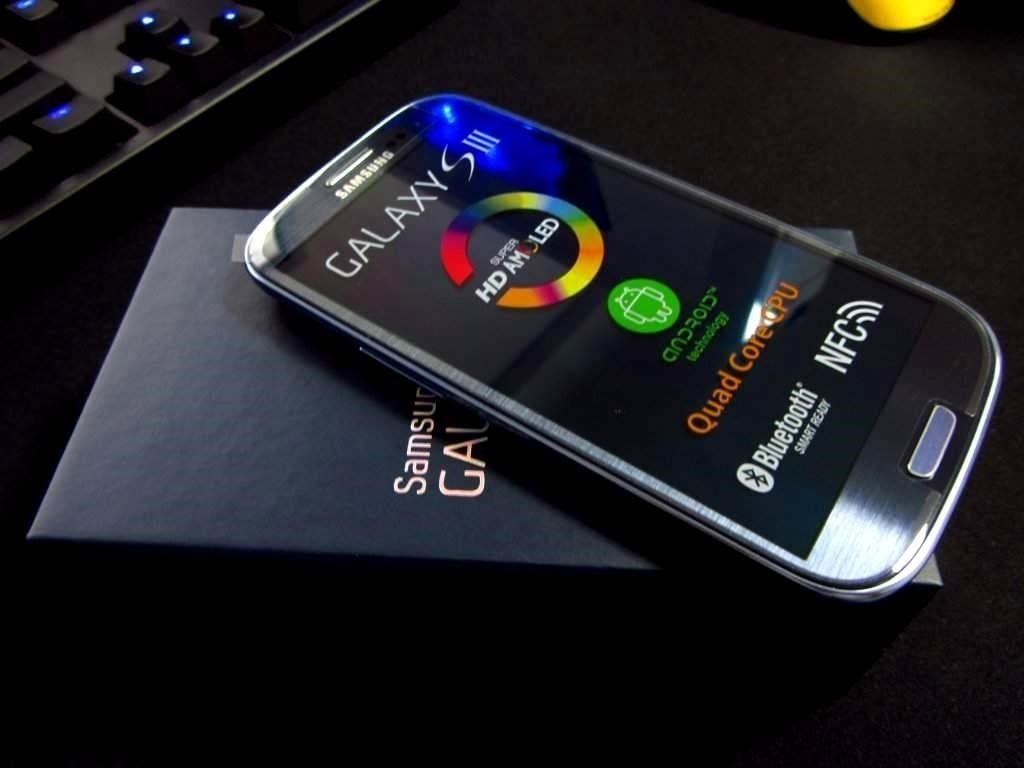
Why unlock your Samsung Galaxy S3 to use with a different SIM card? One possible reason is that you love your phone, but not your cellular provider because of the poor service or an unreliable connection. If you purchased a Samsung GS3 with AT&T, T-Mobile, etc. on a contract, it might be locked for a specific amount of time called the contract period.After the contract period, you may request your network provider to unlock your phone, but it's not as easy to unlock as you think. In the U.S., unlocking became illegal after January 26th, 2013. However, a new bill is in progress to make it legal again. To switch network providers, you need to first unlock your device. Many online websites or offline local stores can do it for a fee, but why pay if you can do it yourself?
How to Carrier Unlock Your Samsung Galaxy S3 EasilyHere's the step-by-step guide to show you how to quickly unlock your Galaxy S3, any model. If you have a newer Samsung Galaxy S4, check out these step-by-step instructions for SIM unlocking it.
WarningBefore start unlocking, make sure you have properly backed up your device. It's risky if you don't properly use the instructions or follow the steps one by one, so it's not my responsibility if something happens.
Step 1: Check Your Phone VersionYour phone must be running on Android 4.1.1 or later to successfully use this method. Check your device Android version by opening the Settings menu, scroll to the bottom, and select "About Device" and check your phone's "Android version" number.
Step 2: Update Your Phone VersionIf your phone is not updated to Android 4.1.1 or higher, you can do it by selecting the next menu to "About Device," select "System Updates," and then click on "Check for Updates." Your phone will automatically looked for the update over the network.
Step 3: Dial the Secret CodeOpen the dialer of your phone and enter the secret code *#197328640#—it will open the Service Mode Menu.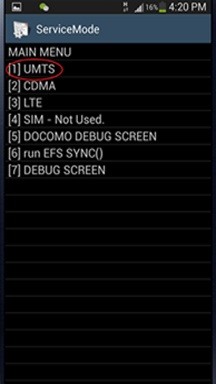
Step 4: Select UMTS MenuIn the Service Mode Menu, select [1] UMTS. Tap the menu selection on you phone's screen to select it. If you select the wrong option by mistake, press the MENU button of your device and select back.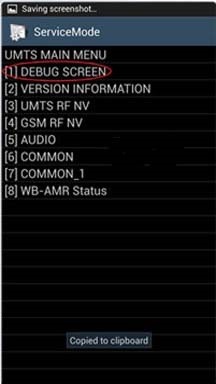
Step 5: Open the Debug ScreenIn the menu under UMTS, select the [1] DEBUG SCREEN.
Step 6: Select Phone ControlIn the Debug Screen, select [8] PHONE CONTROL.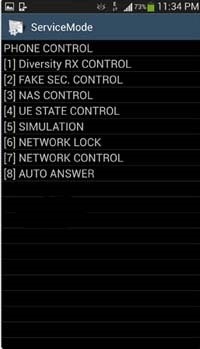
Step 7: Select Network LockIn the Phone Control Menu Screen, select [6] NETWORK LOCK.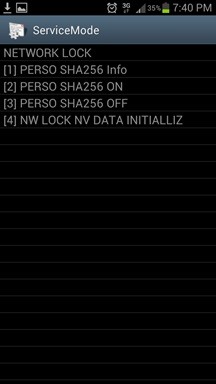
Step 8: Select Perso SHA256 OffIn the Network Lock Screen, select [3] PERSO SHA256 OFF and wait for 30 seconds. Then press the Menu button and select back.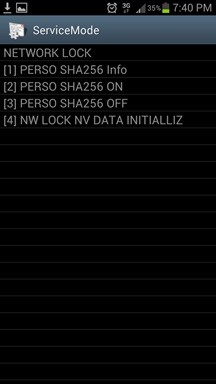
Step 9: Choose NW Lock NV Data INITIALLIZAfter going to back to main menu, select [4] NW Lock NV Data INITIALLIZ.
Step 10: Backup & Reboot PhoneOnce you select NW Lock NV Data INITIALLIZ, kindly wait for almost one minute and then reboot your phone. Note you didn't receive any confirmation for the process.
Insert the New SIM CardInsert the non-accepted SIM Card and power on the Phone. If your phone didn't ask for Unlock Code, it's permanently unlocked to use with any GSM carrier.You may have to downgrade your firmware version in order to let this method work. alternatively you can call your service provider and ask them for SIM unlock code without paying from your wallet. The only catch is that each service provider has few criteria which must be met before they give the unlock code for your device.If you do not meet the criteria required by your service provider, a third-party SIM unlock service for your Galaxy S3 is your only other option. Please note sometimes your device may need hard reset to perform unlocking.
Just make sure not to get too comfortable with your new smartphone stand if you're in a public setting—having your wallet and phone out in the open is like Christmas morning for a slick (or not-so-slick) thief. So, watch your back and enjoy your free smartphone stand.
Turn Your Galaxy S10's Camera Cutout into a Battery Indicator
Two Ways To Change Your Android Boot Animation [Android Tip
How to Turn off the Firefox URL suggestion feature « Internet
How to Force Apps Like Netflix to Show the Screensaver on
How to Transfer Ringtones to Samsung Android Phones Properly? The easiest way to transfer files to Samsung mobile phone is to connect the phone and computer through USB data cable which you use to charge the phone and sync the phone with PC through Samsung Kies or other Android phone management tools.
How to Download FREE Ringtones on your Android Smartphone
Ya, tidak ada yang pernah menganggap BlackBerry sebagai platform game, tetapi dengan aplikasi kecil berbasis java ini, bernama MeBoy, Anda dapat menjalankan Gameboy Advanced ROMS di ponsel cerdas BlackBerry Anda.
BB Playbook Tutorial #22 How to Install Gameboy Advanced
How To: Use Color Adjustments in Photoshop Express for More Vibrant Images How To: Fix Lighting Issues Using Photoshop Express for More Balanced Images How To: Save Time on Quick Adjustment Edits with Filter 'Looks' in Photoshop Express
we additionally prescribe contrasting « Halloween Ideas
If you also want to return to Oreo's Battery Menu on Android P, then this guide is perfect. For that, you must unlock the hidden Feature flags menu in Android P, but not before unlocking the hidden Developer options menu in Settings. Therefore, open up your Settings, tap on System, then on Advanced.
How To Downgrade Mi A1 Android Pie To Oreo [100% Working Method]
How To: Set a GIF as a Live Wallpaper for Your iPhone's Lock Screen Background How To: Get All the New iPad Pro Wallpapers on Your iPhone How To: Set a Video as the Wallpaper on Your Android's Home Screen & Lock Screen How To: Get Apple's Live Fish Wallpapers Back on Your iPhone
WLPPR - background wallpapers on the App Store
How to Make an IR detection device and measure temperature w
News: Hackers Can Remotely Set HP Printers on Fire: Is Yours Vulnerable? How To: Turn a laptop touch pad into a mini graphics tablet News: "In Scrabble, anything is possible" News: HP TouchPad Tablet Discontinued - Get One Now for Just $100
HP TouchPad: Tablet Worth Keeping, Now that Hewlett-Packard
Jan 18, 2018 · How can I remove unwanted apps from Windows 10? you should not uninstall the Windows Store app or the Edge browser. Scroll to the bottom and click the button marked Clear to delete it all.
WARNING: Here's How to Remove Facebook Apps (that Might be
Yahoo! Sports - Comprehensive news, scores, standings, fantasy games, rumors, and more
Ever wanted to add bold text to your tweets or really underline a point? Now you can. Bedazzle is a Chrome extension that adds the rich text editing features that Twitter currently lacks.
Use Your Own Handwriting to Enter Text on Android - Gadget Hacks
Improve Bluetooth Audio on Your Galaxy S9 with Custom Codecs
0 comments:
Post a Comment