News: 8 Games You Can Play Right from Your iPhone's Today View on the Lock Screen
Over the years, mobile gaming has become a phenomenon, rivaling in magnitude with its console and PC-based counterparts. We even have mobile versions of Fortnite and PUBG now, games that require lots of processing power to run. But when you just want a quick game to play in the grocery line or even on the toilet, try these simple, quick games that you can play right on your lock screen.All of the games listed below live inside your Today View as widgets, which can be accessed either in the pull-down Notification Center or from the right-swipe action on the lock screen or your first home screen page. This means you can launch and start playing the games almost immediately without even unlocking your iPhone.Don't Miss: The 11 Best Free Word Games for iPhone & Android Since these games live as widgets, they're all pretty simple puzzle and arcade-style ones, games you won't feel bad about closing when you're back to real-life duties like paying for food. One game's origins even dates back to the '60s when you could only play it on mainframe computers, but that doesn't make it any less addicting. Another app listed below has a total of three games you can play.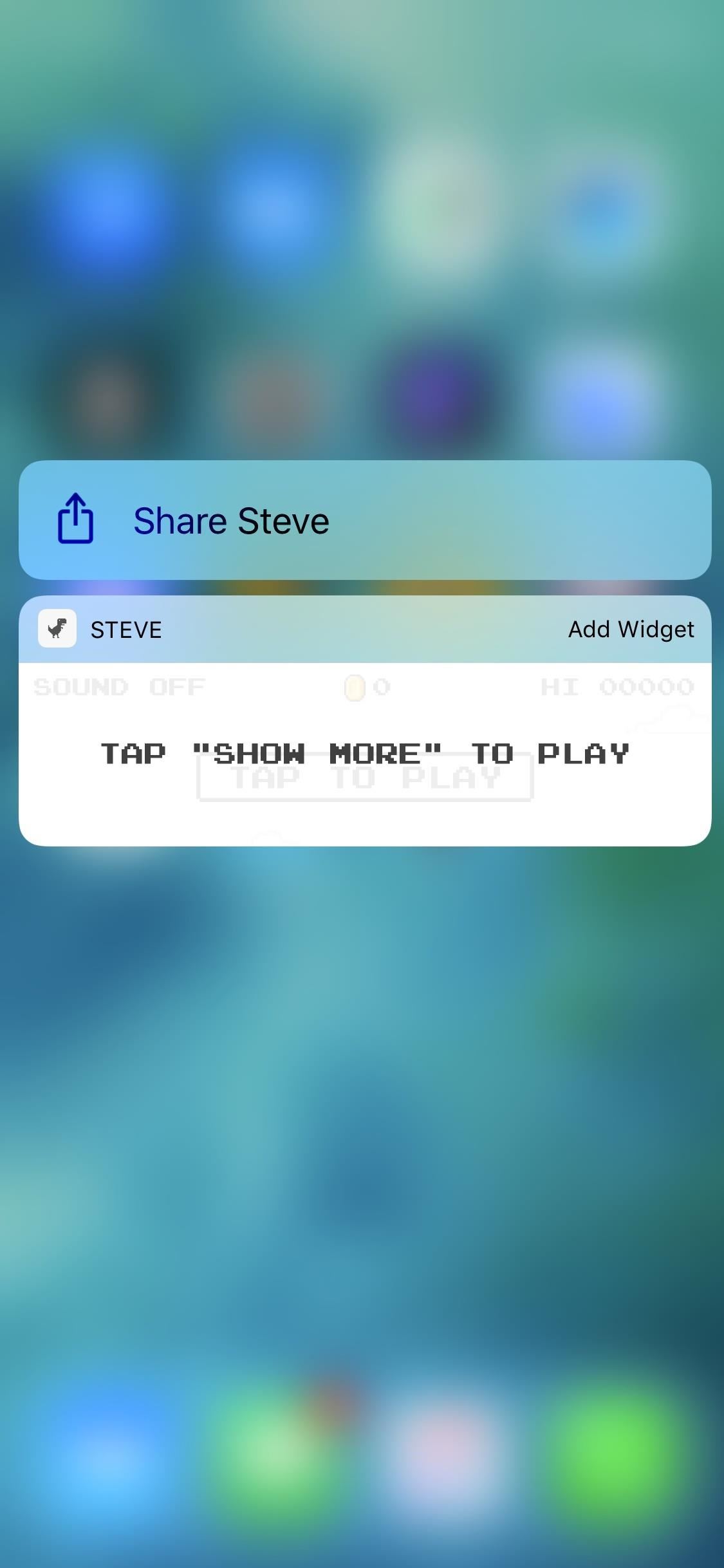
Adding These Games to Your Today ViewIf you're unfamiliar with adding widgets to your Today View, it's fairly simple. Some of these games will let you 3D Touch on their icon on the home screen to select "Add Widget," while the others will make you select "Edit" at the bottom of the Today View screen to add them to approved widgets list. For more information, check out our full guide on adding widgets linked below.More Info: How to Add Widgets to Your Lock Screen & Notification Center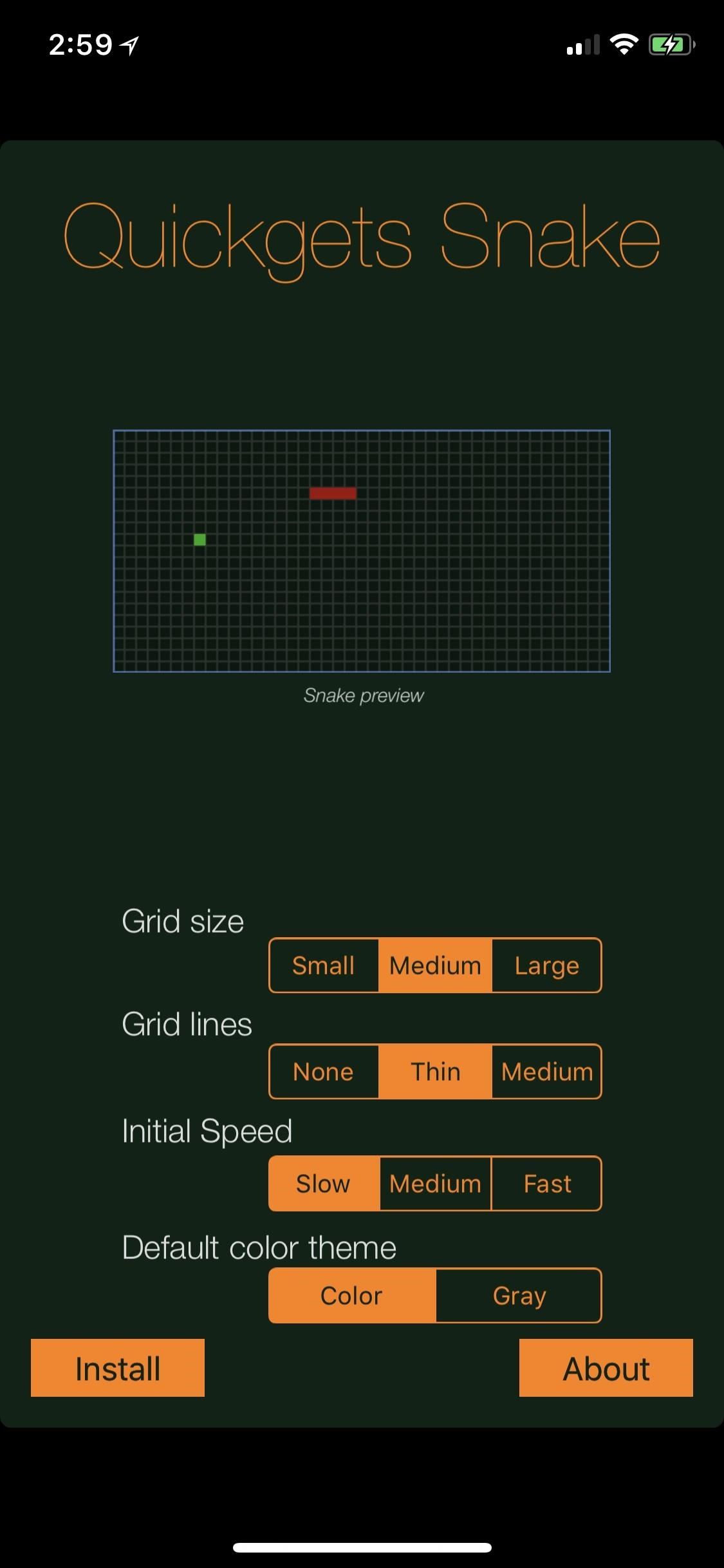
App 1: Quickgets SnakeSnake is the perfect pick-up-and-play game, where you are a two-dimensional snake trying to eat and get larger. If you eat yourself or hit a wall, you lose. You're given a virtual D-pad to control your little buddy, so it's no Nokia experience, but it's still a great game to play at the drop of a hat. You can even tweak some settings like grid size and colors. However, "Quickgets Snake" is not free and will run you $0.99.Install Quickgets Snake for $0.99 from the iOS App Store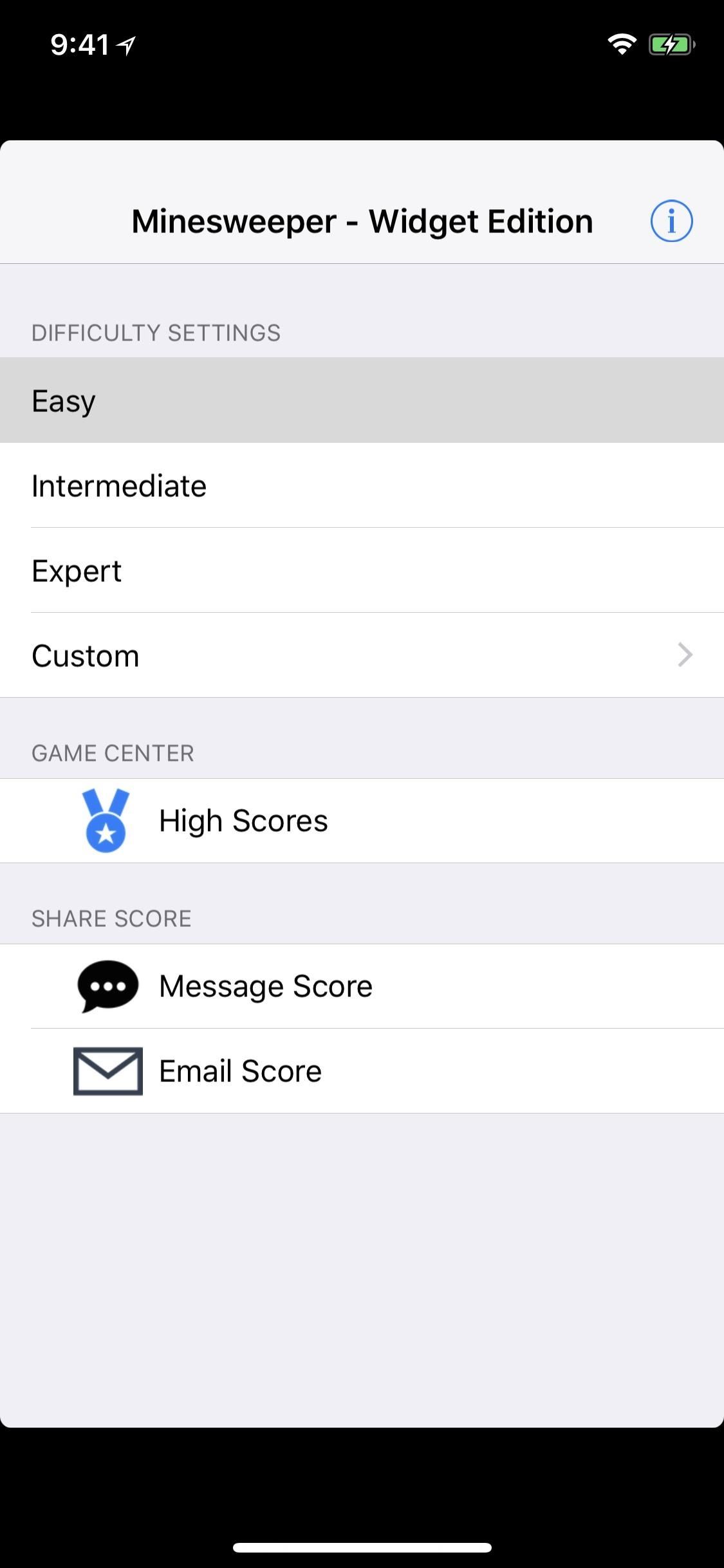
App 2: Minesweeper - Widget EditionAnother oldie but goodie. First introduced in the '60s, Minesweeper has been ported over to nearly platform, rising to prominence when Microsoft added it as one of its main games in Windows starting in 1992 and lasting all the way until Windows 8 came out (though you can still download it from the Microsoft Store).The game involves you locating mines on a grid by tapping. You're given hints as to where they're located, so make sure to mark the mines once you find them with a tap-and-hold. You win by tapping every non-mine space in the grid, and you can double-tap any space to reveal all un-flagged squares at once. This variation gives you a bunch of options such as difficulties levels and custom grids.Install Minesweeper - Widget Edition for $0.99 from the iOS App Store
App 3: Steve - The Jumping Dinosaur!This is a port of the infinite runner game that you can play in Google Chrome. While not officially sanctioned by Google, Steve gets major points for both being able to play inside a widget and while still online (you can only play the Chrome game while offline). Simply tap anywhere on the widget to jump Steve across all the cacti in the desert, and see how far you get.Install Steve - The Jumping Dinosaur! for free from the iOS App Store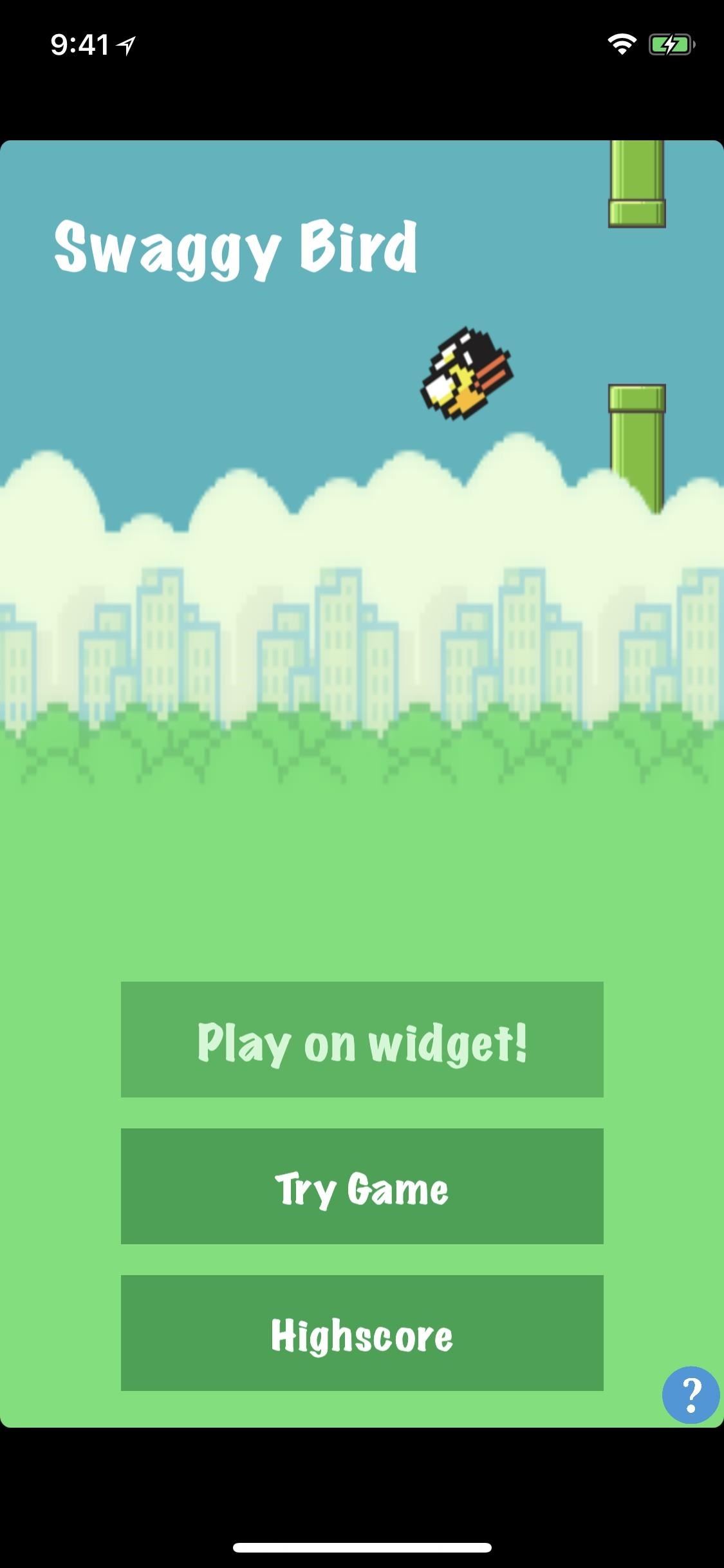
App 4: Gameboard - Widget GameIt's Flappy Bird! Even though the game's best days were in 2014, clones still pop up all the time since its creator pulled it from the App Store). This widget is no different. It's effectively the same addictive and frustrating game, where you squeeze through pipes by tapping the screen to have the bird flap its wings.You can also switch the widget game to Piggie Jump via the "Gameboard - Widget Game for Swaggie bird, and Piggie jump" application, which has you jumping a little piggy up a series of rungs without missing one. You can also unlock a Ball Jumper game by rating the app, give you a total of three games in one app!Install Gameboard - Widget Game for free from the iOS App Store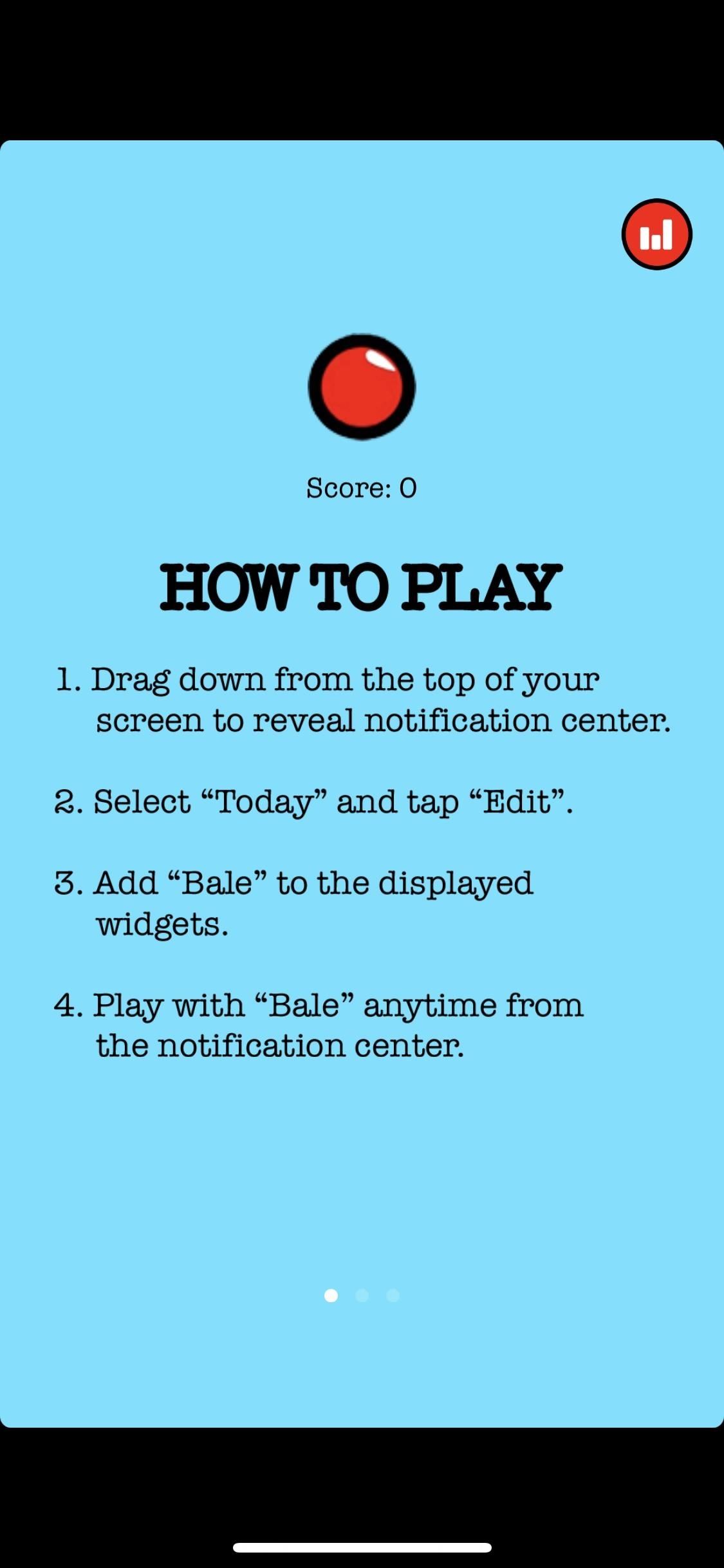
App 5: Bale Ball Widget - Red Bouncing Ball WidgetAnother infinite runner, Bale Ball is a game in which you control a ball that has to survive as long as possible. Navigate obstacles by jumping over spikes and try to stay alive. While similar in concept to Steve, I find this game a little more challenging, albeit a little less charming aesthetically. There's also a pro version available for $0.99 that gives you double-jump abilities.Install Bale Ball Widget for free from the iOS App Store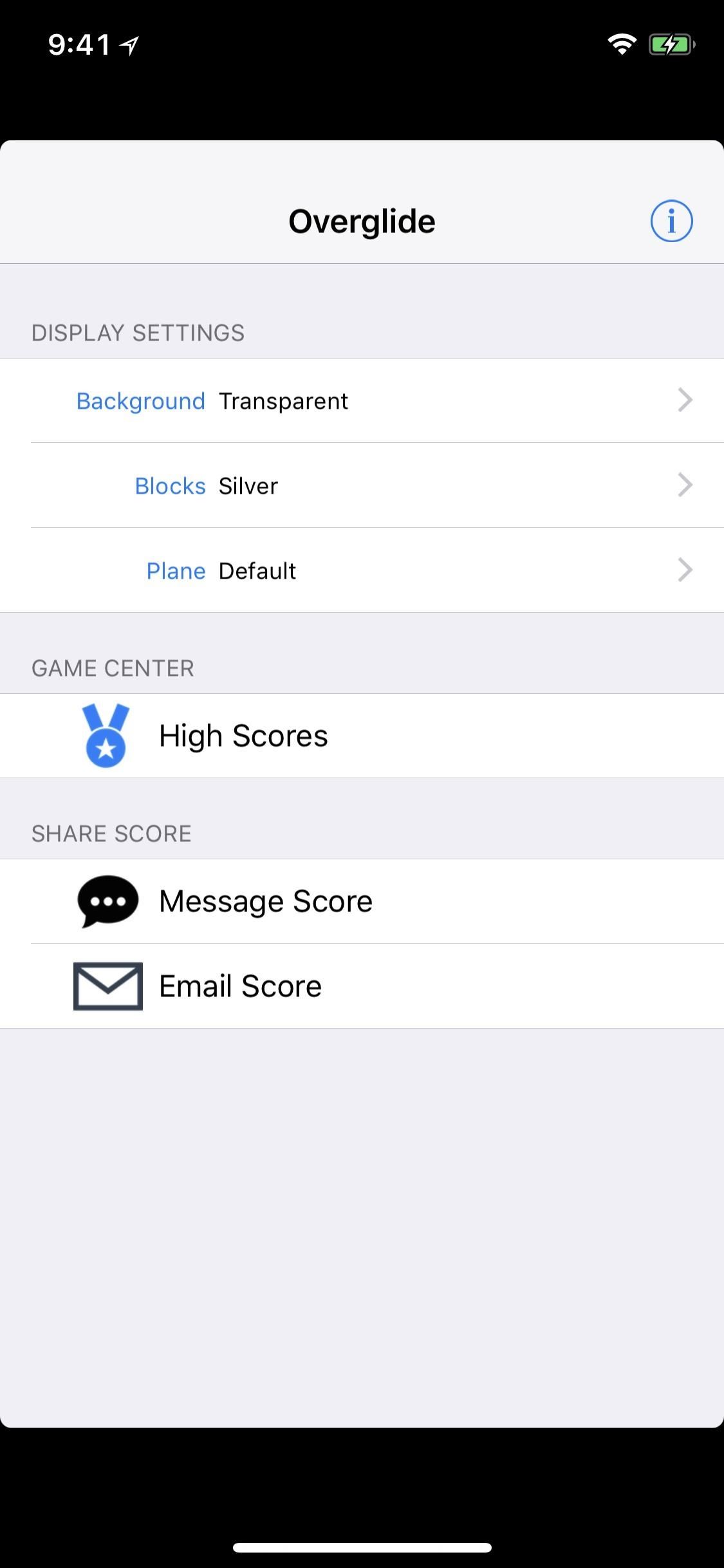
App 6: Overglide - Widget GameProbably the most graphically polished game of the bunch, Overglide puts you in the shoes of a paper airplane trying to glide around obstacles. By tapping and holding, the airplane glides upwards, and by not tapping, it naturally falls towards the ground. Overglide will also run you $0.99 to play.Install Overglide - Widget Game for $0.99 from the iOS App Store Don't Miss: The 10 Best Free Shooting Games for Android & iPhoneFollow Gadget Hacks on Facebook, Twitter, YouTube, and Flipboard Follow WonderHowTo on Facebook, Twitter, Pinterest, and Flipboard
Cover photo, screenshots, and GIFs by Justin Meyers/Gadget Hacks
Four identical printed circuit boards were used for testing. The boards were populated, material was FR4, and dimensions were 11.25″ x 8.25″. The first board was instrumented with 12 thermocouples, paired at precise locations on the board, and all connected by high temperature solder.
DIY Customized Circuit Board (PCB Making): 12 Steps (with
USA TODAY Sports Offers The Latest News, Buzz, Information, Photos and Videos From The World of Sports. Sports, delivered: Get biggest news in your inbox! We'll deliver it right to your
Sports | Fox News
Just make sure not to get too comfortable with your new smartphone stand if you're in a public setting—having your wallet and phone out in the open is like Christmas morning for a slick (or not-so-slick) thief. So, watch your back and enjoy your free smartphone stand.
Turn Your Galaxy S10's Camera Cutout into a Battery Indicator
News: The Revolution of the Hacked Kinect, Part 1: Teaching Robots & the Blind to See News: World's Smallest 3D Printer Makes Super Tiny Solid Objects News: The Latest and Greatest Kinect Hacks News: Geomagic and Cubify Make 3D-Printing Yourself Easy with Kinect-to-3D
How to Use a Kinect and a Roomba to create a 3-D - Xbox 360
ALSO READ: Best Torrent Sites- 2018 4 Ways To Unblock Torrent Sites 1. Connect To A Different Internet Network To Unblock Torrents. A majority of offices and universities block access to torrent and other websites for downloading pirated content.
9 Easy Ways to Bypass a Firewall or Internet Filter - wikiHow
Getting to know your SMART Board with iQ technology: Screen Share, part 1 (2018)
Garmin Connect IQ app store guide - The Best apps for your
Space Ape has soft-launched Go Race: Super Karts, giving you a fresh take on mobile racing games by blending in elements found within the classic Mario Kart series and RPGs for some seriously addicting gameplay. And while it's only available in Australia, Netherlands, and Philippines, there's a
Fancy a Mario Kart gaming experience on your iPhone? Give
Here's how to download FREE Ringtones on your Android Smartphone! Here's how to download FREE Ringtones on your Android Smartphone! How to download free ringtones and more ANDROID ONLY
How To Get Ringtones On Your Android Phone - ShoeMoney
News: Cord-Cutting Just Got Cheaper — AT&T's $15/Month WatchTV Service Is Coming Next Week How To: Access free streaming TV and radio using VLC Player Watch Out Facebook & Twitter: Google's Stepping Up Their Live-Streaming Game
How to Watch Free Live-Streaming TV Shows More Easily in
Unlike hactivists LulzSec's recent posting of a false news story on the PBS Newshour website, any hardware hacker could build a "hidden" Newstweek device to distort news on wireless networks. Plus
You Don't Need to Be a Hacker to Hack with This Android App
Get instant access to search and more every time you open your browser by setting your homepage to Google have fun with the Doodles you love. every step of the way. I'm Feeling Lucky
Tried the Revolving Google, Uneven Google or Toogle!?
You Can Finally Swipe Up to Close Apps on the iPhone X Again
How to Enable Kids Mode on Rooted Android Devices Full Tutorial:
Android Lollipop contains a hidden Flappy Bird clone. Here's how to find it and destroy your productivity. Good luck scoring any points in Android's 'Flappy Droid' easter egg a Flappy Bird
How to Play the Hidden Flappy Bird Game on Android Lollipop
0 comments:
Post a Comment