How To: Use Google Voice as a 'Burner' Number
No matter your reasons, you might need a second phone number that's a little more disposable than your primary number — a "burner" number, so to speak. If you create this burner number using Google Voice, you'll get new functionality like call forwarding and voicemail transcripts, and best of all, it's completely free.Creating a disposable phone number will let you make calls and send texts while hiding your real number. It can be used as a safety measure when exchanging numbers with new people, as it provides a buffer if things go wrong. With Google Voice, you can create, change, and even delete this second number with a few clicks, so you'll be ready for whatever situations arise.Don't Miss: How to Hide All Traces of Your Apps & Pictures on Android
Limitations of Google VoiceBefore we get started, there are a few limitations with Google Voice that you should be aware of. First, Google Voice requires users to link a phone number in order to use the service. So for those who want a truly untraceable burner number, this isn't possible.Second, your Google Voice number must be linked to a cell phone number or a landline number within the United States. VoIP numbers can't be used to create a new Google Voice number. However, you can add one to forward calls to once the Google Voice number is already established.Finally, changing or deleting your burner number can only be done from the Google Voice website, as there is no way to accomplish this within the app. More specifically, you'll need to use an actual computer, as the mobile browser won't let you accomplish these tasks. You should also know that changing your burner number will cost $10, but deleting the number is free.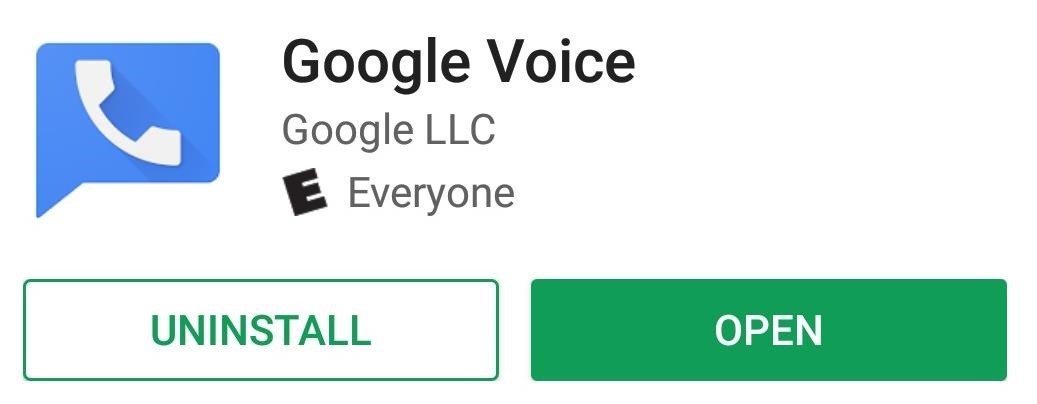
Step 1: Install the Google Voice AppFirst off, you need a Google account in order to use this service, so sign up here if you haven't done so already. Once you have one, install Google Voice from either the App Store or the Play Store, depending on which OS you use.Install Google Voice: Android | iOS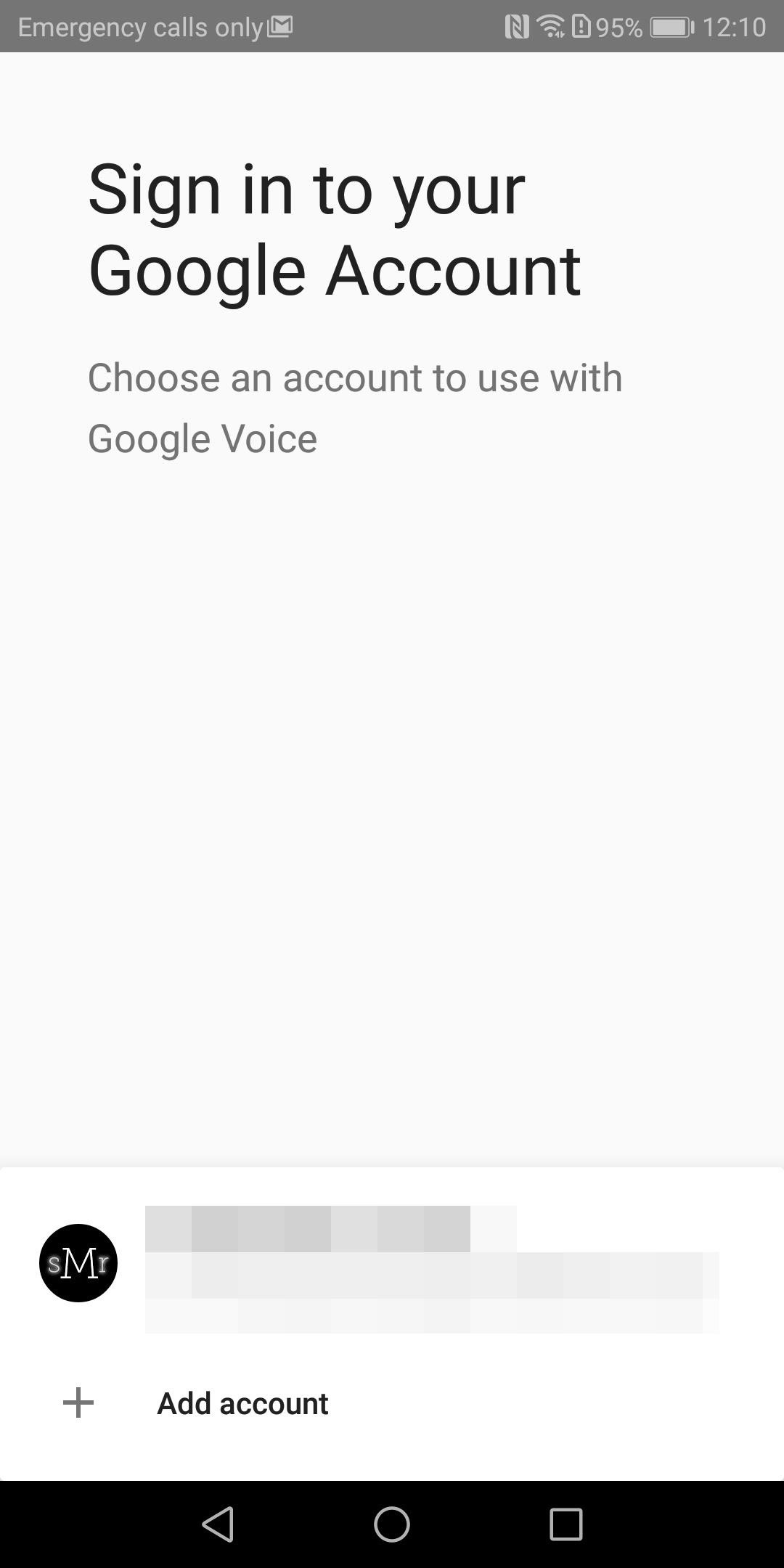
Step 2: Pick a New Phone NumberOnce installed, open the app and select your Google Account which should be located along the bottom of your screen. For iOS users, if you haven't already installed a Google app before, you may not see an account here. Choose "Add account," then sign in with your Google account information.Select "Continue" to advance to the next page entitled Choose a Google Voice number. Choose "Search" to begin the process of choosing a number. In the search bar, search for the area you want your new number to be from, by either typing in a city or a desired area code. Google will provide you a list of cities based on the entry. Select a city and choose a number from the list presented to you. This will be your "burner" number.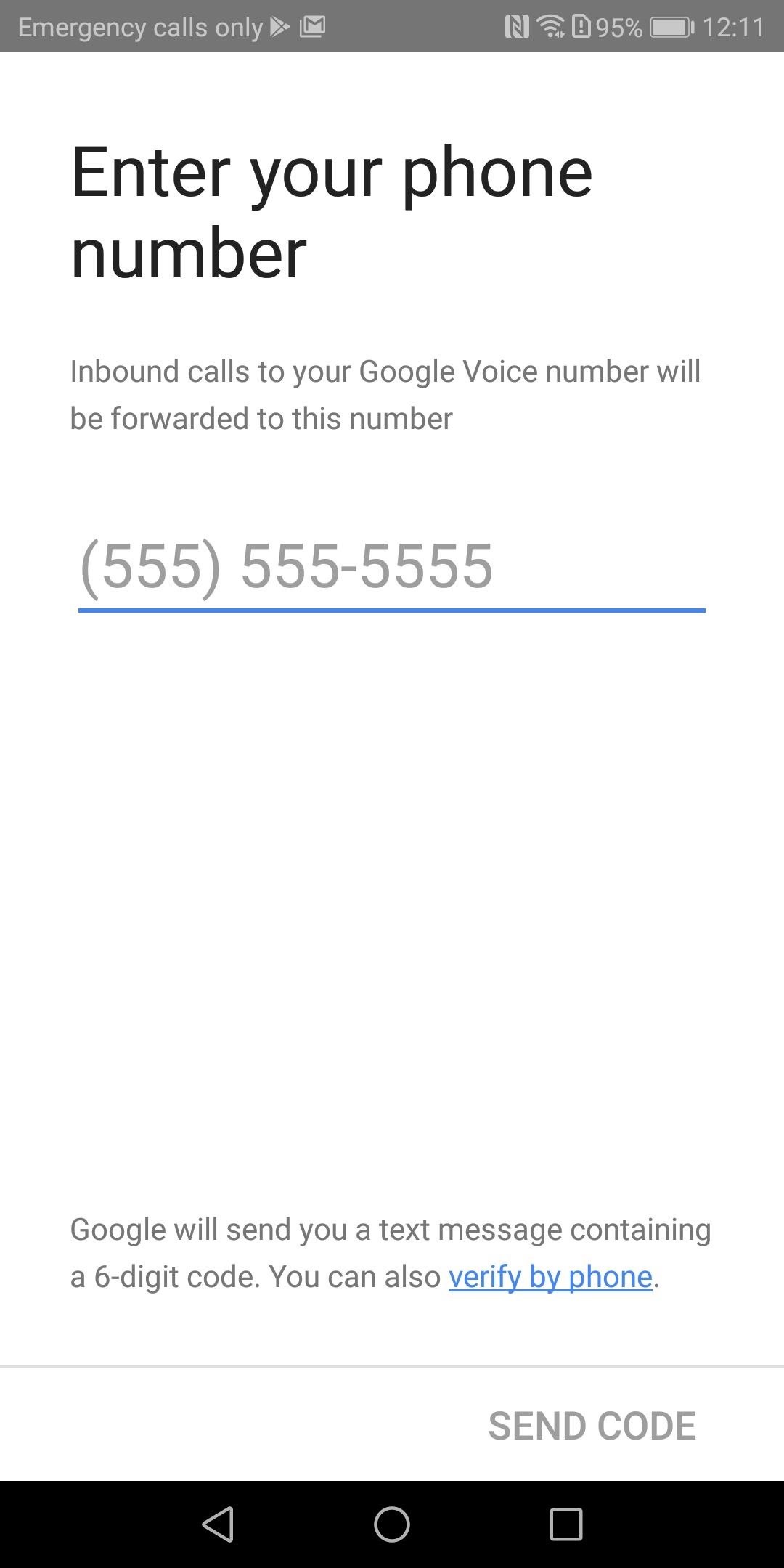
Step 3: Activate Your Burner NumberAfter choosing the number, the app will ask you to you link a phone number to the Google Voice number. Once the numbers are linked, calls to your Google Voice number will be forward to your phone. Input your telephone number and Google Voice will send you a code via an SMS message.This step is a requirement, so you'll need to input a working US-based landline or cell phone number. Sadly, there's no way around this stipulation — see the Limitations of Google Voice section above for more info.Once Google Voice has successfully activated your new burner number, the next screen will differ depending on the operating system. When using Android, you will be presented with a screen labeled Call with Google Voice. Select the down arrow next to "No," which will present you with four options. Choose "Select number before each call" to be able to make outgoing phone calls with both numbers. Select "Next," then "Finish." On iOS, you'll simply be taken to the main screen instead.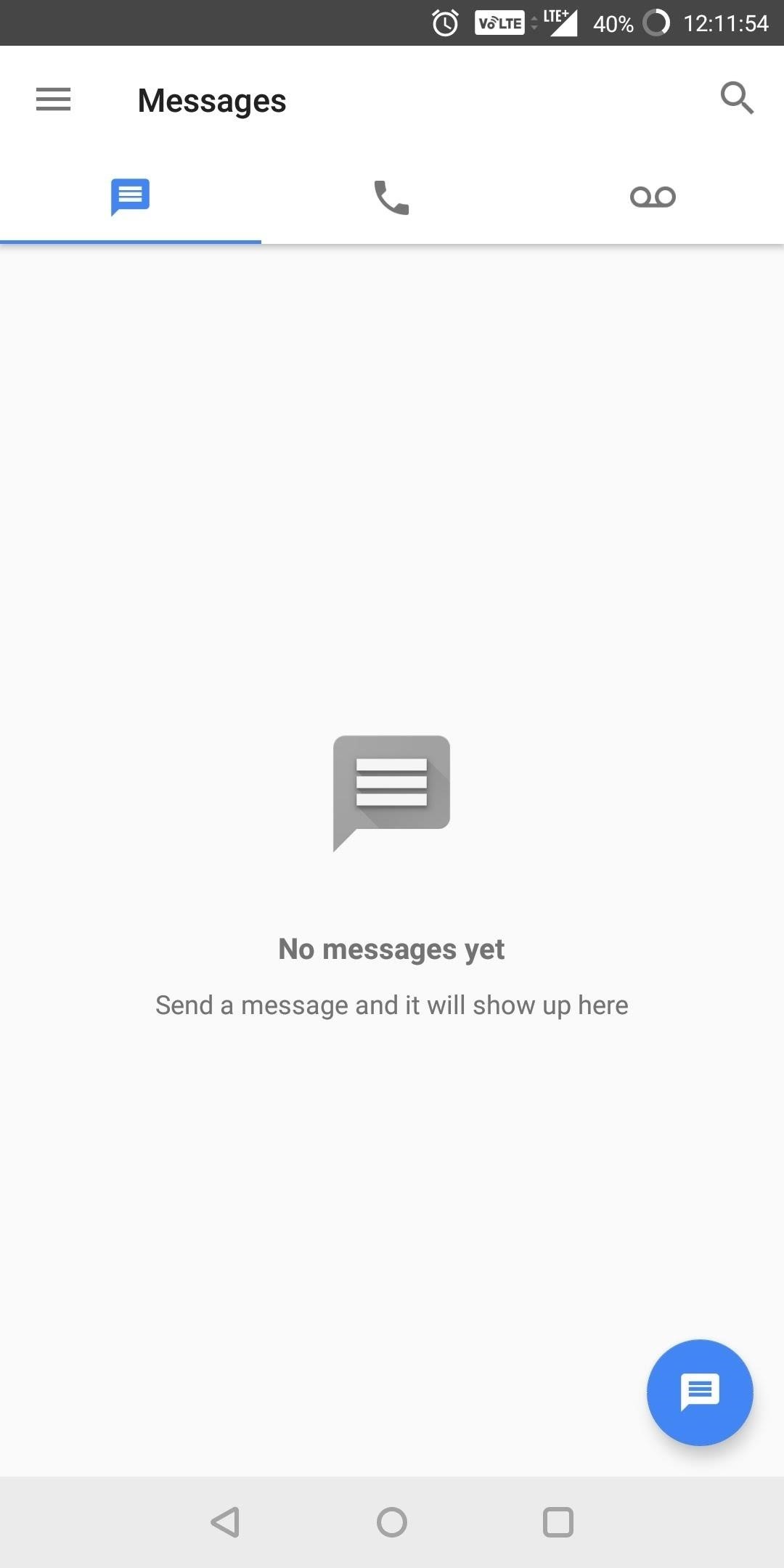
Step 4: Use Your Burner PhoneFrom now on, you will be presented with a number of tabs whenever you open the Google Voice app. Android devices have three tabs, while iPhones and iPads have four tabs. The first tab is your messages, which will display any text messages involving this second number. The second tab is your phone history, and the third tab contains your voicemail. All your voicemail messages will be transcribed so that you can read them when listening isn't possible. The fourth tab, exclusive to iOS, is a dialer that you can use to make outgoing calls with your Google Voice number. To send a text message, you can use the blue icon in the bottom-right corner of your display. While this button is available on any tab on iOS, Android users must be under the messaging tab to send a text message. Additionally, you can use your Google Voice number to register with Signal Private Messenger to send encrypted messages.The actual process of making a phone call differs depending on the operating system you are using. For iOS users, just tap the blue icon in the bottom-right corner of your screen while on any of the first three tabs, then choose "Make a call." In addition, the fourth tab will bring up the dialer, which will accomplish the same thing. Android users have more flexibility. Phone calls can be made using the built-in dialer within the Google Voice app or the default dialer that came with your phone. To use the app, navigate to the second tab containing your phone history and select the blue icon in the lower-right corner of your display.To use your default phone app for making calls with your Google Voice number, just open up the dialer and input a number. Once you send out the number (using the green dialer button), a pop-up will emerge asking if you wish to use your carrier number or your Google Voice number. Select your Google Voice number on the next page, then you'll see a message saying "Calling via Voice" indicating that your Google Voice number is being used. Despite its limitations, Google Voice is an excellent way to create a burner number. Unlike other options, Google Voice is completely free as long as the number you are calling is within the United States. What do you think about Google Voice so far? Let us know in the comments below.Don't Miss: 4 Ways to Hide All Traces of Your Messages Using Signal Private MessengerFollow Gadget Hacks on Facebook, Twitter, YouTube, and Flipboard Follow WonderHowTo on Facebook, Twitter, Pinterest, and Flipboard
Cover image and screenshots by Jon Knight/Gadget Hacks
News: Please, Montana, Don't Legalize Raw Milk News: It's Now Completely Legal to Unlock Your Cell Phone—President Obama Signs Bill News: Nvidia VP Makes Case for Driverless-Friendly Laws at Senate Hearing News: Texas Okays Driverless Tests After Google Backlash
How to Unlock Android Pay on Your Phone Right Now - Gadget Hacks
Restart Apache and visit your virtual host URL, in our case it's "wordpress.localhost" and check whether the domain has been set up successfully. Since the setup of Virtual Hosts for WordPress Website with XAMPP is done, here is what the final results would look like: Final Words. That's it! I hope you have a clear idea of setting up
XAMPP Tutorial: How to Use XAMPP to Run Your Own Web Server
FAQ for Samsung Mobile Device. Find more about 'How do I set, edit and turn on or off alarms on my Samsung Galaxy smartphone?' with Samsung
— Sony Xperia News (@SonyMobileNews) September 9, 2014 When the company rolled out Android 4.4.2 to this same set of devices four months ago, more than a few users were left regretting the upgrade.
How to Clear Cookies and Cache in Sony Xperia M4 Aqua
If you answered yes then you need Internet Download Manager. It can and will increase your download speed so you can get the files you want quicker and easier than ever before. How to use Internet Download Manager. Internet Download Manager Incorporates itself into all major browser such as Internet Explorer, MSN Explorer, AOL, Opera, Mozilla
Increase download speed with free download manager
This video shows how to make a lemon battery using a lemon, a copper wire, and a zinc coated (galvanized) nail. The video also goes into how lemon batteries work.
How to Make a Lemon Battery | Science project | Education.com
Get the New Google Navigation Menu Although Google introduced the new Google bar last week, I still didn't have the new look yet. I was curious to see if I could find it, and discovered that +Maximiliam Majewski found a workaround to get access to the new Google bar.
Take Perfectly-Framed Photos Every Time on Android - LG G3
Why does Flickr offer 1TB of storage for free yet charge $499/yr for 2TB? The answer is that Yahoo! doesn't expect many Flickr users to use anywhere near the 1TB they are offering.
Upload Anything to Flickr's New 1TB of Space With a Simple Hack
So as new iPhones and firmware come out, so does a new jailbreak and unlock. Here's how to do the lastest Jailbreak and Unlock on your iPhone 3g or iPhone 3GS with 3.0 firmware on it. UPDATE July 31st 2009: THE NEW 3.0.1 FIRMWARE IS OUT, IF YOU HAVE THIS FIRMWARE YOU WILL NOT BE ABLE TO JAILBREAK YET (UNTIL WE CAN JAILBREAK 3.0.1).
How to Unlock iPhone 3G & iPhone 3GS on 3.0.1 firmware
With the invention of mobile phones, alarms clocks are nearly extinct. Who wants a bulky tabletop alarm when you can use your mobile device to wake you up? Well, even tablets can make sure you get your coffee on time, and in the Samsung Galaxy Tab, there's the Android Alarm Clock application.
Set your Samsung Galaxy Tab Alarm Clock - VisiHow
A deletion request is cancelled if you log back into your Facebook account during this time. It may take up to 90 days to delete data stored in backup systems. Your information isn't accessible on Facebook during this time. Some information, such as messaging history, isn't stored in your account.
Facebook Doesn't Make It Easy to Delete Your Account. Here's
Click your name at the top of any Facebook screen to go to your profile. Click the Edit Profile tab that appears in the bottom corner of your cover photo. Unclick the boxes next to the information you want to remain private. This includes boxes next to education, your current city, your hometown, and other personal information you've added to
How to Change Your Name on Facebook - wikiHow
0 comments:
Post a Comment