Spotify 101: How to Change Playlist Pictures from Your iPhone Instead of from Your Computer
Spotify is one of the most popular music streaming services available and allows you a great degree of control over the way you experience your music. Included in that is the album art for your playlists. While not an option ingrained in the mobile app itself, changing a playlist's cover image on your phone can still be done.Unfortunately, this trick is only available to iPhone users right now, as the Android version of Spotify doesn't allow you to edit playlists beyond a simple name change. You're also limited to changing the playlist's picture to an album cover that's already in the playlist or one you add to the playlist.Don't Miss: Use Voice Commands to Play Spotify Music on Your iPhone To make it a different picture entirely, like a mishmash of album art or a random photo that invokes a particular emotion, you can do so on Spotify for desktop. Open up the playlist on the desktop app, click on the playlist cover, then select "Choose Image" when hovering over the cover art box and follow the prompts. If you just want a quick fix on your iPhone, use the steps below to change the cover art.
Step 1: Add the Song to Your PlaylistSince you can only switch the playlist image from the iOS app to another song's cover art in the playlist, you'll want to make sure the song with the cover you want is in there. If it is, great, skip down to the next step. If not ...Find the song, then once you have it in front of you, tap the ellipsis (•••) icon to the right of it and hit "Add to Playlist." When prompted, choose the playlist you want to change the picture for or select "New Playlist" to create one from scratch.
Step 2: Navigate to Your PlaylistTo get to your Playlists, tap on the "Your Library" tab, and hit "Playlists" at the top. All of your playlists will appear here, so tap on whichever one you want to change the picture for.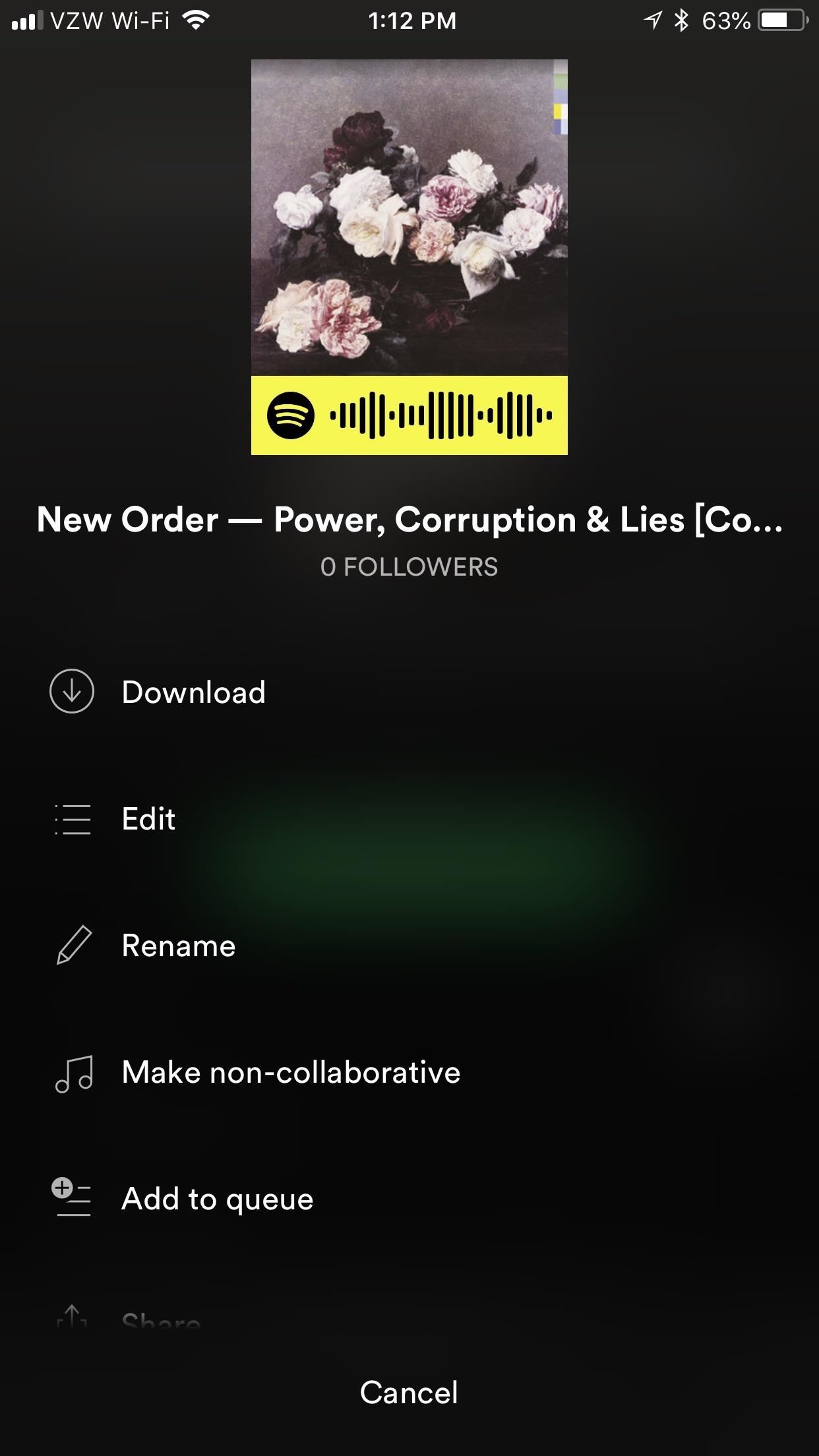
Step 3: Put the Song Up Top in Your PlaylistFrom here, tap the ellipsis (•••) icon in the top-right corner, then hit "Edit." Red circles will appear to the left of your songs (tap them to delete music), and three vertical lines will appear to the right of them.Find the song on the album that you want to make the picture for your playlist and drag it (touching the symbol) all the way to the top of the playlist. Now, the playlist picture will change automatically. Hit "Done" in the top right to save your changes. Note that if you added a custom playlist cover from your desktop computer, rearranging the songs in a playlist will not change the playlist cover on your iPhone — it will stay the same as whatever you set on the desktop version.Don't Miss: How to Use Voice Commands to Play Artists, Playlists & More on Your iPhoneFollow Gadget Hacks on Facebook, Twitter, YouTube, and Flipboard Follow WonderHowTo on Facebook, Twitter, Pinterest, and Flipboard
Cover image and screenshots by Brian Lang/Gadget Hacks
This how-to video walks you through how to connect Bluetooth devices to an iPhone, iPad, or iPod Touch.
How to Sync an iPod to a Bluetooth Device | It Still Works
Control a Device with a Broken Screen From the Comfort of Your Windows PC. Occasionally, the situation arises when our cell phone screens die completely.
We will show you how to download watchOS 6 beta 1 for compatible Apple Watch models right now. You must be a registered developer for this. watchOS 6 is finally here and it is packed with a ton of
How to Install watchOS 5.3 Beta 1 on Apple Watch without
How to Use the Galaxy Phone for Beginners. Complete Instructional Tutorial. How to Use the Galaxy Phone for Beginners. For people who have never used a Galaxy smartphone before, using the Samsung Galaxy can be an incredibly difficult and frustrating task.
Here's how to find out if you're eligible for a phone upgrade for the big phone carriers in the U.S. Download the free app, and then click on "Upgrade Your iPhone" from the main screen.
How to check your iPhone upgrade eligibility - iPhone Hacks
Find many great new & used options and get the best deals for Apple iPhone 1st Generation - 8GB - Black (Unlocked) A1203 (GSM) at the best online prices at eBay! Free shipping for many products!
If you forgot the passcode for your iPhone, iPad, or iPod
Apple Releases First Beta of New watchOS 6 Operating System to Developers and it must be in range of the iPhone. It would be wise to install the beta on a Apple has made the first beta of
Apple releases iOS 13 beta 1 to developers - Geeky Gadgets
Using a computer screen and a sheet of glass you too can create a hologram! As this video shows, simply use the correct monitor (depending on what you want to do) and a piece of glass positioned appropriately to create the holographic image.
DIY - CREATE AMAZING HOLOGRAPHIC 3D DISPLAY FROM - YouTube
Unlock your Samsung Galaxy S3, Note 2 and Ruby. Free. No Rooting. No Hacking. Just dial the following keys *#197328640# (Verizon users see below) Main Menu [
How to Unlock a Samsung Galaxy - wikiHow
How to Make a Mini Rechargeable LED FLASH LIGHT - Duration: 3:57. How to Make a Solar Powered USB Mobile Phone Charger - DIY - Duration: 5:05. How to Raju 91,830 views.
10w LED - Solar Rechargeable Light | Power Full | Experiment
Lookup IP Address Location. If you can find out the IPv4 or IPv6 address of an Internet user, you can get an idea what part of the country or world they're in by using our IP Lookup tool. What to do: Enter the IP address you're curious about in the box below, then click "Get IP Details." Read the information below for an explanation.
How to Track the Original Location of an Email via its IP Address
We spoke to Jonas Miebach, the CEO behind the app, who said that they're utilizing APIs for live wallpapers to provide two simple interactions directly on your home screen: double-tap to change your wallpaper whenever you want, and swipe up to access a menu giving you additional information about your wallpaper. TapDeck, with their lead
Install a Live Wallpaper That Adapts to Your Taste in Photos
1. Launch an app containing your document. The iPhone's cut and paste option is available only on apps that can edit documents, such as Pages, Google Drive, Office Mobile for Office or Microsoft
How To Use Cut, Copy And Paste Feature On Apple iPhone 8 And
0 comments:
Post a Comment