How To: Spoof Your Location to Get Around MLB Blackouts on Your Android Phone
MLB.TV is a great service that lets you watch most Major League Baseball games in North America, as long as you're a subscriber, of course. While I personally love it, blackouts can ruin the ability to watch my favorite teams. Fortunately, MLB At Bat Android users have an easy way to bypass blackout restrictions — and with no root required.MLB.TV All Access subscribers can use the MLB At Bat application for free, but blackouts will still occur on some of the games you're most passionate about. To bypass these blackouts, you need to spoof your device's location.Since the MLB At Bat app doesn't use your internet connection to determine your location, a VPN is out of the question, which leaves us having to spoof our GPS location instead. If you simply turn off GPS on your device, the app won't even start up, so spoofing GPS is the way to go.Keep in mind that this won't help with nationally televised games, as they're blacked out for everyone using MLB.TV. Additionally, Facebook laid claim to one game every week (on Wednesdays at 4 p.m. ET), so you won't have access to those either. Everything else, though, is fair game.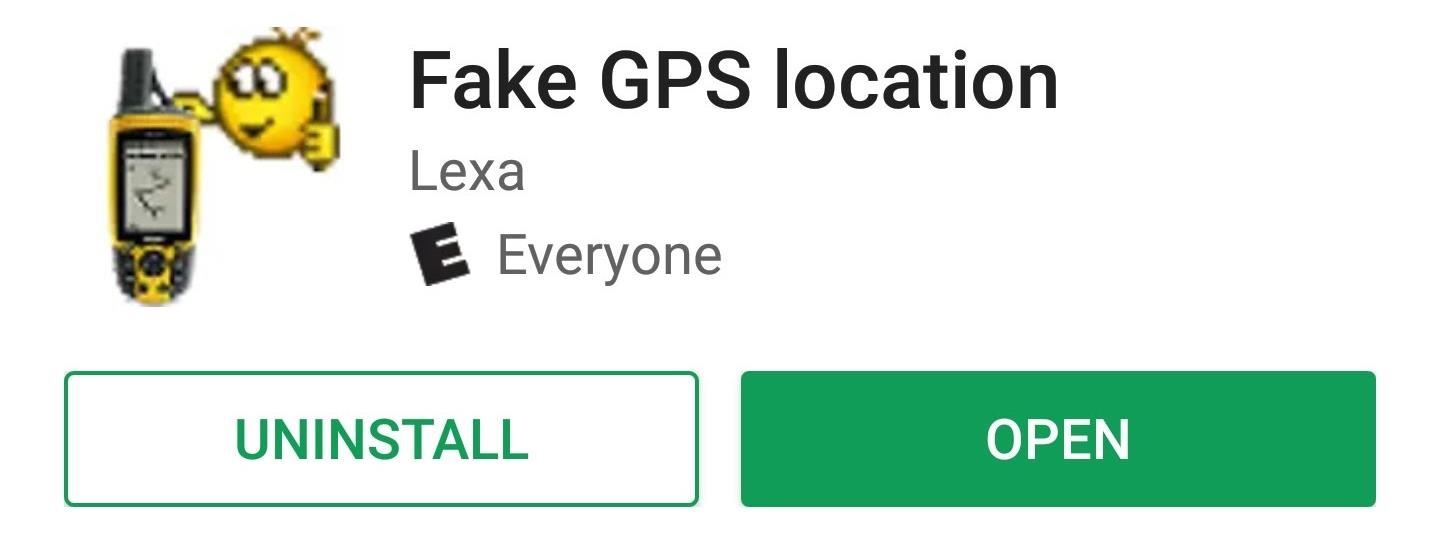
Step 1: Install Fake GPS LocationAssuming you already have MLB At Bat installed and have an appropriate premium subscription, the next thing you need is a GPS-spoofing application. For this guide, I'll be showing off "Fake GPS Location" by Lexa. You can search for it in the Google Play Store or just hit the link below to go straight to it. Tap "Install" to do just that.Install Fake GPS Location For Free From the Google Play Store
Step 2: Enable Developer Options (If Not Already Done)In order to take advantage of Fake GPS Location's powers, you'll need to enable a setting in your device's "Developer options" menu. This menu is hidden by default, but can easily be unlocked by tapping the build number in the Settings app seven times in succession. For more info, check out the guide linked below.More Info: How to Enable Developer Options on Any Android Device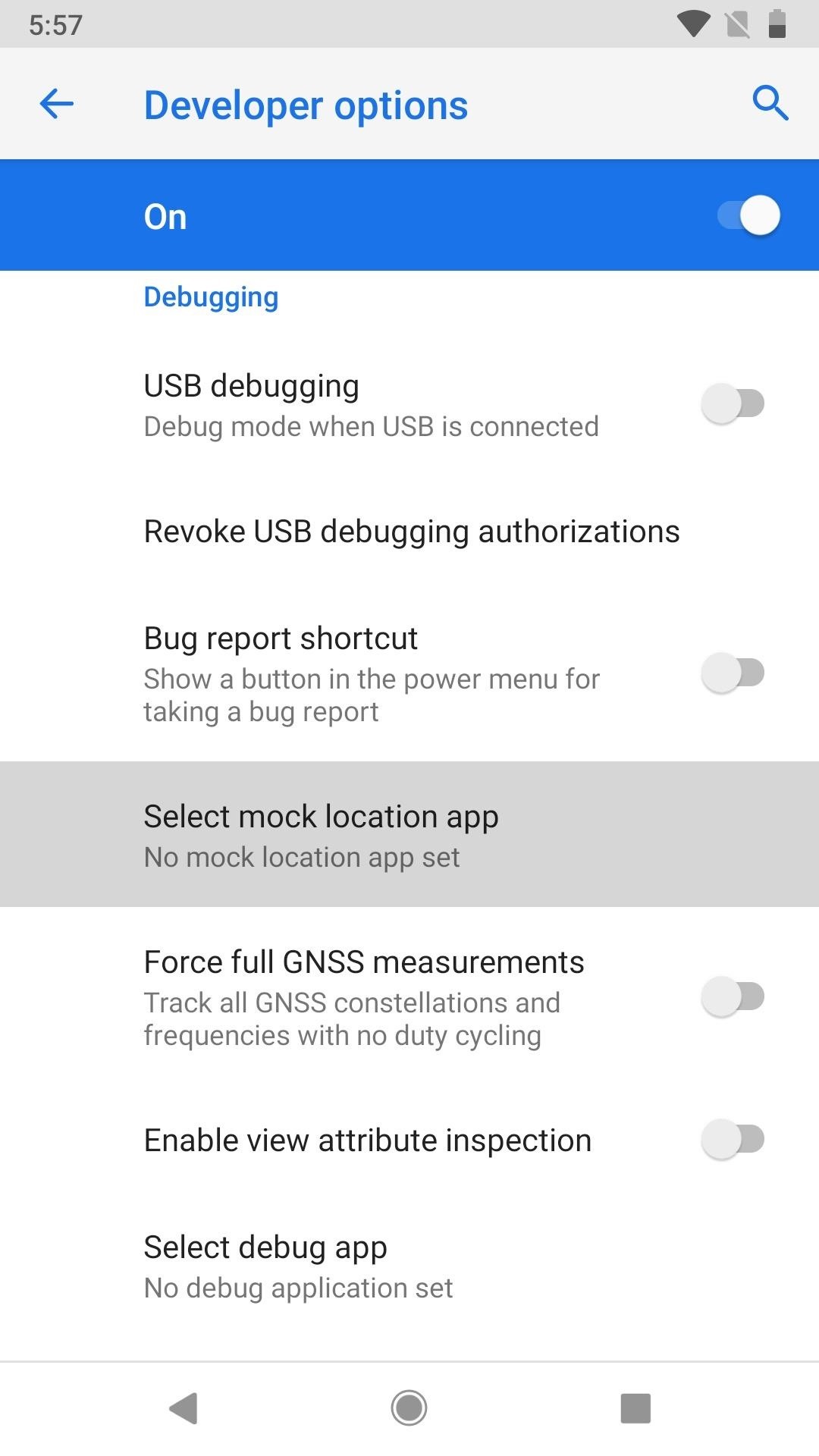
Step 3: Set Your Mock Location AppIn the "Developer options" menu, which can be found in the main Settings menu (Android P users will have to do a little more digging), just tap "Select mock location app" under the Debugging section. On the menu that pops up, select "Fake GPS."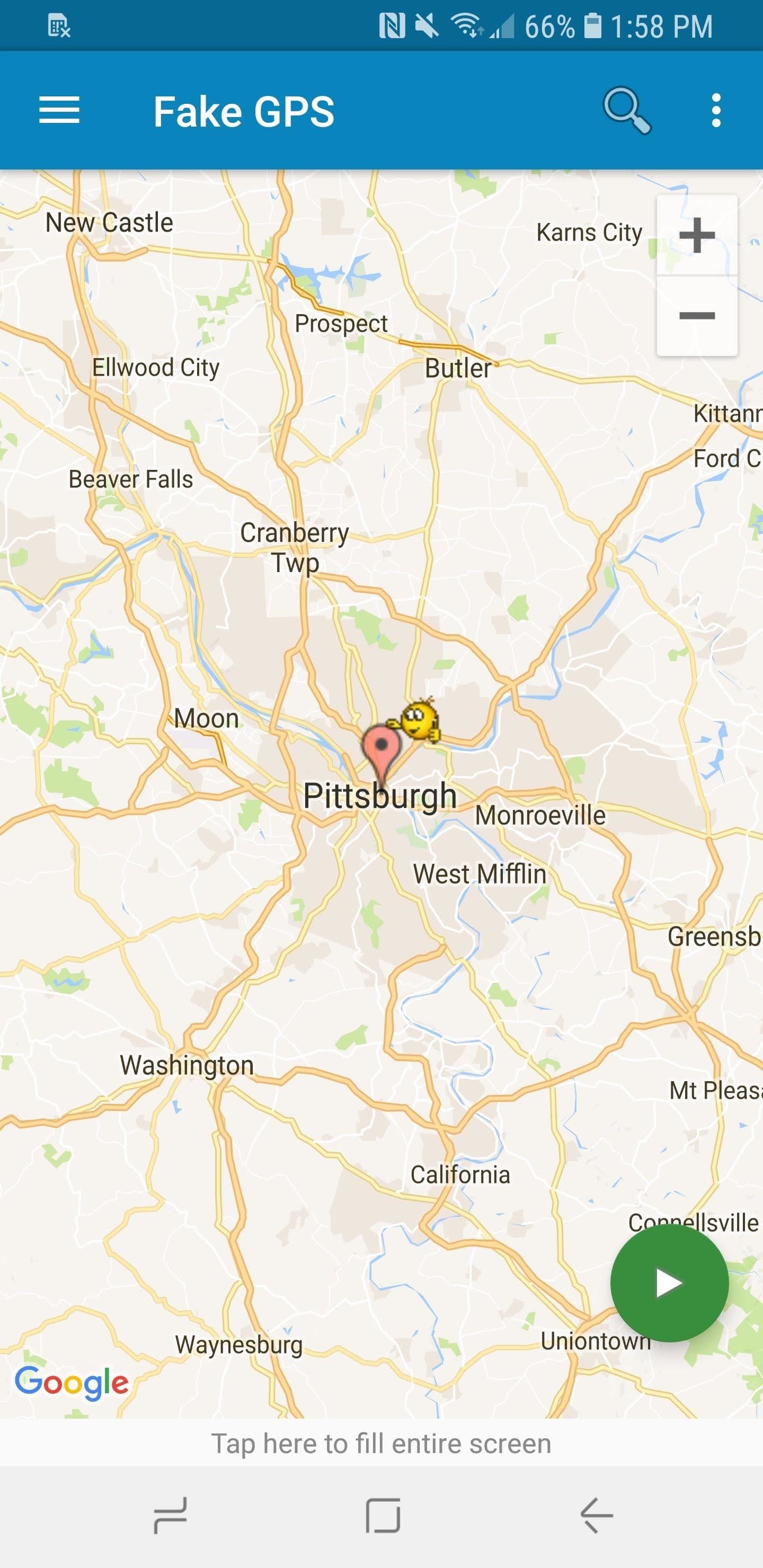
Step 4: Fake Your LocationNow, open up the Fake GPS Location app to get started spoofing your location. In the center of the screen will be the marker. Adjust the map so that middle marker is in the location you want to act like you're in. Make sure you choose a location that's not where you are right now, as you want to avoid the blackout. Just choose somewhere around the US that's far away from you. Then, just tap the play button to set it, which will exit the app and start the spoofing. It's that simple.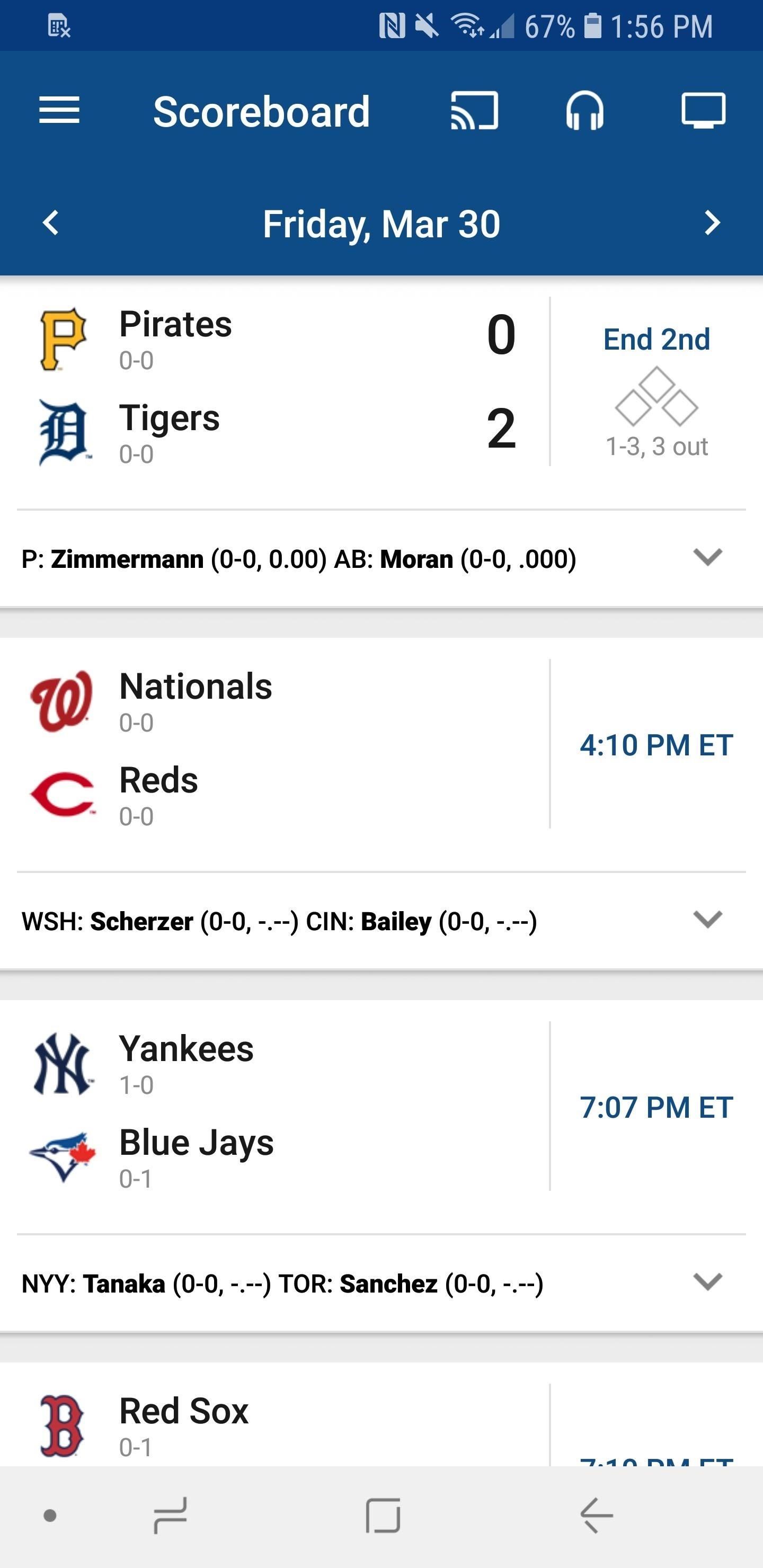
Step 5: Watch Almost Any Game You WantAfter you fake your location, open up the MLB At Bat app. Log in with your credentials or create an account if you haven't already. From the home "Scoreboard" screen, tap the TV icon in the top-right corner to bring up the list of games currently being played. Tap on a game, choose a feed (home or away), and you're all set. Now you're all set to watch whatever game you want, wherever you want. This method is especially useful for those who want to watch their home team with MLB.TV but usually aren't able to due to local blackouts. I hope everyone enjoys this baseball season as much as I will! Go, Braves!Don't Miss: Bypass Location Restrictions to Use Any Snapchat Geofilter You Want on AndroidFollow Gadget Hacks on Facebook, Twitter, YouTube, and Flipboard Follow WonderHowTo on Facebook, Twitter, Pinterest, and Flipboard
Cover image and screenshots by Brian Lang/Gadget Hacks
Custom Status Bar, Nav Bar, and Quick Setting Icons on any Samsung Nougat Device. With the ability to use Substratum on Samsung devices (called Sungstratum) without it requiring root access, we
How to Control When the Alarm Icon Shows Up in the Status Bar
Introduced earlier this year, HTC's Power to Give campaign enables any of us with Android devices (running Android 4.4 or higher) to use our device's processing power to compute some of the data necessary to solve the world's deepest challenges. Don't Miss: 5 Ways You Can Help Science Out with Your Android
4 Apps to Help Keep Your Android Device Secure « Android
Turn an inexpensive RC Helicopter into a Flying Spycam! Grab their cash and GO!!! Pimp Your Copter ! rc cameras helicopters spies remote control copter
Hot to behave in internet chat rooms: VideoJug shows you how to take part in a web chat without causing offence to anyone. This is a guide to internet chat room behaviour covering creating a persona to safety.
How to Behave in Internet Chat Rooms - Goodreads
In this video, I'll be showing you a cool little app called "VolumeSlider" that lets you control ringtone, media, alarm, or phone call volume by swiping the edge of your screen.
Control volume by swiping the screen edge on Android
What is this page? We get many requests by developers to advertise their app. This wiki is primarily a place for archiving their apps. Active reddit developers are allowed to advertise their applications in self-posts, but unfortunately with the way reddit works your post may only be seen for a single day or not at all if it gets downvoted.
Video | news.com.au — Australia's #1 news site
How To: Force Restart Your Galaxy S9 or S9+ When It's Acting Up
xda-developers Samsung Galaxy Tab S Galaxy Tab S Q&A, Help & Troubleshooting How to unroot and reset to stock by abcrndm XDA Developers was founded by developers, for developers. It is now a valuable resource for people who want to make the most of their mobile devices, from customizing the look and feel to adding new functionality.
News: Save Money on Hulu by Picking the Plan That's Right for You News: More People Use Spotify Than Live in the Entire Country of Mexico How To: Cancel the Apple News+ Auto-Renewal Before Your Free Trial Ends How To: Get Unlimited Free Trials Using a "Real" Fake Credit Card Number
Mexico City Is the No. 1 Market for Many Artists on Spotify
How to Fix the Glowing Red Border on Your Samsung Galaxy S
Unroot and Restore Galaxy back to Stock using Samsung Odin There are various reasons for one to continue flashing different files to the system. But there could also be several reasons for one to restore the official firmware on the device.
How To Unroot & Restore Stock Firmware On Samsung Galaxy S5
You actually need to delete different sets of cache files as Windows 8 has 2 computing environments running at the same time i.e, regular desktop and the new metro UI. Let us help you to free up disk space and clear all caches in your Windows 8 PC. Free Up Disk Space and clear All Caches in Windows 8 Delete your Temp files
How to Clear All Caches and Free Up Disk Space in - YouTube
Now you can own your very own diesel powered MechWarrior that stands 13 feet tall and weighs tons. Known as the Kuratas, this giant MechWarrior actually has a cockpit for you to r
Online Shopping: Shop the Official HSN Site | HSN
Mobile How to scan Windows 10 QR codes with your phone. This summer's Windows 10 update will add QR codes to the Blue Screen of Death. Smart idea or just more frustration?
[QR Code] How To Use QR Codes - YouTube
0 comments:
Post a Comment