How To: Add Any Apps to Ultra Power-Saving Mode on the Galaxy S5
The Galaxy S5 comes with an awesome feature for those times when you're running low on battery life with no charger in sight. Ultra Power-Saving Mode allows you to cut back on non-vital services and convert your phone's display into a juice-saving grayscale mode to greatly extend that last bit of charge.Unfortunately, though, the apps that you can use in UPS Mode are severely limited. With a scant selection of basic system apps, that extra battery life ends up being not very useful at all. Because if you can't really use your phone to do what you want, then what's the point of a few extra hours of uptime?But these limitations are now a thing of the past. Developer Xperiacle, also known as Aeon Time, has created a mod that allows rooted users to add any app that they would like to the Ultra Power Saving Mode interface. Please enable JavaScript to watch this video.
RequirementsRooted Galaxy S5 Unknown Sources enabled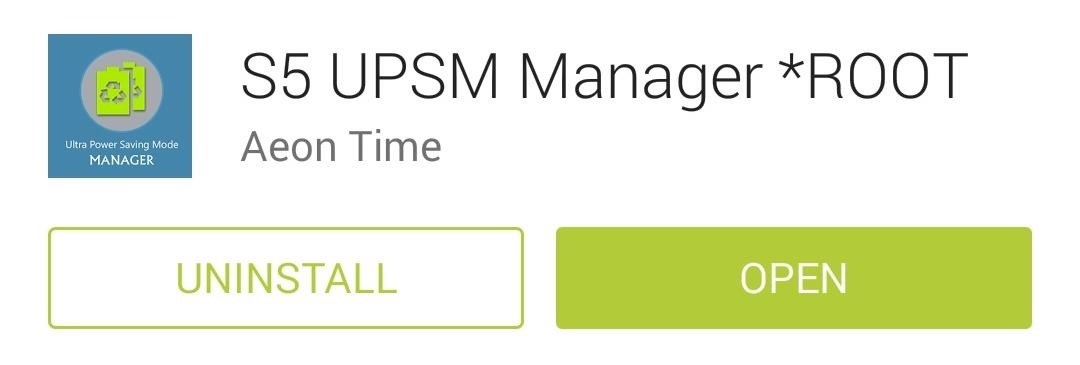
Step 1: Install UPSM ManagerXperiacle's app goes by the name of UPSM Manager, and is available on the Play Store for $1.34. There is a free, full-featured version of the app available on the developer's XDA thread, which is great for testing out the app. If you find you like it, consider installing the Play Store version to support the developer.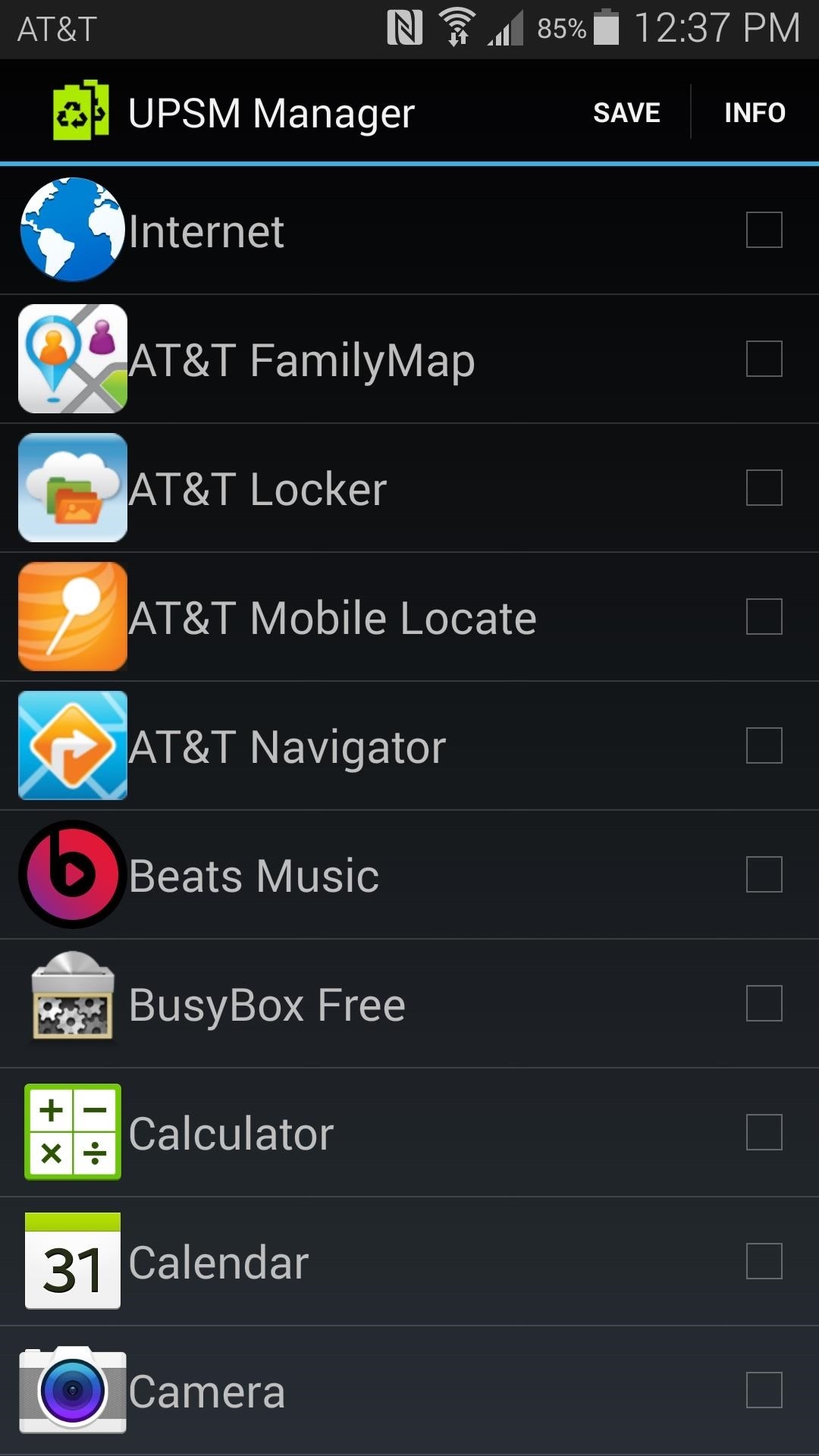
Step 2: Select Apps to Use in Ultra Power-Saving ModeUPSM Manager has a nice, simple interface. Just tick the boxes next to any apps that you'd like to use in Ultra Power Saving Mode. There is no limit to the amount of apps you can add, so knock yourself out. When you're satisfied with your selections, tap the Save button at the top of the screen. The app will ask for Superuser privileges at this point, so hit Grant on the popup that appears next. At this point, go ahead and Reboot your phone so that the changes will become active.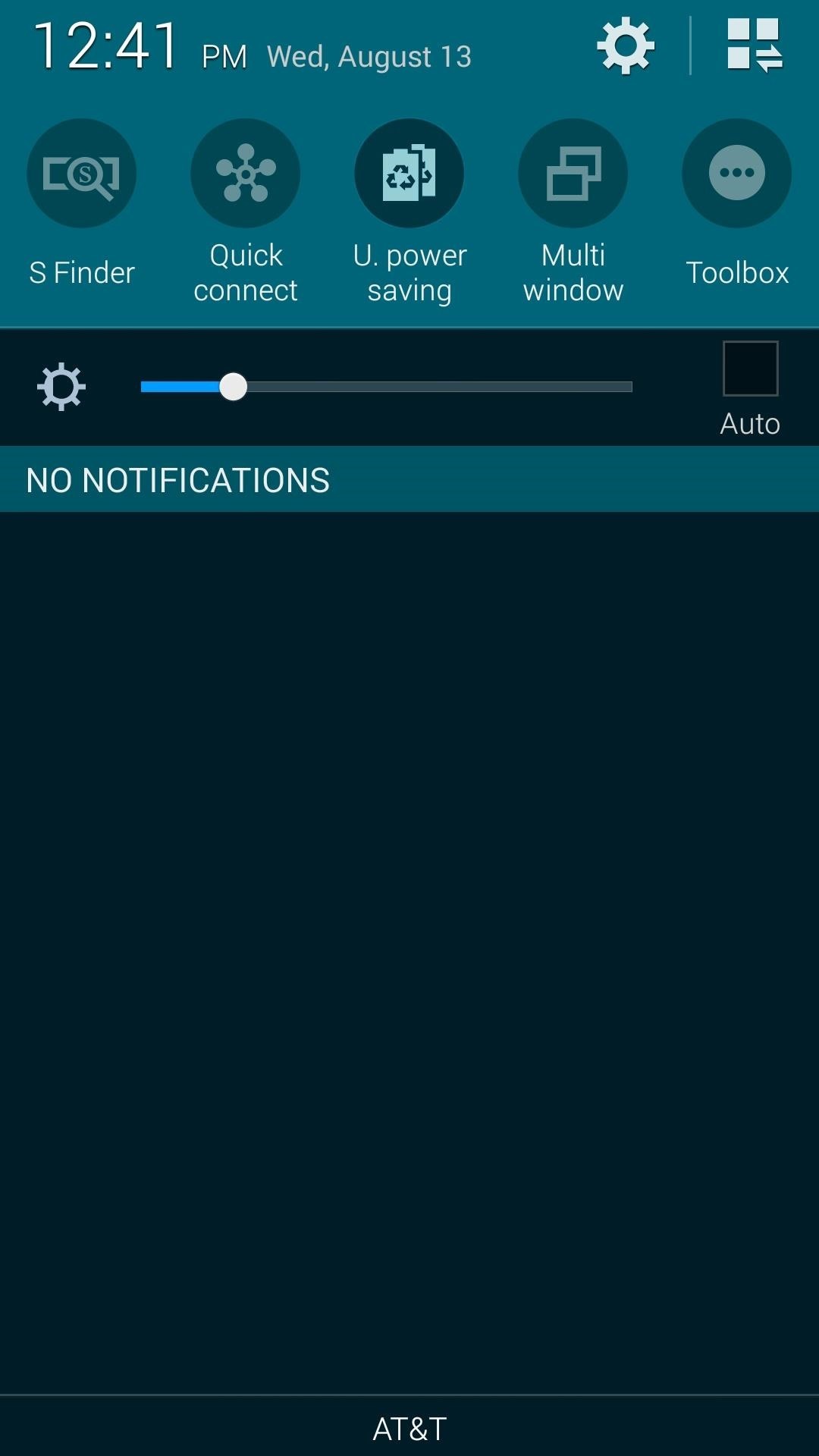
Step 3: Add Your Apps to Ultra Power-Saving ModeAfter your phone has finished booting back up, you can go about the process of adding your new apps to the Ultra Power-Saving Mode interface.To enter UPS Mode, pull down your notification bar and swipe to the left on your Quick Toggles. Here you'll find a button labeled U. Power Saving. Tap it, then press OK on the next popup. After a few seconds, your phone will enter UPS Mode and you'll be taken to the main menu. From here, tap one of the Plus buttons, then on the next menu, select an app that you'd like to add. The first three apps in the UPS Mode interface cannot be changed, but you can add any of your apps to the remaining three slots. Apps launched while in UPS Mode should work perfectly for the most part, but some may rely on services that have been turned off to save battery. The apps you launch while in UPS Mode will all be presented in grayscale, so much of the battery savings are still in effect.What apps did you add to your UPS Mode interface? Let us know in the comments section below.
How to Video-Chat Between iPhone and Android - Consumer Reports
Home How to Install & Remove Presidio for iPhone 7/iPhone 7 Plus Speck supports Crisis Text Line's efforts to provide 24/7 crisis support to anyone who needs it. Learn more here .
How to replace a tempered glass screen protector | iMore
Take Perfectly-Framed Photos Every Time on Android - LG G3
The complete steps to taking a screenshot of a window in macOS without a drop shadow are: Open the window you of which you want to take a screenshot. Press Command+Shift+4 on your keyboard (or Command+Shift+Control+4 if you want to save it to the clipboard). Press space bar. The cursor will change from a crosshairs to a camera icon.
How to take screenshot on Mac without drop shadows
You can delete unnecessary apps to prevent your Watch from being cluttered for space. In addition, you can also hide some of the apps if you don't want to remove them completely. Even if you delete an app from your Apple Watch, it remains on your iPhone unless you decide to remove it from iPhone too.
How to Uninstall Apps from Your Apple Watch - Gadget Hacks
How to Use Your Galaxy S9 & Bixby to Translate Languages in
How To: Reduce noise on Twitter with DM opt out How To: Reduce shadow noise using Photoshop TIDAL 101: How to Adjust the Quality of Streaming or Downloaded Music How To: Reduce camera raw noise in Adobe Photoshop CS5
How to update your email preferences - Twitter
Each year, Google issues an annual report on Android security, and once again a BlackBerry phone was named one of the most secure Android devices on the market. We are honored that PRIV was included in Google's Android Security: 2016 Year in Review, and we take this as a signal that we're living
News: 8 Reasons the BlackBerry KEY2 Is Already the Best Phone
When you create a profile in Tasker, it will run a task as soon as all of the conditions in your profile are met. But what happens when the profile's conditions stop being met? By default, nothing will happen, but if you create an exit task, the automation tool will run that instead. Exit tasks are
Beginner's guide to Tasker, part 1.5: Tasker basics (New UI)
How do I reboot or restart a "frozen" or "hung" iPhone? How do I reboot or restart a "frozen" or "hung" app or otherwise "force quit" an app? Apple explains how to turn off and reset the iPhone in the manual for each model (on page 52 for the iPhone 4 models, for example) as well as on the company support site.
Restore your iPhone, iPad, or iPod to factory - Apple Support
How To: The Easiest Way to Add Widgets to the Today View on Your iPhone iOS Basics: How to Add Widgets to Your iPhone's Lock Screen & Notification Center How To: Add Custom Lock Screen Widgets to Your Nexus 7, Samsung Galaxy S3, & Other Android 4.2 Devices
How to Rearrange Your Lock Screen Widgets in iOS 10
Google Assistant's Fantastic Beasts Voice Commands Turn Your
As it turns out, the new Clock and Calculator apps from stock Android 5.1 can actually be installed on other devices just like you would with any other app. There's one stipulation, though: these new versions will only install on an Android 5.1 device, and obviously the Galaxy S6 and S6 Edge are still running 5.0.2.
Private Photo Calculator App Parent Guide | SmartSocial.com
Dropped your iPhone in water? Our 5 emergency tips show how to dry out a wet phone and fix any damage So your iPhone has got wet. You dropped it in the bath, or maybe the sea. And now you want to
Apple leak shows how it decides to repair or replace iPhones
Free cloud storage. It has a nice ring to it, kinda like free money. The good news for bargain hunters is that these days just about every respectable member of the best cloud storage club has a
How to Combine All Your Email Accounts Into One Gmail Account
0 comments:
Post a Comment