How To: View Air Quality in Apple Maps to See How Polluted Cities & Destinations Are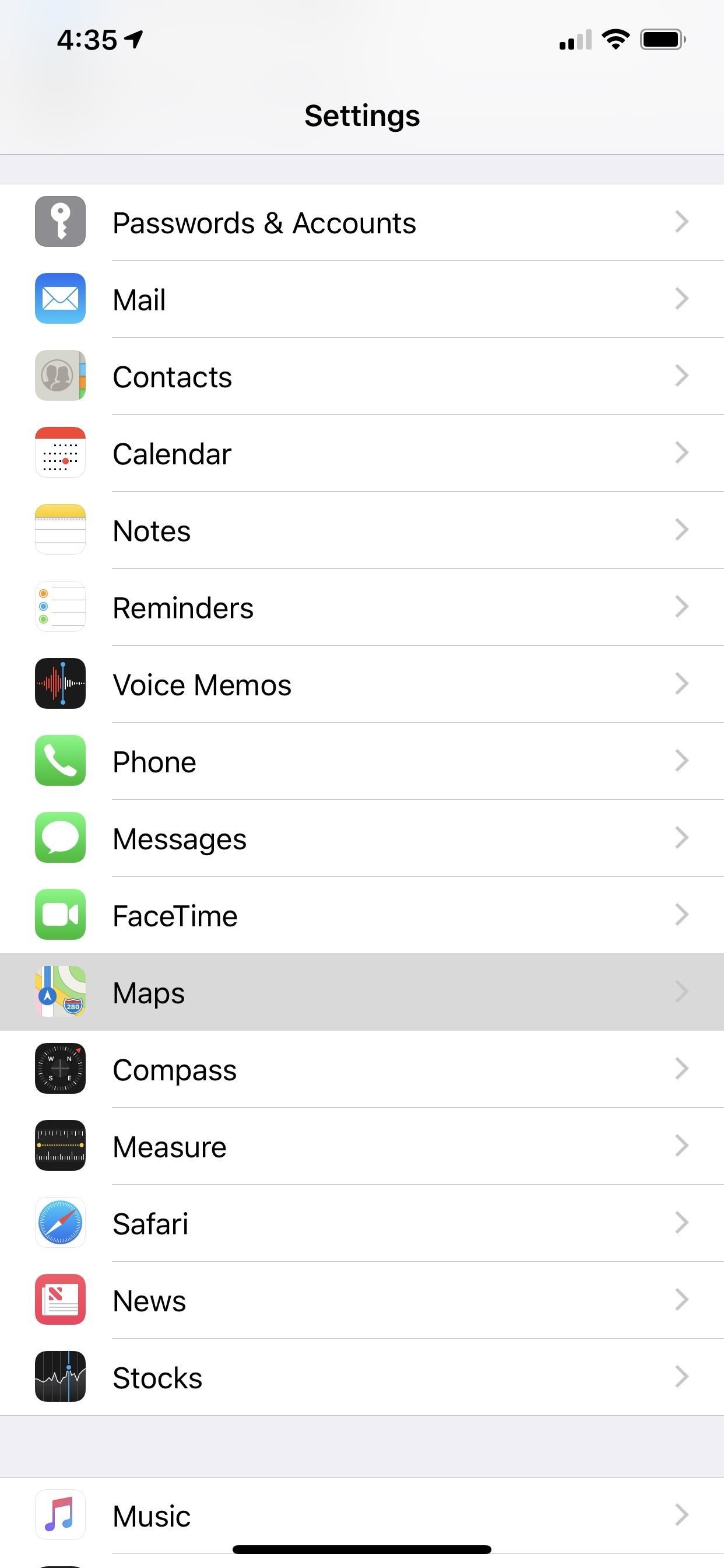
While the United States, in general, doesn't have the worst overall pollution, the air quality can drastically change from one day to the next. If you're particularly sensitive to pollutants in the air, there are apps that show how clean or polluted the air is in your area, as well as in cities you plan on traveling to, but Apple's making those apps less relevant with a new feature in Apple Maps.Starting in iOS 12.2 (still in beta), Apple Maps will give you the option to view the air quality index for an area in the US. With it enabled, you'll see a colored AQI label in the bottom right of the map, below the current weather conditions, which gives the reported air quality for that specific on-screen location.Air quality data in Apple Maps is provided by Apple's Weather app, which added the air quality values and health concern ratings in iOS 12. That data comes from The Weather Channel, Apple's weather partner, who collects the data from various sources, primarily the EPA's AirNow system, as well as state and local agencies.Don't Miss: Use Siri with a Third-Party Weather App Instead of Apple's To turn on the feature in iOS 12.2, open the Settings app for your iPhone, then tap "Maps" from the list. Next, look for the new Climate section, then toggle on "Air Quality Index." Interestingly, there's also a toggle for "Weather Conditions," which should be on, by default. Apple had not previously made it possible to enable or disable the weather icon overlayed on maps. Now, whenever you're zoomed into a city or neighborhood, you'll see the AQI value and its associated color. The scale goes from 0 to 500, with zero being the cleanest air and 500 being the most hazardous to your health. And the color of the AQI label on the map corresponds with the value, green being the safest and maroon being the most dangerous.Don't Miss: View & Save Offline Maps for Directions Without Any Internet According to the EPA, the AQI score is calculated using five air pollutants regulated by the Clean Air Act. Those include ground-level ozone, particle pollution (or particulate matter), carbon monoxide, sulfur dioxide, and nitrogen dioxide.0–50, Green: Considered good, with satisfactory conditions and air pollution at little or no risk. 50–100, Yellow: Considered moderate, with some pollutants in the air causing health concern for only a small number of highly sensitive individuals, such as those sensitive to ozone. 101–150, Orange: Considered unhealthy for sensitive groups. The general public may not feel any effects, but older adults, children, and people with lung disease are at risk from ozone exposure. Also, those same people, as well as those with heart conditions, are at greater risk from particles present in the air. 150–200, Red: Considered unhealthy for everyone. You may begin experiencing adverse health effects when exposed, and sensitive individuals may feel more serious effects. 201–300, Purple: Considered very unhealthy, with everyone exposed to polluted air indoors and outdoors being at risk for serious health effects. 301–500, Maroon: Considered hazardous. Basically, don't go outside without protective gear, as this is an emergency condition, with everyone likely to be affected with serious health issues. Image via AirNow As of right now, when you 3D Touch on the weather/AQI icon in a Maps view, you'll still only see the general weather forecast for that day — without any predicted air quality reports. But since iOS 12.2 is still in beta, that could change in the final stable release.Don't Miss: How to Use Google Maps or Waze with Siri Instead of Apple MapsFollow Gadget Hacks on Pinterest, Reddit, Twitter, YouTube, and Flipboard Sign up for Gadget Hacks' daily newsletter or weekly Android and iOS updates Follow WonderHowTo on Facebook, Twitter, Pinterest, and Flipboard
Cover photo and screenshot by Justin Meyers/Gadget Hacks
How to Remove Icons from the Android Home Screen. This wikiHow teaches you how to remove Home screen shortcuts to apps from your Android phone. On most Androids, you can remove individual app shortcuts from the Home screen itself.
iOS 10 tips & tricks: How to add and remove widgets from your
If you want to enable Amazon's custom kid-friendly web browser in FreeTime mode, then you'll do that next. Tap the "Enable Browser" button to make it happen, then select which profiles you'd like to enable it on (if you already have one set up, that is). Finally, select "OK" on the Smart Filters page.
To work out whether this is a problem with the web page or with Chrome, try opening the page in another browser. For example, try using Firefox or Safari to load the page. If it works in another browser, try the steps below: Uninstall and reinstall Chrome. There could be something wrong with your Chrome profile that's causing problems.
In contrast to the days when everyone in Silicon Valley seemed to have a story about their miserable Google experience, today 80 percent of people who have been interviewed and rejected report
Here's the bottom line — if you see the performance on your older iPhone drop below normal, especially if the battery is testing poorly, it's probably in your favor to get the battery replaced. Apple's battery replacements are so cheap for 2018 that it's almost silly not to give it a try.
How to: Check iPhone battery health, DIY replace - 9to5Mac
tablet discontinued
1-48 of 58 results for "hp tablet discontinued" HP TouchPad Wi-Fi 32 GB 9.7-Inch Tablet Computer Office All-In-One Inkjet Printer with Mobile and Tablet
HP Touchpad tablet discontinued, goes on sale for $99 and
FaceTime 101: How to Add or Remove Email Addresses to Be
Amazon Prime Day has arrived and it brings a host of deals on all kinds of products. If you're in the market for a new smartphone, we've rounded up deals on some of our favorite phones, like the
The best Amazon US Prime Day deals 2019 - pocket-lint.com
In order to avoid all the above hassles and performance issues, it is important to take a proactive step which includes configuring your Android device to automatically close all the activities as soon as you close their corresponding apps. Here is how you can configure your Android device to automatically close the activities that are not in use:
How to Limit Background Process on an Android Device | Tom's
An Apple expert shows you how to restart an iPhone without the power button if your iPhone is running iOS 11. The process involves turning on the AssistiveTouch virtual Home button and tapping the
How Do I Restart An iPhone Without The Power Button? The Fix!
Sending Your Current Location in Messages. If you know you'll be at a set location for a while, simply send your whereabouts once, and keep battery use to a minimum. Enter the conversation thread with the person you want to send your location to, and tap on Details in the top right-hand corner of the screen.
How to quickly share your current location on iPhone - 9to5Mac
#How to make #Pistol #Pen #Powerful #Simple #Toy Gun @ About GearMan Channel : This channel is all about DIY, How To, Home Made, Great Ideas, simple, funny and entertainment. @ WARNING : My videos are provided only for entertainment and watching purposes only. Please don't try to do what I did in my videos.
How To Make a simple & powerful Pen Gun - Pinterest
0 comments:
Post a Comment