How To: Never Get Raided Again in Clash of Clans for Android Using This Hack
Clash of Clans is one of the most successful games ever to come out for Android and iOS. It has been downloaded over 50 million times from Google Play alone, and shows no signs of decline.Part of its success is the constant need for players to sign in to avoid being raided and losing their precious resources. This can lead to players spending hours in front of their screens, tapping away to make sure they are not logged off and exposed to attack.Up until now, there was no real way of automating the process—short of building a robot to play for you—but now there is RepetiTouch, from developer Erwin Goslawski. With RepetiTouch, you can record screen taps that play on an infinite loop so that you don't have to worry about walking away from your device.Don't Miss: How to Max Out Your Clash of Clans Village Faster Your HTC One, or any other Android device capable of running Clash of Clans, must be rooted for this app to work. Check out our Android rooting guide for instructions on your model phone or tablet.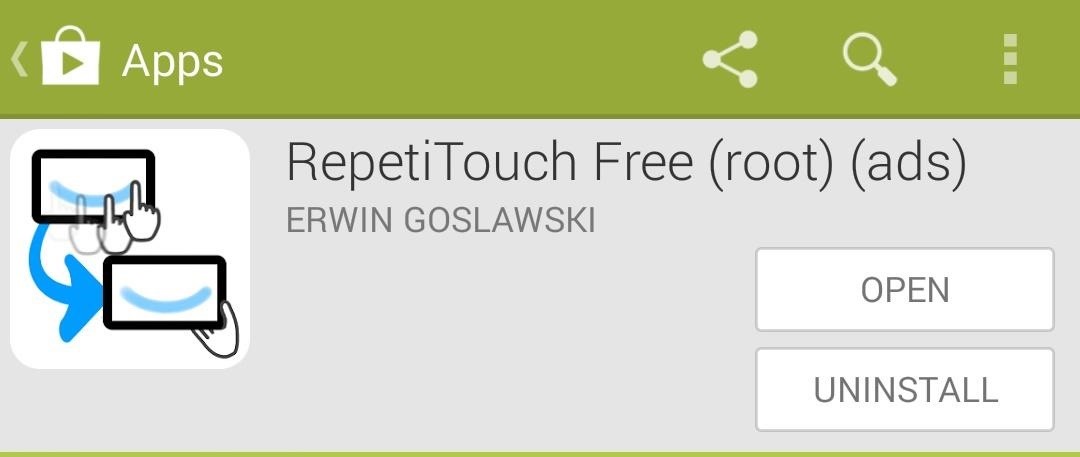
Step 1: Installing RepetiTouchRepetiTouch is free to download, but there is also a more feature-rich paid version for $0.99 that can be downloaded from Google Play. The Pro version supports movable/flippable panels, a Locale/Tasker plugin, and the ability to edit your recordings. For this guide, I will be using the free, ad-supported version.RepetiTouch Free RepetiTouch Pro After the app is installed, open it and grant it root permissions.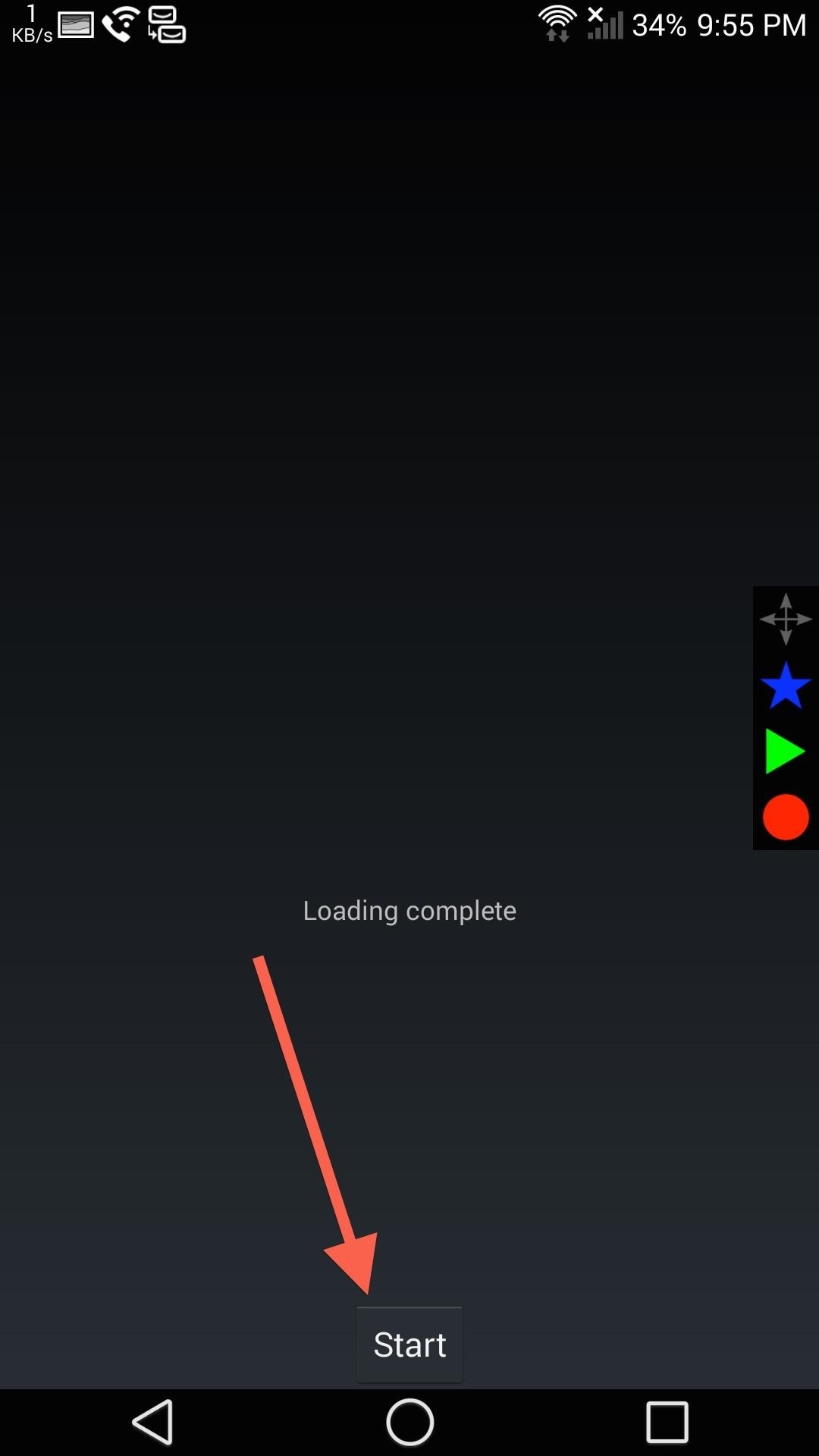
Step 2: Recording TapsTo start recording, you must first start the RepetiTouch service, so tap Start from the app's main screen. You should now see four symbols on the right side of your screen (or top of the screen in landscape mode). The circle starts the recording, which will be replaced by a square to stop the recording. The triangle starts playing the touches that were recorded—long-press it to select how many times you want it to loop (to make an infinite loop, type inf). The star opens the RepetiTouch settings, where you can stop the process completely by tapping Exit, or save the touches you used by tapping Save. The compass symbol allows you to move the box around the screen, but that is a Pro feature. Now you can record yourself tapping your elixir/gold mines or scrolling through your barracks so that you never get the inactive message again. There are many other uses for this app, like taking custom time-lapse photos or hacking a self-timer into Instagram, so be sure to leave your suggestions in a comment!
How to Hide "Active Now" on Facebook Messenger. This wikiHow teaches you how to hide the fact that you are online in Facebook Messenger, as well as how to hide the list of your contacts that are currently online.
Phones Camera megapixels: Why more isn't always better (Smartphones Unlocked) A 16-megapixel smartphone camera sounds great, but an 8-megapixel shooter could still produce better pics.
Realme 3 Pro review: Camera quality - gsmarena.com
Microsoft has been listening to user feedback, and they've finally done something about one of the most common minor gripes with Windows 10. As of build 10525, there's now an option for changing the title bar color in apps, so you won't have to use this old workaround to personalize your window coloring anymore.
How To Change Title Bar Color In Windows 10
How to Close Apps on Android. This wikiHow teaches you how to close applications on your Android smartphone. Closing an app prevents it from running in the background, and can improve things like battery life and smartphone operating
How do I close all background apps at once in IOS 10
Should You Change Your Password? Find Out If You've Been
How-to Use Voice Dialer On An Android Phone. Some voice recognition apps are better than others. The voice dialing on my iPhone was pretty bad until I upgraded to iOS 5. Needless to say I
how to control your android phone | voice dialer | aaosikhe
The next task is to change the motor direction when the floppy drive's read head reaches the end or the start of the disk. To ensure that the myRIO never tries to drive the read head beyond the start/end of the disk, I implemented a custom counter on the FPGA, to constantly monitor the position of the read head and invert its direction as appropriate.
myFloppyDriveOrchestra (Musical Floppy Drives with myRIO and
Watch 2 Videos Simultaneously on Your Galaxy Note 9 Gadget HacksHow to Splitscreen on Your Samsung Galaxy LifehackerSamsung throws Galaxy Note9 owners a bone with
Easy methods to Watch 2 Movies Concurrently on Your Galaxy
Visit the post for more. Multiple icloud accounts on one iphone ipad how to transfer photos from icloud step 2 how to transfer photos from icloud step 1 how to merge data another icloud account with anytrans step 6
How To: Watch Viral Videos on Your iPhone Without an Internet Connection How To: Viral HD Is YouTube on Steroids for Your Samsung Galaxy Note 2 or Other Android Device How To: Make Contagious YouTube Videos Using TubeRank's Secret Viral Formula
How to Watch Youtube Video without Internet Connection
If you can't see certified apps after updating your Samsung phone to Android 9 and just see black empty screen like on the photo below (may be a bit different on your car), you have to clear cache for Samsung's MirrorLink server, restart your phone and reinstall certified apps.
Floating Apps Free (multitasking) - Apps on Google Play
It's stunningly nonfunctional. And by the way, to the people who can't understand why you'd lock your phone during a phone call, even if you don't lock your phone, depending on how long you have Auto-Lock set for (I do 5 minutes), any phone call of any length will time you out into a locked screen.
During call, face is hitting Mute, End, C… - Apple Community
How To: Turn the Screen Off Faster & Alleviate Power Button Stress on Your Samsung Galaxy Note 2 How To: Trick Out Your Galaxy S3's Status Bar with New Icons, Clocks, Colors, & More How To: Get a Taste of the New Galaxy S6 with This Weather Widget for Any Android
Get LG's Double-Tap to Sleep on Any Samsung Galaxy Device
Here are a few difference between Android Kitkat 4.4 and Android Jellybean 4.3: Operating System Optimizations One of the most important improvements of Android from Jellybean to KitKat has been that KitKat has been optimized to suit phones with
12*20cm (4.7*7.9") Smooth Kraft Paper Packing Bag With
A new camera app. Android Oreo introduces a new Google Camera app for Nexus and Pixel devices. You can view an app's channels by Samsung is offering astronomical offers on Galaxy S10
Samsung's official Oreo update notes for the Galaxy S8 are
0 comments:
Post a Comment