How To: Get Rid of the Annoying Red "Development Build" Text on Your HTC One M8's Bootsplash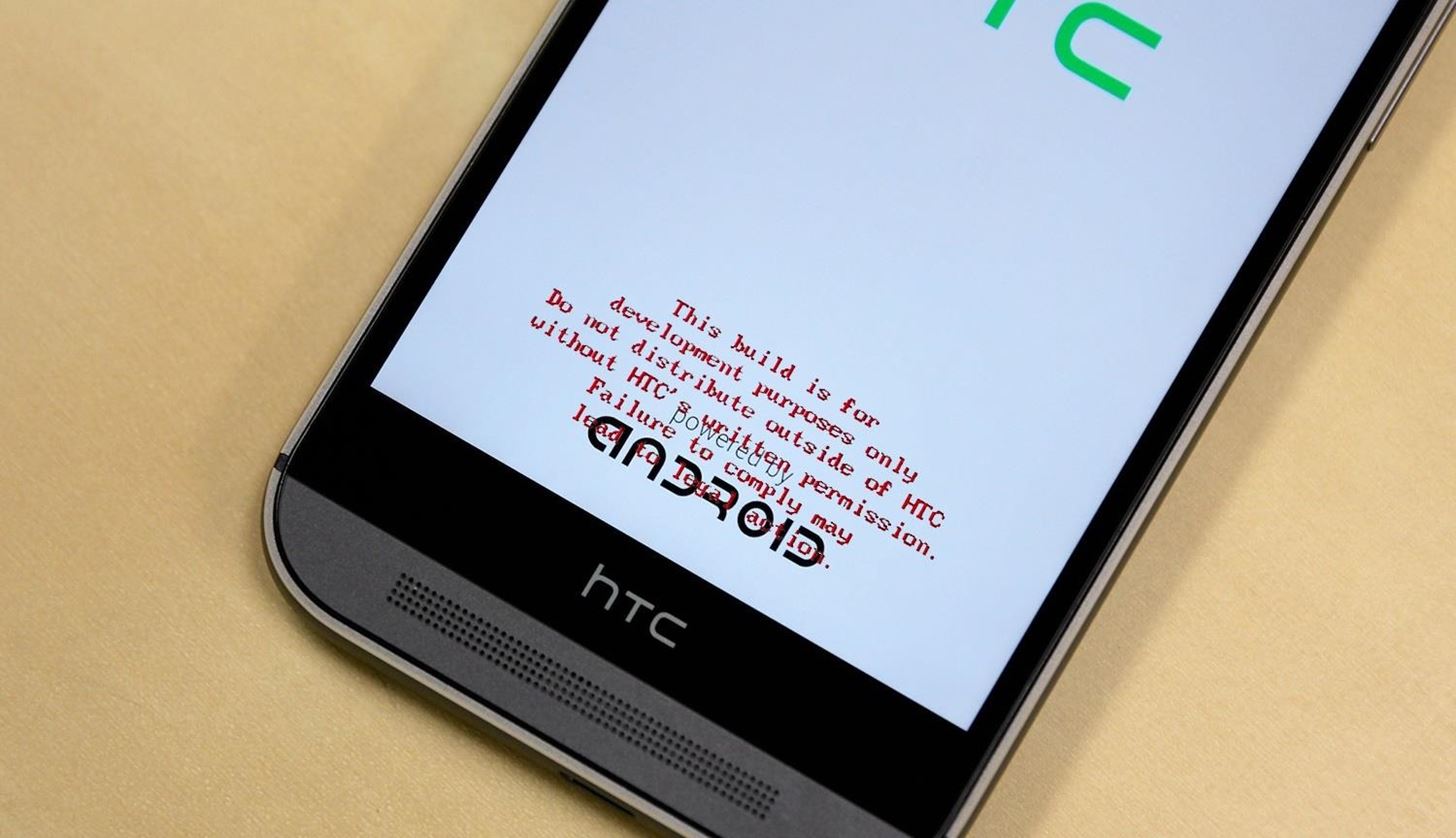
HTC thought it best to cover their own ass by placing a red warning whenever you start your device if you've unlocked your bootloader. While it may help them identify a tampered phone, it does not help you in any way. Luckily, XDA member santod040 created a modified HBOOT that removes the "This build is for development purposes only..." text for you. While this will modify HBOOT, it will not change your unlocked or S-Off status.The new HBOOT will be flashed in RUU mode, which is like a special recovery mode that can only be accessed through fastboot. You should keep in mind that the HBOOT you download is specific to your device, so be sure to double check when clicking the download links below. Please enable JavaScript to watch this video.
Before You Get StartedThis process requires an S-Off device, so be sure to have that. You will also need to have ADB/Fastboot installed on your computer. Enable USB debugging on your device. I would recommend that you back up your data as well. This will not wipe your device, but its never a bad idea to have a fail-safe.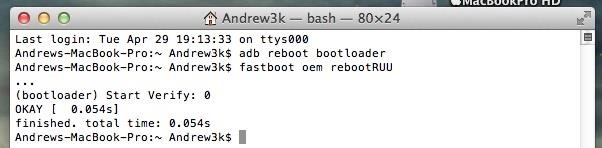
Step 1: Place Your Device in RUU ModeTo get your device in RUU mode, you will first have to put it in fastboot mode. The easiest way to do that is to connect your M8 to your computer and input the following command into a terminal window (Terminal on Mac; Command Prompt on Windows):adb reboot bootloader After you see the fastboot menu on your M8, you can send the command to put your device in RUU mode.fastboot oem rebootRUU If you did it right, you will see a black screen with a silver HTC logo on it.
Step 2: Download Your HBOOTAs I said previously, there are different HBOOTs for each version of the M8. You can check the original XDA thread for your HBOOT, but I will also link to some of the more popular carrier below.AT&T HBOOT Sprint HBOOT Verizon Wireless HBOOT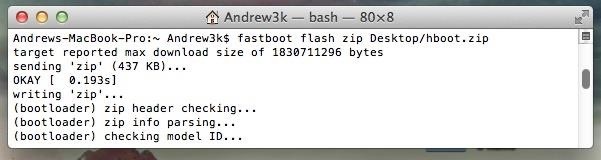
Step 3: Flash Your HBOOTAfter you have the HBOOT file downloaded, rename it to hboot.zip and place it on your Desktop. After that, you are all set to flash:fastboot flash zip Desktop/hboot.zip Change the "Desktop/hboot.zip" if you didn't rename or move the file. You will see the flash take place through ADB, and a green progress bar will show up underneath the HTC logo on your M8.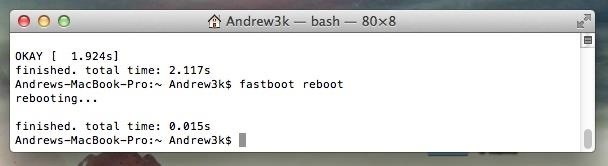
Step 4: Reboot & EnjoyNow that you have your new HBOOT set up, all that's left is to reboot and check out your new boot screen:fastboot reboot
Note for T-Mobile UsersIt would be great if there was a one size fits all HBOOT, but unfortunately that's not the case. When there is a modified HBOOT released for the T-Mobile M8, I will be sure to let you guys know!Again, I would like to remind you that this will not modify any other files on your device, just the HBOOT. If you run into any hiccups, be sure to let me know!Original M8 splash screen image via Techno Buffalo
How to Make a Spy Bionic Ear - Low Cost (Parabolic Mic) JLaservideo. It is made from an umbrella, a microphone, and some plastic sheets. Making and Testing a Homemade Parabolic Mic
How to Make an Umbrella Parabolic Microphone!
Subscribe to softModder:
How To: Turning Video Clips into High-Quality GIFs Is the Easiest Thing Ever with Imgur How To: Personalize Your Snapchat Stories with Drawings, Emoji, GIFs & More News: Google's New App Fixes Everything Annoying About Apple's Live Photos
Turn Burst Photos into Videos, Animated GIFs - Gadget Hacks
While devices as old as the iPhone 5s have been treated quite well by iOS 12, the same cannot be said for Fortnite. The smash hit has had a rocky run on the latest iOS betas, with a known crashing issue featured on each beta update's release notes.
Apple's iOS 12.1.3 Developer Beta 4 Available for iPhones
You can add reminders in Google Calendar. Reminders carry over to the next day until you mark them as done. For example, if you create a reminder to make a restaurant reservation, you'll see the reminder each day until you mark it as done. Your reminders are private and can't be shared with anyone else. Create a reminder. Open Google Calendar.
Yesterday, we pointed out that hackers could remote-wipe certain Android-based Samsung smartphones like the Galaxy S III using a USSD exploit. All they have to do is hide a small code into any webpage or text—even barcodes—then once you click on it, the phone resets to factory settings in a matter of seconds.
Need a Remote for Your MacBook? Use Your Android Device
Polaroid's answer to the masculine-fueled GoPro comes in the form of a tiny family-friendly square, fittingly named the Polaroid CUBE. Starting at a very modest $99.99 , the water-resistant action camera comes in all different colors, shoots HD video at 1080p, allows users to take 6MP pictures, and supports a microSD card of up to 32GB.
How to Record Your Sleep Patterns with Samsung Health — No
The good news is that even if Mullvad VPN or another services is blocked by Netflix, there's likely a workaround you can use. This is due to the incomplete nature of these proxy blocks and the fact that VPNs can often provide access through new IP addresses before Netflix can block them.
Stop Netflix from Eating Your Data While Streaming
YouTube has removed the large, default volume indicator from its iOS app, letting users effectively toggle sound controls up and down while in a full-screen video without having to worry about the
Add an Indicator for Download Progress to Your Android's
No, these people didn't install a custom ROM. Instead, they simply changed their messaging settings. Today, I'm going to show you how to do the same thing and make your text window look different than the texting window of other Galaxy users. Step 1) Open your messaging app. Step 2) Click the settings button. Step 3) Tap Settings
Customize the Heck Out of Your Galaxy Phone with Samsung's
Chicago style formating; APA Formatting: a Guide to Formatting Your Essay Using APA Style. APA is the largest scientific professional formatting style, which most colleges and universities endorse. Using APA, as your favorite format style can be a good decision if you understand the basic elements required in the same.
How to Wire an LED Police light bar system « Hacks, Mods
Step 4: Turn off toggle on top of the screen to disable all notifications on your galaxy Note 9. Here you can see below given lock screen notification settings on your Samsung galaxy Note 9 Oreo 8.1 devices. Hide content. Enable/disable content you want to hide from lock screen and always on display on Galaxy Note 9. Notification icon only
How to change lock screen notifications on Galaxy note 8
Synkroniser læselister og Cloud Docs på din iPhone til en enkelt lydbar afspilningsliste Lydbøger er gode, fordi de kræver lidt til ingen indsats på dine vegne. Når du kører i trafik, hvorfor ikke lytte til George R.R. Martin's lange En fest for krager i stedet for gentagne, kommerciel-ladede radio?
iCloud - Apple
I det här DIY-avsnittet, se hur man bygger och använder en handhållen, automatisk warspying-enhet. För att visa farorna med okrypterade trådlösa kameror, avslöjar Kevin Rose och Dan Huard hur man bygger och använder den första någonsin handhållna auto-switching warspying enheten.
SpyFone™ World's #1 Spying App | Monitor & Track ANY Cell Phone
AD
0 comments:
Post a Comment