How To: Disable the True Tone Display on Your iPhone 8, iPhone 8 Plus, or iPhone X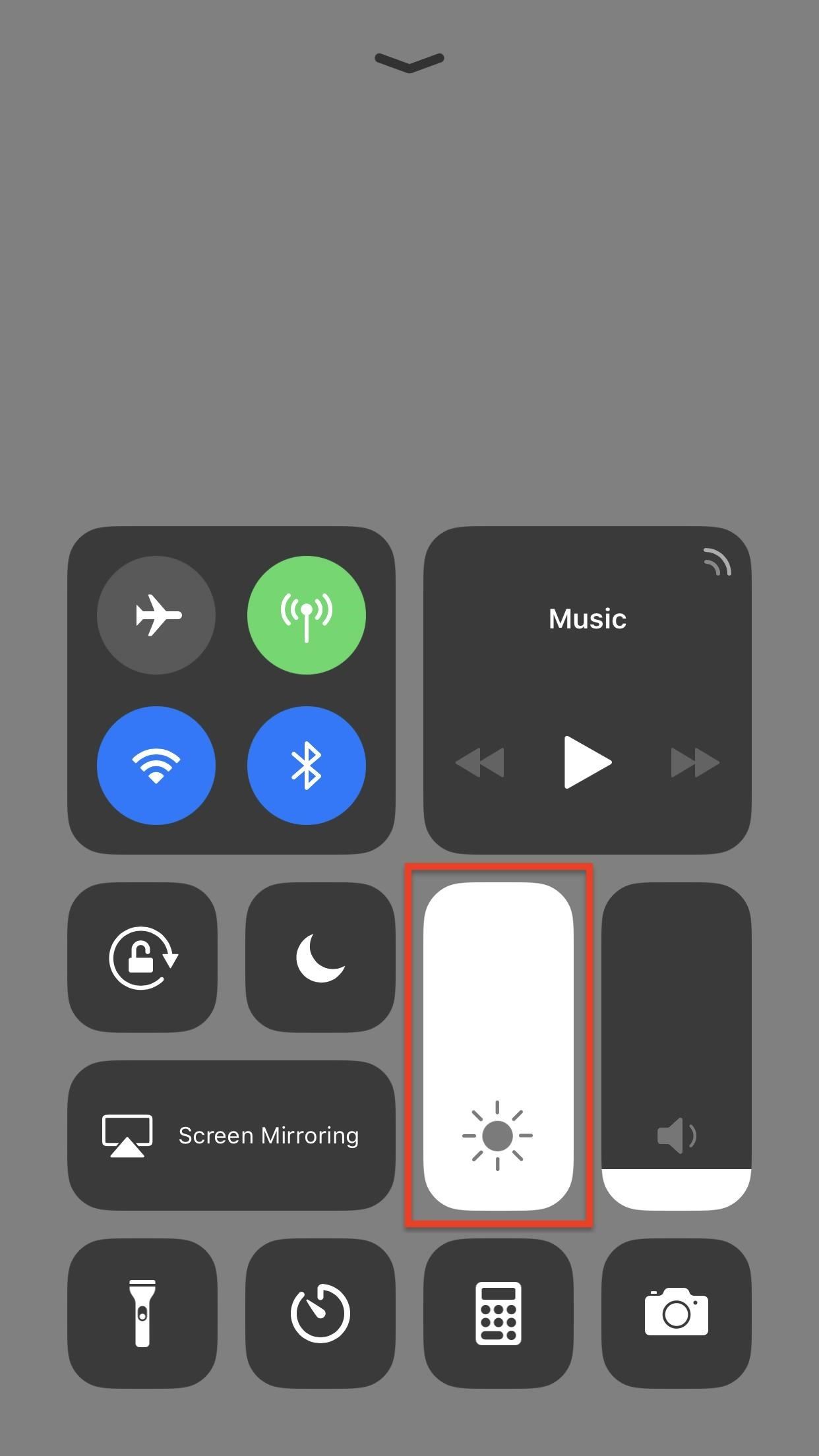
The new iPhone 8 and 8 Plus models come with a gorgeous Retina HD display with Apple's True Tone technology, which automatically adjusts the white balance on the screen to match the ambient light around you. The iPhone X also has True Tone built into its Super Retina HD display. However, if you're coming over from any previous model iPhone, it may look a little strange in some situations.It's usually a good idea to leave True Tone on since its automatic white-balancing powers help make the display match the color temperature around you. Without True Tone turned on, the whites on your display will look different under different lighting conditions, but with True Tone actually on, the ambient light sensor goes to work measuring the surrounding light color and brightness, then adjusts the display accordingly for a more paper-white experience.This reduces eye strain overall, though you'll still want to use Night Shift in the hours before you go to bed so you can fall asleep without any issues. Night Shift changes the display to a more orange-colored, warm appearance, to reduce the amount of blue light emitted that is known to keep people awake at night.More Info: How to Turn On Night Shift Mode in iOS 11 on Your iPhoneNow, back to True Tone. Like mentioned above, the screen will look odd if you're not used to its magical powers, and it may not be the best viewing experience in certain apps or games. In that case, you'll want to turn off True Tone on your iPhone 8, 8 Plus, or X. Thankfully, this is super easy to do, and the toggle is in the same spot that Night Shift is in iOS 11.To turn off True Tone, just pull up your Control Center, then hard-press on the brightness slider, which will expand it to full screen. Here, you can see the toggles for both Night Shift and True Tone. For that latter, just tap on it to disable or enable it. Easy, right? Alternatively, you can take the long route by going into your Settings app, then tapping on "Display & Brightness" where you can toggle off "True Tone" at the top.Don't Miss: How to Turn Your iPhone's Auto-Brightness Off in iOS 11 While you may be turning off True Tone a lot at first, eventually you'll get used to it when it's enabled. It's good for preventing eye strain and even helps when reading in bright sunlight. Everybody I know with an iPad Pro swears by this technology.Don't Miss: 90+ Cool New iOS 11 Features You Didn't Know AboutFollow Gadget Hacks on Facebook, Twitter, Google+, YouTube, and Instagram Follow WonderHowTo on Facebook, Twitter, Pinterest, and Google+
Cover photo and screenshots by Justin Meyers/Gadget Hacks
While we're waiting for Google to sort out the mess over suspended Google+ accounts, it's a good reminder that you have the option to download much of your Google+ data with Google Takeout.
5 Ways to Keep Google from Collecting Data on Your Android
DFU mode can help you get your phone back into working order, putting your iPhone into a state where it can still communicate with iTunes on Windows or Mac and be restored, but it won't trip the boot loader or iOS, in case your software has become royally borked.
How to Put iPod Touch into DFU Mode - iphone-mac.com
How to Build a Space Communication System Out of Lasers. Engineers are outfitting observatories like these with laser communication capabilities. How to Build a Space Communication System Out
Laser Communication Sold Direct on eBay | Fantastic Prices on Laser Communication
AD
Xbox One games can be massive in size, and take hours to download. Rather than waiting for games to download when you're ready to play them, you can remotely start game downloads on your Xbox One from a smartphone or web browser. They'll automatically download to your Xbox and be ready when you get home, so you can play them instantly.
XBOX and Flash plug in using IE browser supplied by console.
While you had to opt into notifications grouped by apps back in iOS 9, you don't have to opt into anything in iOS 12 to get grouped alerts on your iPhone. By default, they are set to "Automatic" grouping for each application — neat, organized stacks that significantly declutter your Notification Center and lock screen.
How to Group Notifications by Apps - ios.gadgethacks.com
Kurt "Cyber Guy" Knutsson shares how to find out if you're eligible to upgrade to the new iPhone. Kurt "Cyber Guy" Knutsson shares how to find out if you're eligible to upgrade to the new iPhone.
How to Find Out if You're Eligible for the New iPhone Upgrade
While using Chrome on your Android device running Lollipop, sometimes Flash content comes up and it can't be played. Make Flash Player Work on Android 5.0 Lollipop. How to install Adobe
How to Install Adobe Flash Player on Kali « Null Byte
Obama signs bill "unlocking" cell phones that said it was illegal for consumers to "unlock" their cell phones for use on other networks cell phone unlocking is legal does not mean it will
Obama signs cell phone unlocking bill; It is now officially
You'll need to record your special phrase to get the Moto X to hear you, even when you're feet away from your phone. Open the Moto app in the application drawer and tap on the microphone icon
5 Ways To Fix Moto X Camera Not Working Problem | Technobezz
Hacker News Client News. News: iOS 11.2 Beta 4 Released for iPhone with Mostly Under-the-Hood Improvements; Weerachai May 23, 2018 at 1:02 pm . นี้ก็ไม่สามารถทีจะดาวน์โหลด. Reply WiFi Chùa on the App StoreΜeu TIM Way to Install Hacking Application on Cell Remotely 4.1.0Use forensics
Apple Releases iOS 10.3.1 With Bug Fixes and Security
Arduino sketch:
Are you tired of all of those applications bombarding you on Facebook?Spamming you all the time, never stopping? Are they just annoying? Well, this video tutorial will show you how to remove unwanted, spammy, or otherwise annoying apps on Facebook.
3 Ways to Remove Unwanted Apps that Won't Delete on Mac
This video help to beginner how to use net bus.In this video we showing you how to hack other computer using netbus 1.7 Trojan step by step.This video only for educational purpose not promote crime.
How to Hack with NetBus 1.7 « Internet :: Gadget Hacks
0 comments:
Post a Comment